Do you need a web view control for a .NET app? Well, you are in luck. The .NET ecosystem has plenty to offer. There are free web view controls, both open-source and proprietary. And there are commercial web views — an option often chosen by businesses.
In this blog post, we compare the commercial solutions: DotNetBrowser and EO.WebBrowser.
For comparisons with free solutions, check out the following blog posts:
In a nutshell
| EO.WebBrowser | DotNetBrowser | |
|---|---|---|
| Chromium security upgrades (per year) | 3 | 12 |
| Supported UI frameworks | WinForms, WPF | Avalonia, WinForms, WinUI 3, WPF |
| Operating systems | Windows-only | Windows, macOS, Linux |
| LGPL compliance | Undisclosed | LGPL compliance page |
| Open source components | Undisclosed | The list of OSS components |
Frequency of Chromium upgrades
DotNetBrowser and EO.WebBrowser both use Chromium under the hood and bundle the browser engine inside the distribution. This way, Chromium becomes a part of your application, which makes you responsible for delivering Chromium updates to the users. And you can update Chromium only as often as the web view does it.
Why is that important? It’s all about security. Researchers regularly find vulnerabilities of different severity in browsers, and Chromium does a great job of fixing them in time. That drives a high release cadence: monthly major releases and biweekly security updates.
DotNetBrowser releases at least 12 times a year, covering every major Chromium update and important minor updates. EO.WebBrowser updates Chromium from 2 to 3 times a year on average.
UI frameworks
DotNetBrowser provides a web view control for WinForms, WPF, Avalonia UI, and WinUI 3. There’s ongoing work on MAUI support.
EO.WebBrowser provides controls for WinForms and WPF only.
Operating systems
DotNetBrowser works on Windows, macOS, and Linux operating systems. It can be used alongside Avalonia UI to create applications with the user interface. For the headless tasks, DotNetBrowser doesn’t require a UI toolkit and can be used as-is on a Linux server or in a Windows service.
EO.WebBrowser is a Windows-only web view that can work both in the user interface and headlessly.
Runtimes
DotNetBrowser officially supports .NET Framework 4.6.2+ and .NET 5-9, as described the system requirements.
EO.WebBrowser supports .NET Framework 2+ and theoretically .NET 5-9, as briefly mentioned on the website.
Features
DotNetBrowser is based on a fully functional unabridged Chromium build. It uses an in-house integration technology that provides most of Chromium features to the developers.
EO.WebBrowser uses Chromium Embedded Framework with a proprietary integration layer. This is a capable solution.
DotNetBrowser and EO.WebBrowser have a similar out-of-process architecture and generally provide similar features with a few noteworthy exceptions.
Chrome extensions
DotNetBrowser supports Chrome extensions. You can install and fully use most Chrome extensions manually or programmatically. Extensions give you the abilities to use developer tools for JavaScript libraries, improve accessibility, block ads, and do many other things. You can read more in the Chrome extensions in DotNetBrowser blog post.

A Chrome extension opened in DotNetBrowser.
Overlay on top of web view
DotNetBrowser can render web content in two modes: directly on the surface or to a lightweight component. Rendering directly to a surface performs well but suffers from the so-called airspace issue: you can’t overlay the web view with other controls in frameworks like WPF and Avalonia UI.
Rendering to a lightweight component, on the other hand, allows other controls to appear on top of the web view. This rendering mode is present exclusively in DotNetBrowser. You can read about choosing the correct mode in the guide on rendering modes.
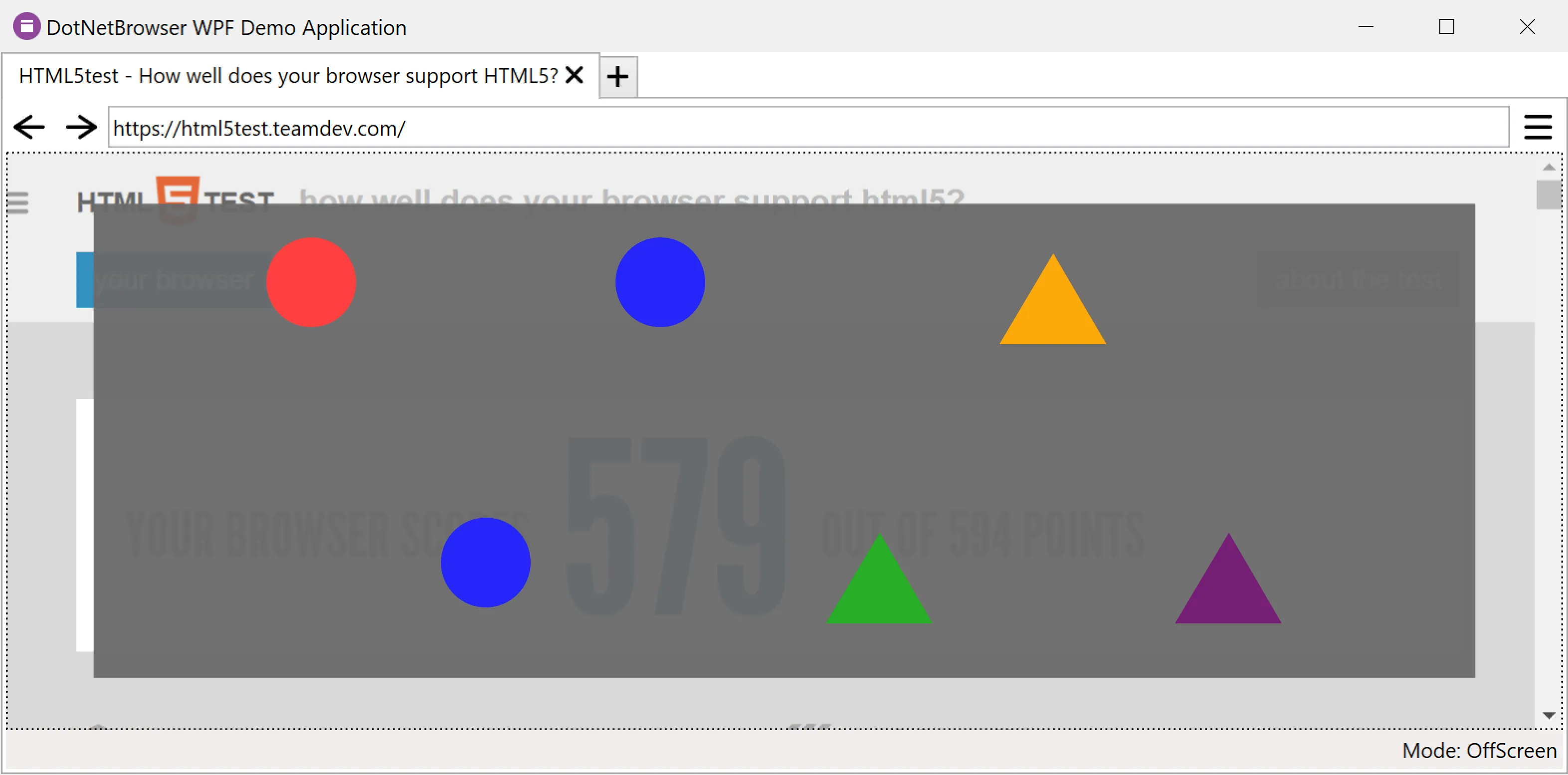
WPF Canvas rendered on top of DotNetBrowser.
Legal compliance
TeamDev performs regular review of the licenses associated with the Chromium components used by DotNetBrowser. This is necessary in order to make sure there are no restrictions on commercial distribution of both DotNetBrowser and clients’ products.
This information is public and is always available on TeamDev official website, so it’s possible to check the list of components and accompanying licenses for each version of Chromium used in DotNetBrowser.
Following the requirements of LGPL, TeamDev has an LGPL compliance procedure in place to ensure proper use of LGPL components included into DotNetBrowser. For more details, you can see our DotNetBrowser Compliance with LGPL page.
At the moment of writing, the list of open source components used in EO.WebBrowser is not available on their website and in the distribution package. Also, we were not able to locate any public statement regarding LGPL compliance or compliance procedures.
Sending…
Sorry, the sending was interrupted
Please try again. If the issue persists, contact us at info@teamdev.com.
Your personal DotNetBrowser trial key and quick start guide will arrive in your Email Inbox in a few minutes.