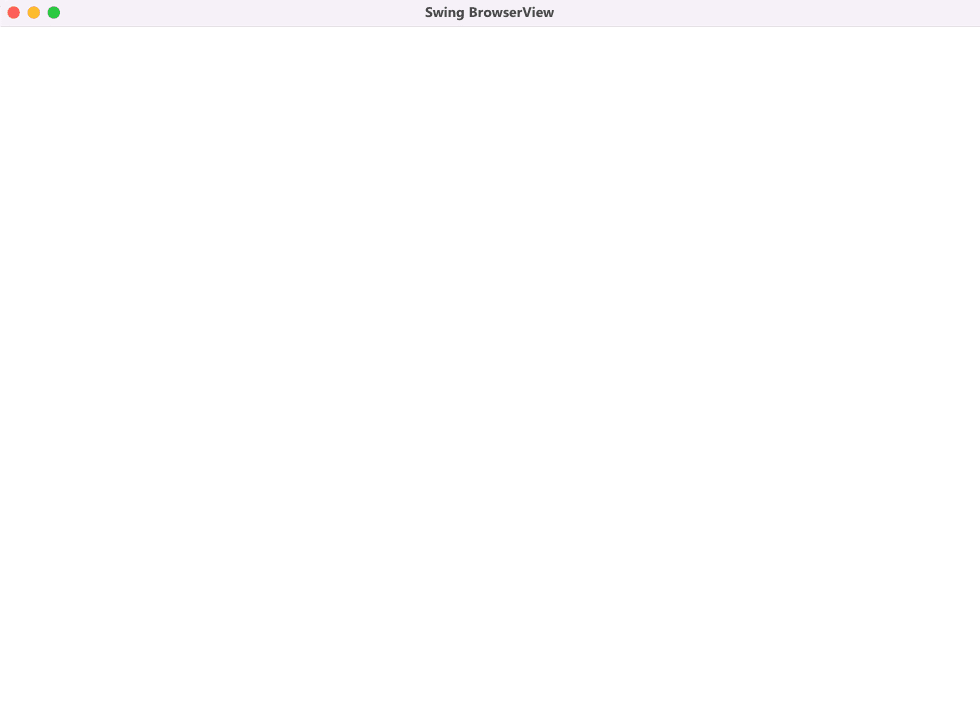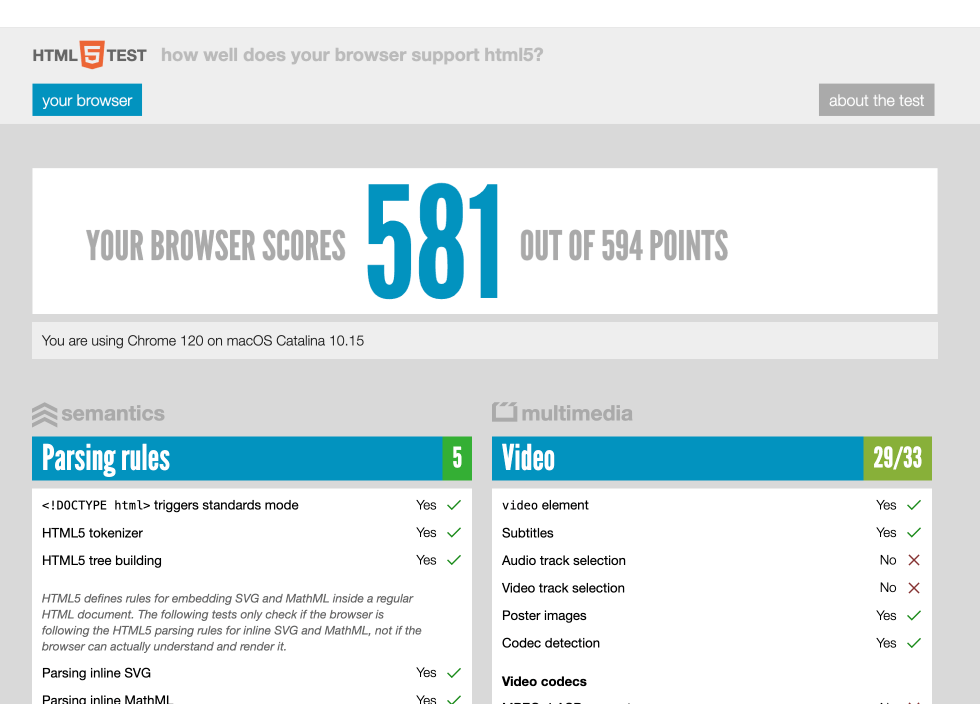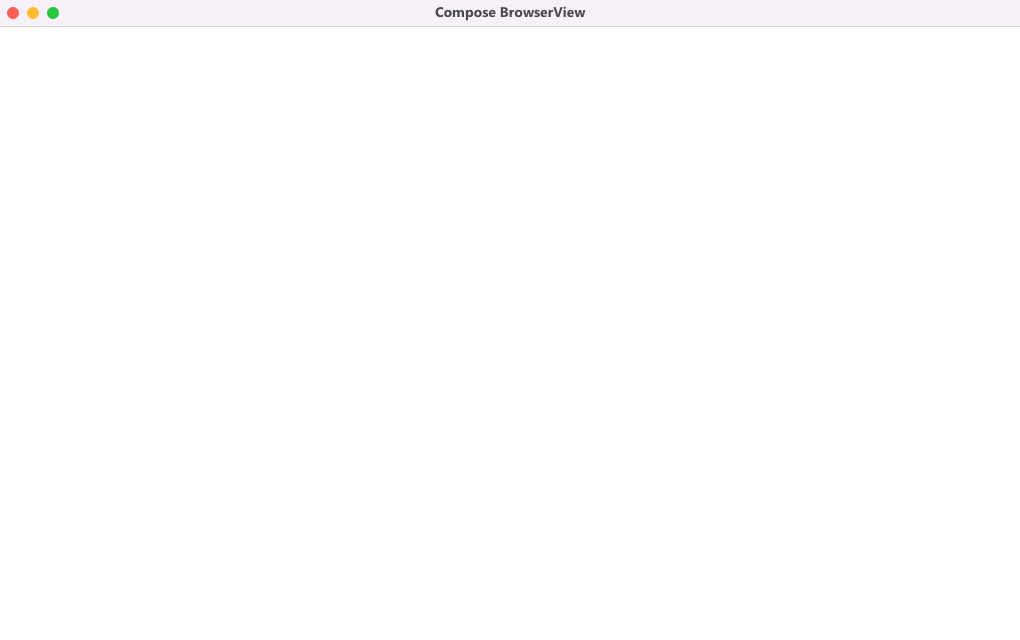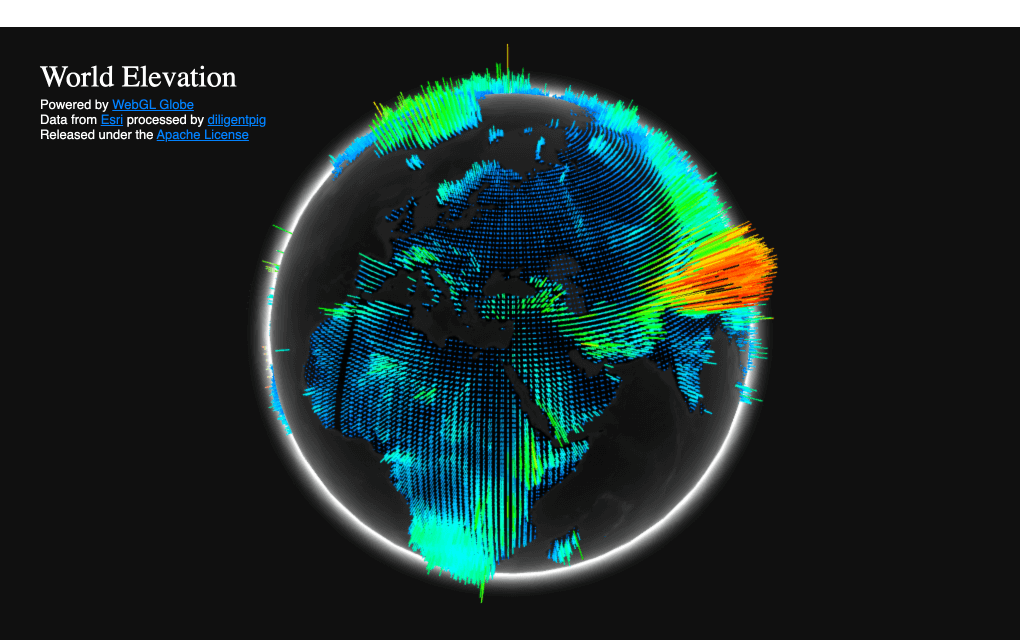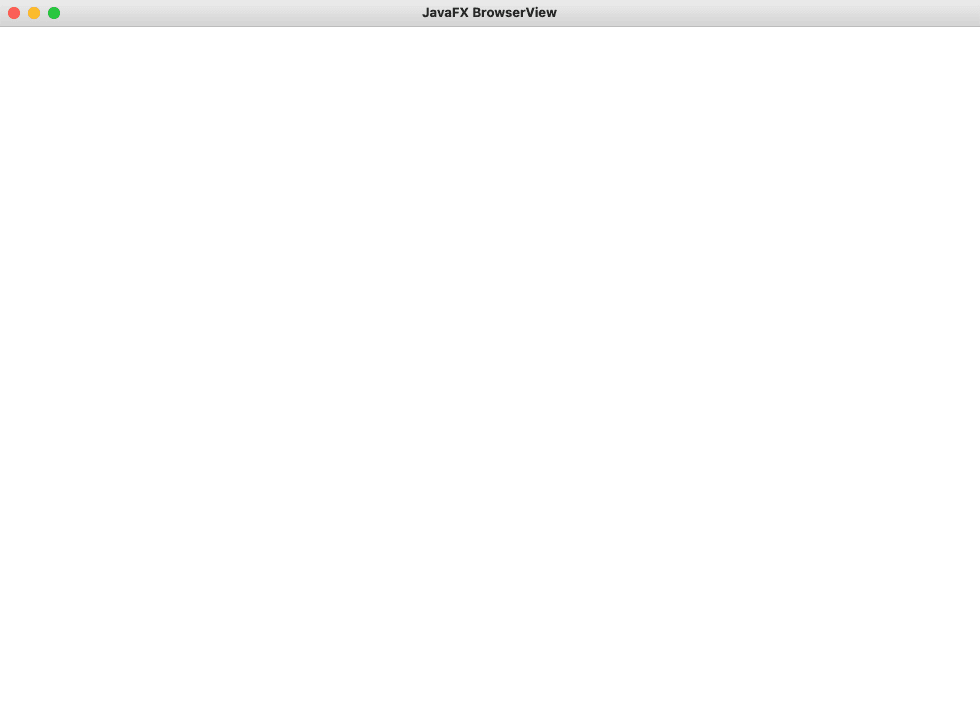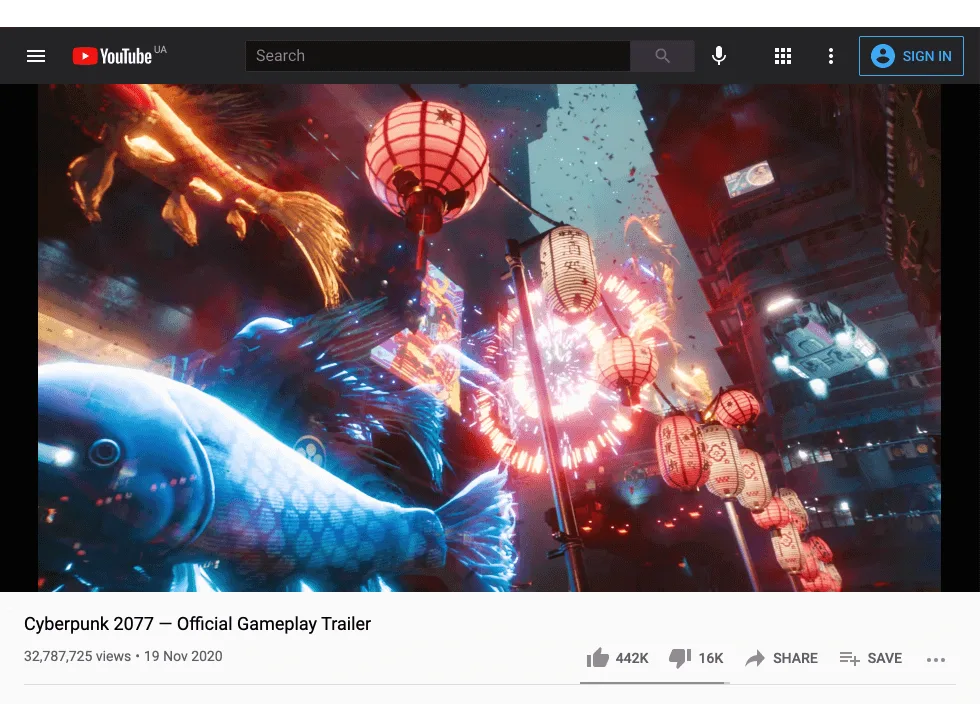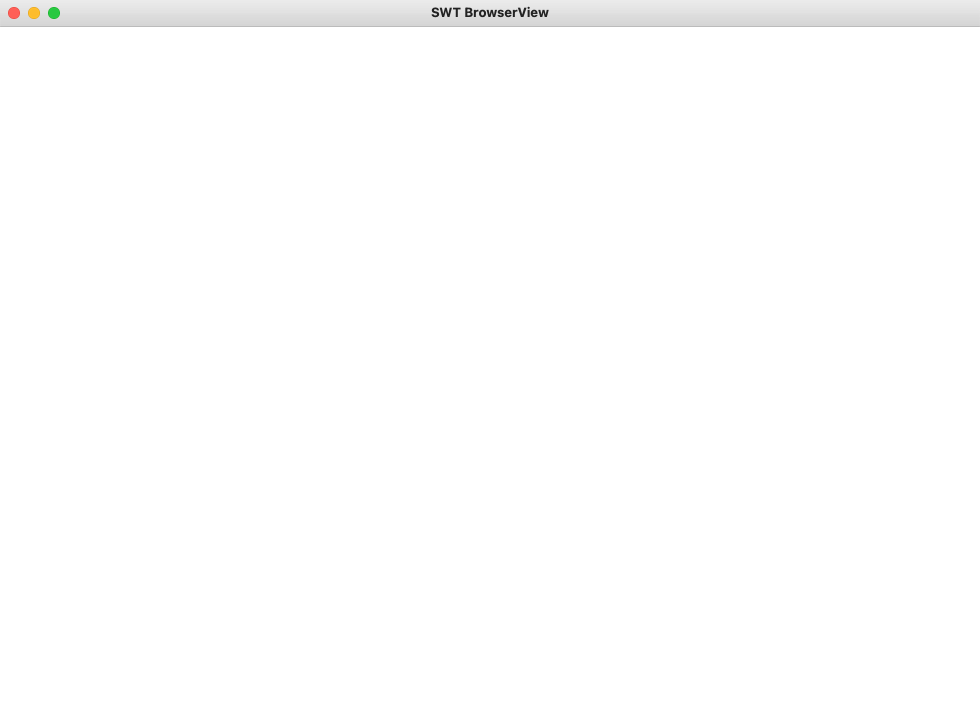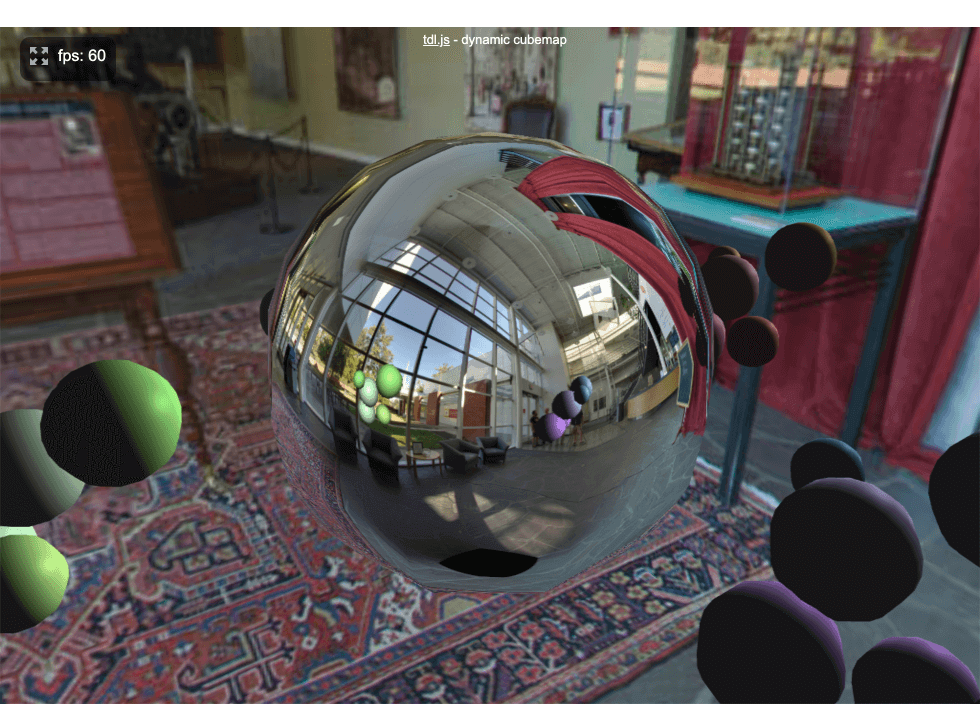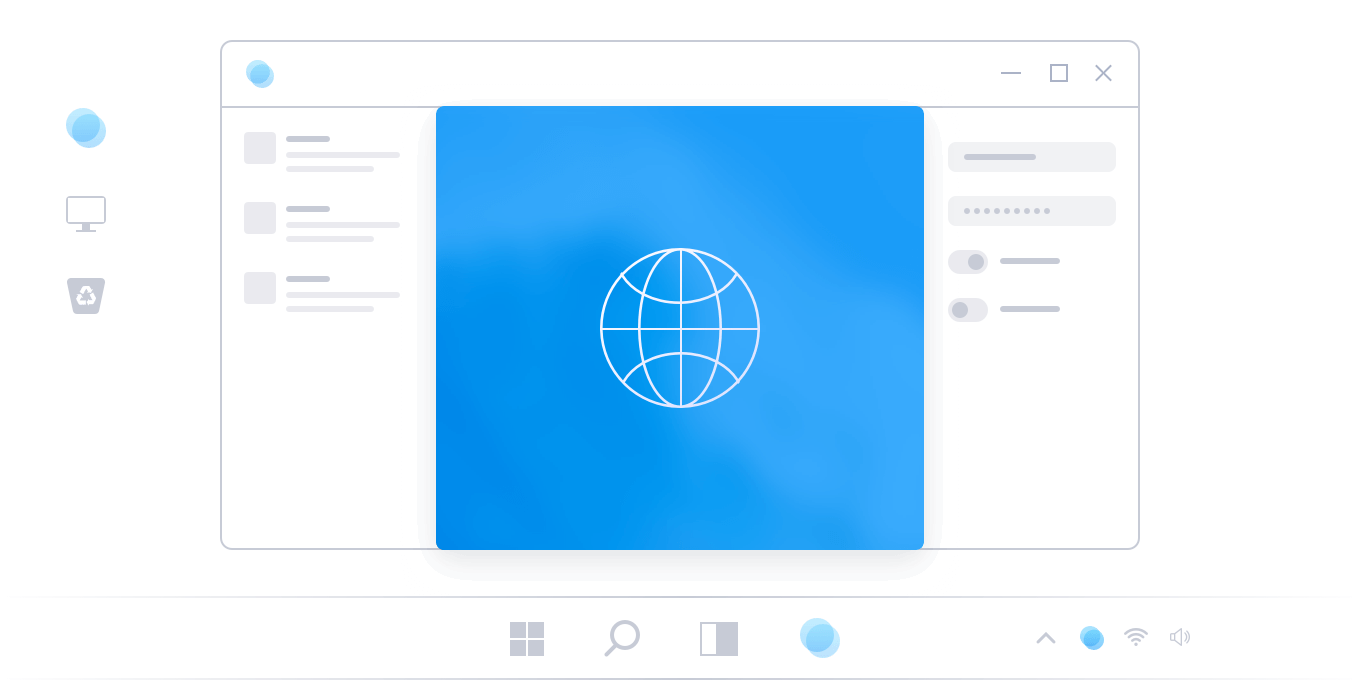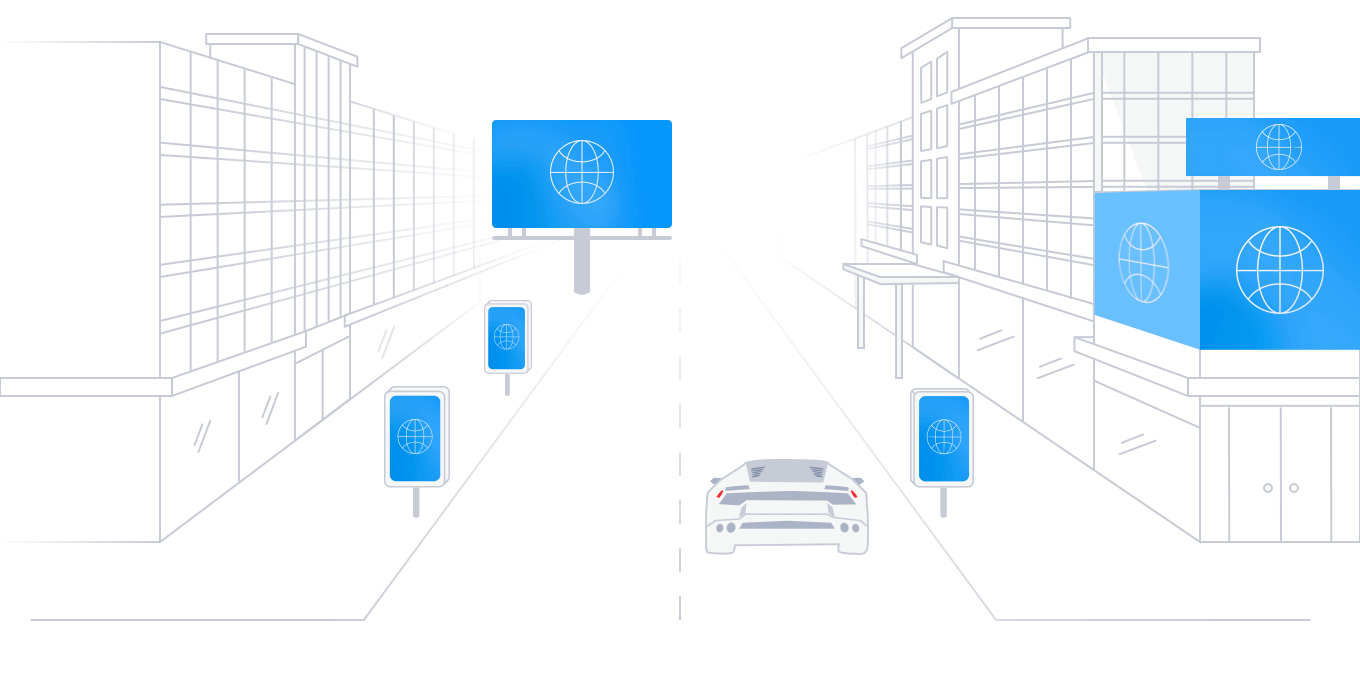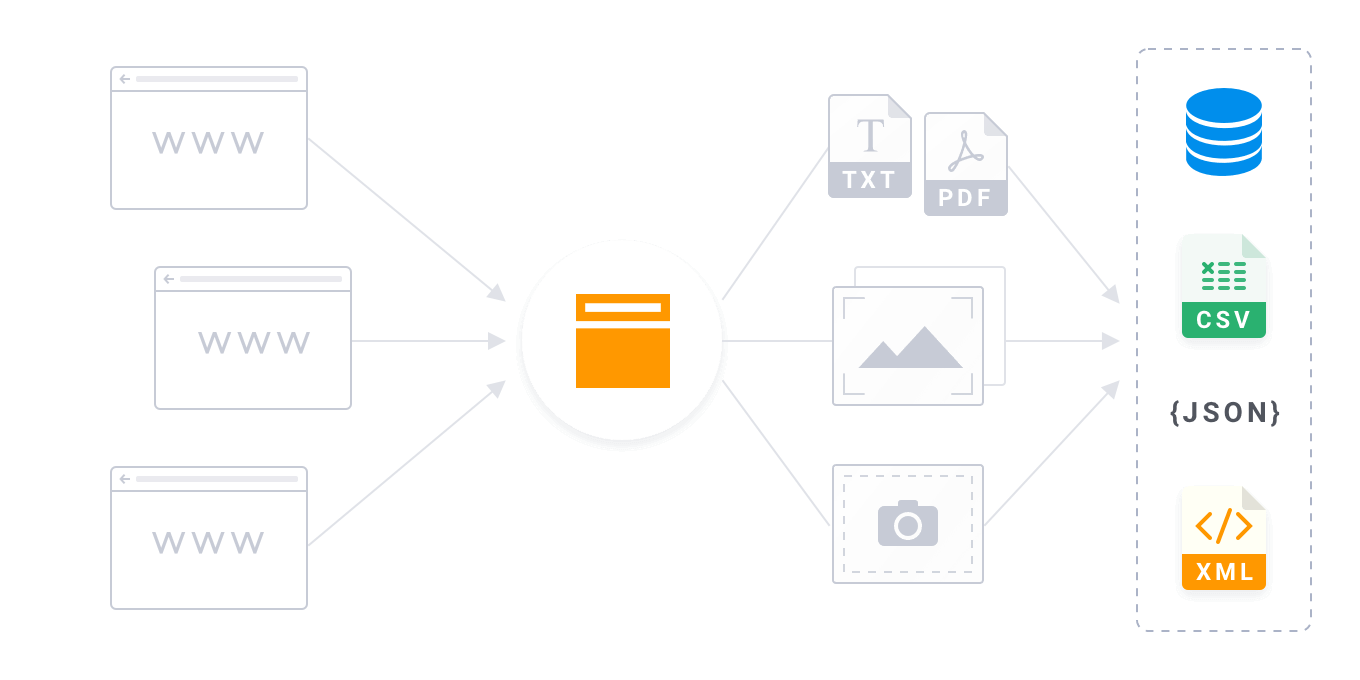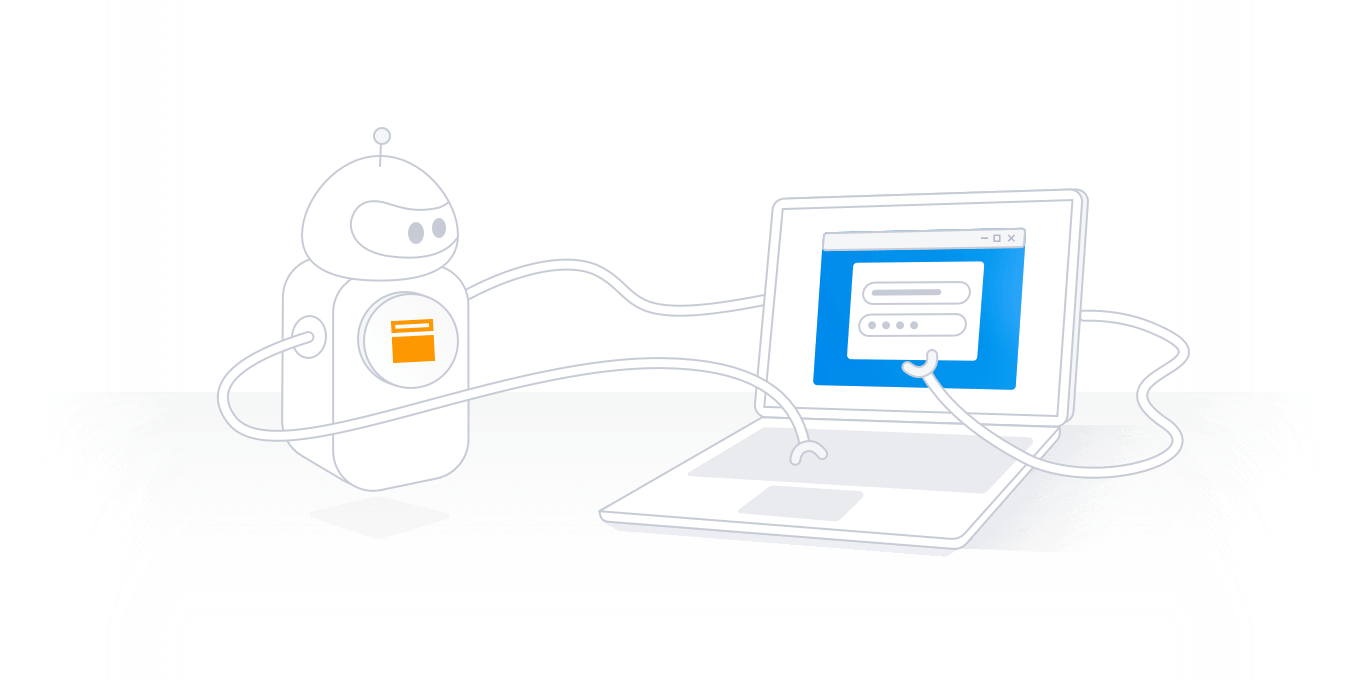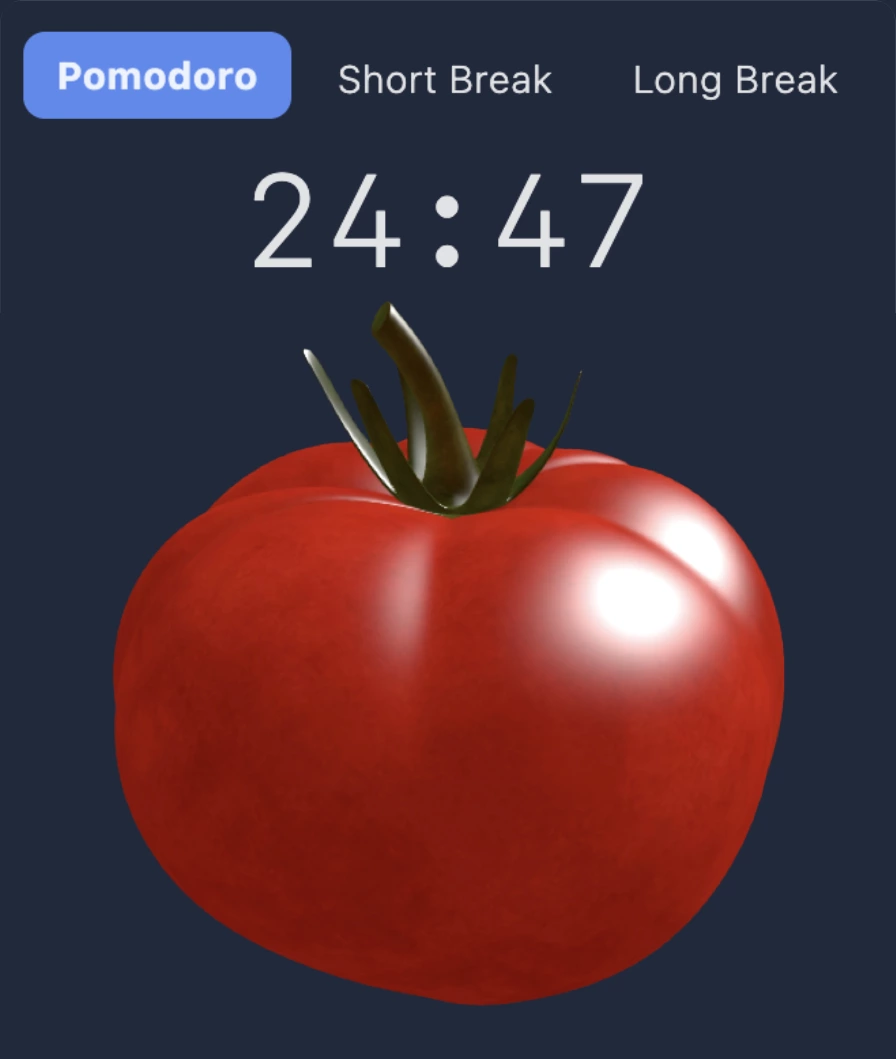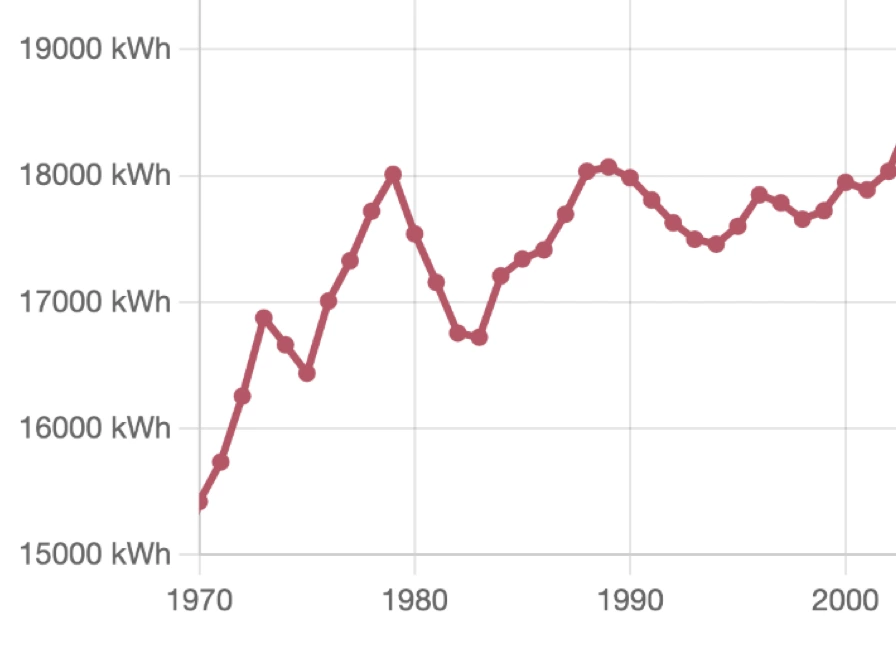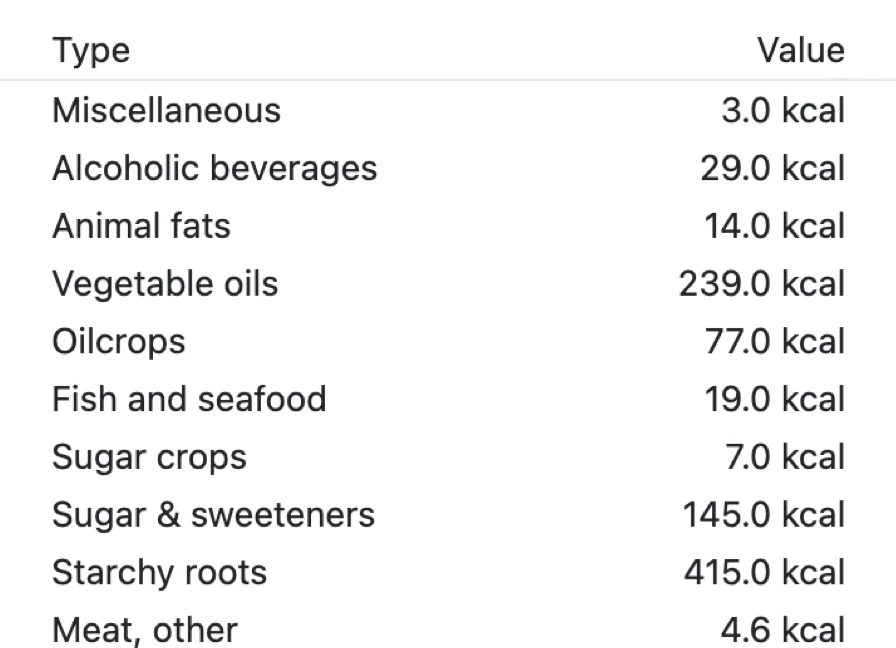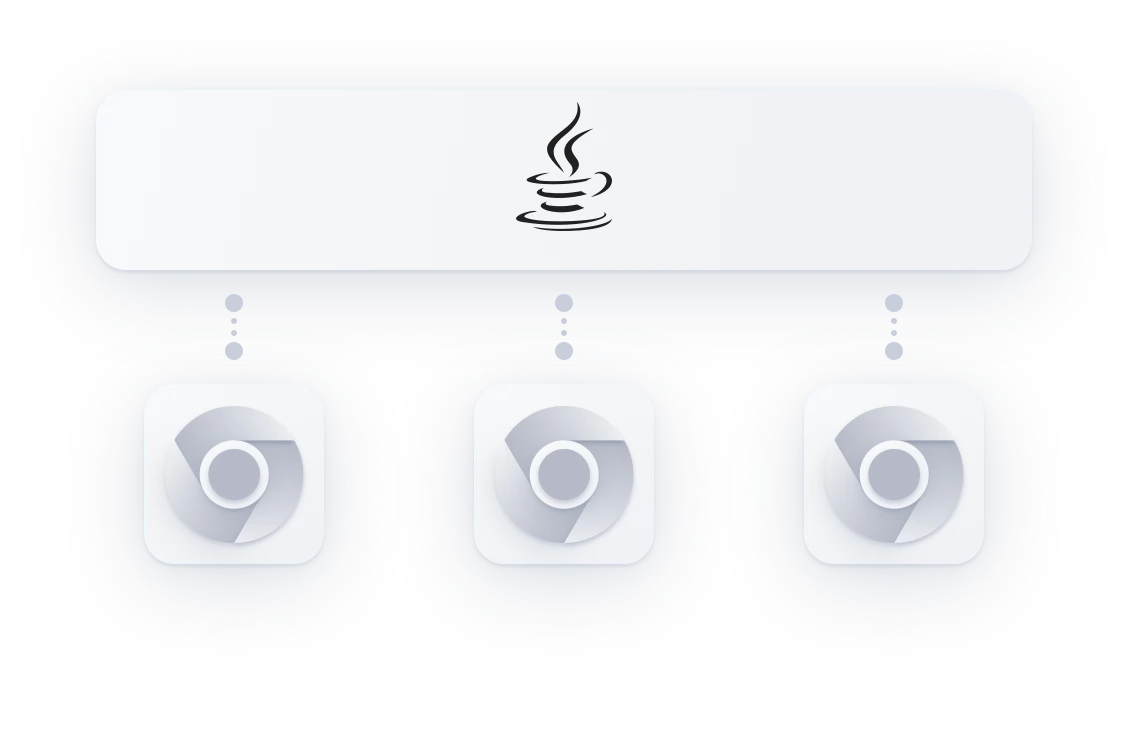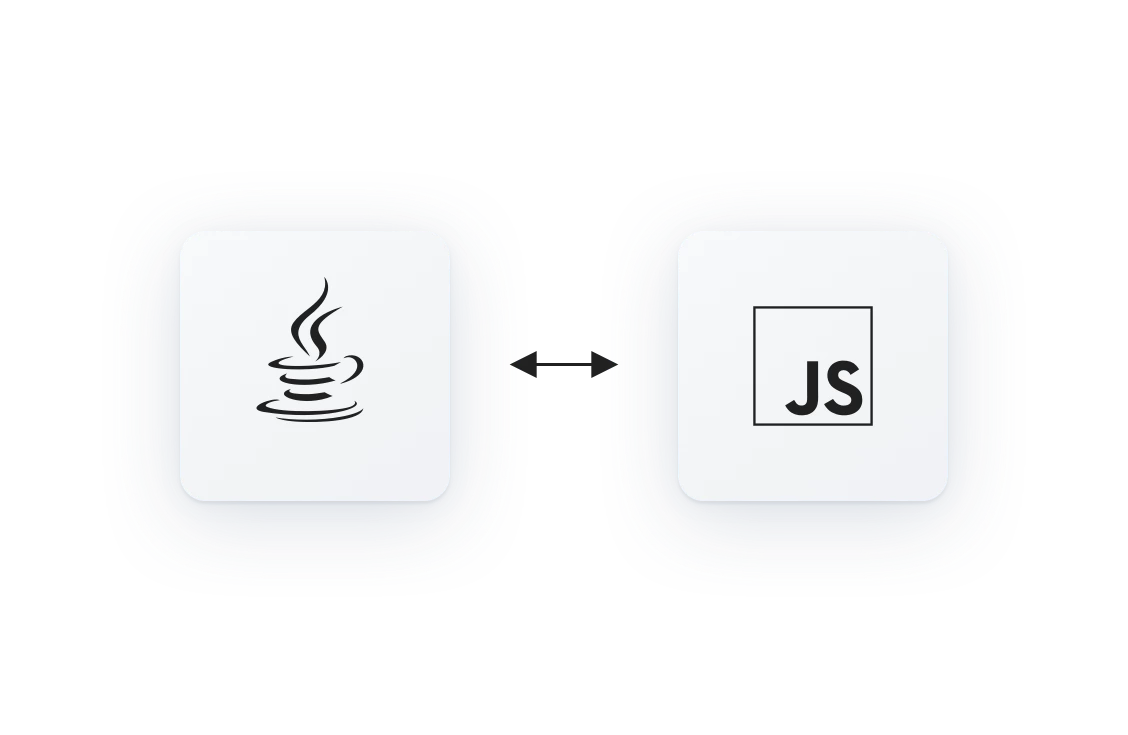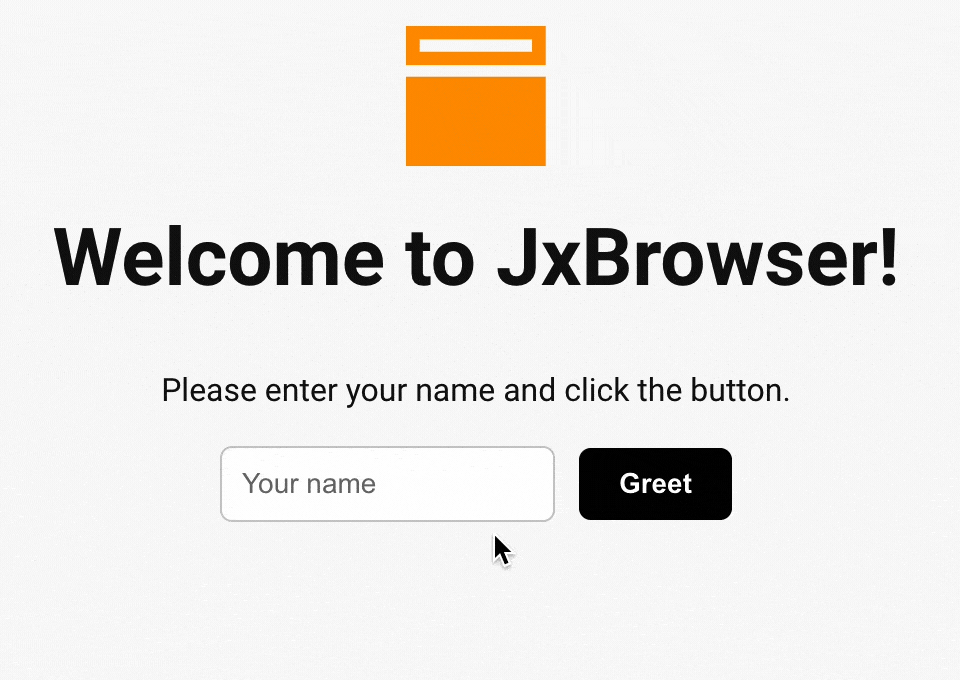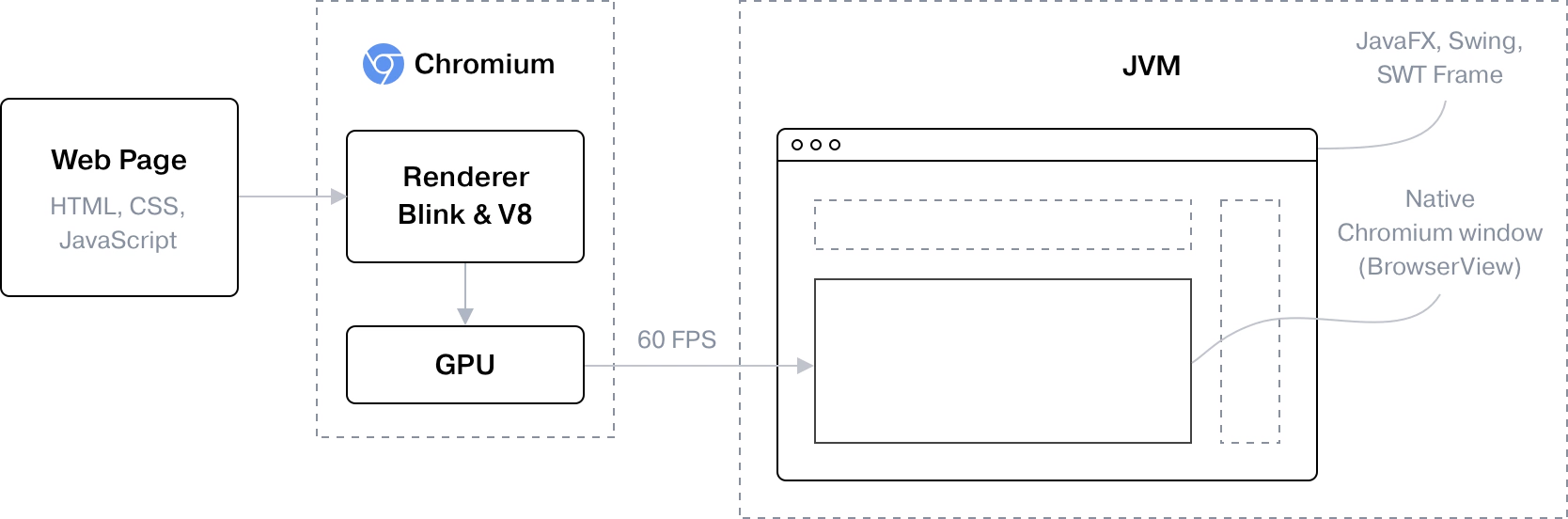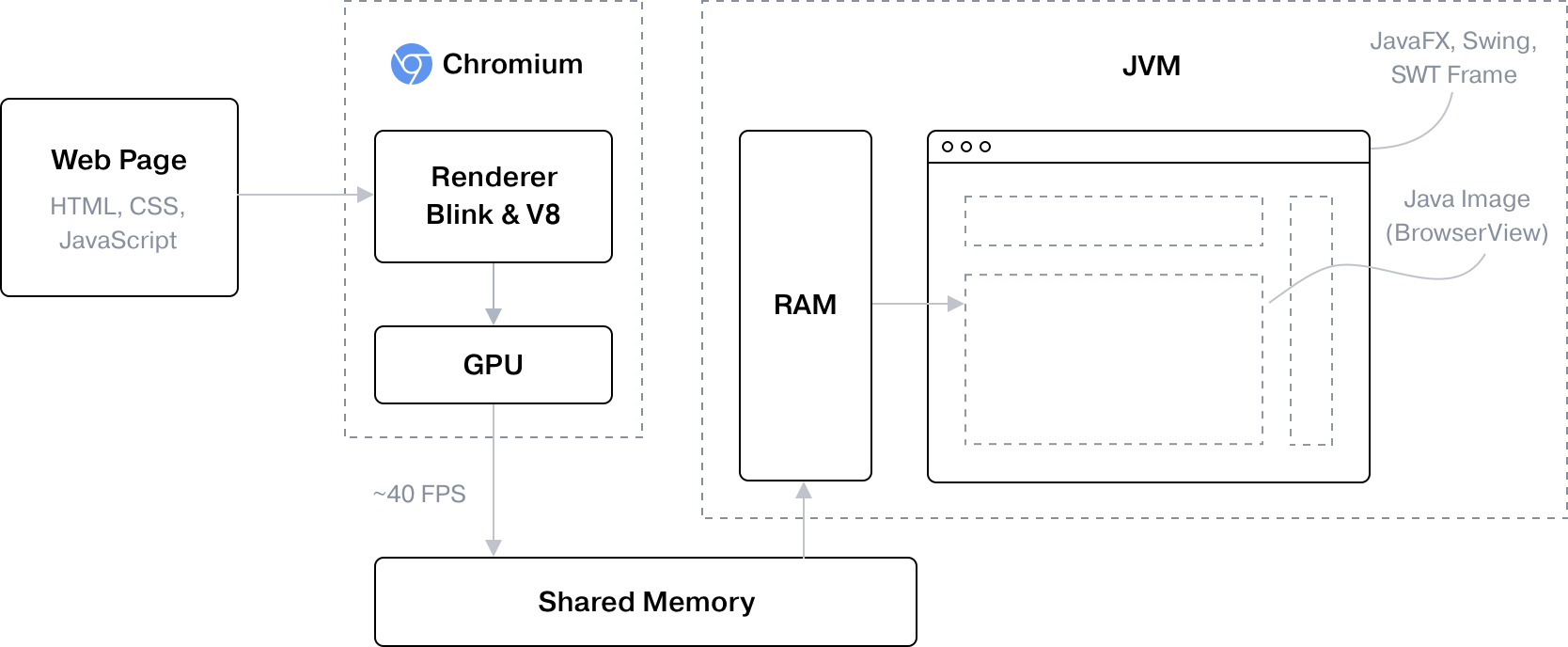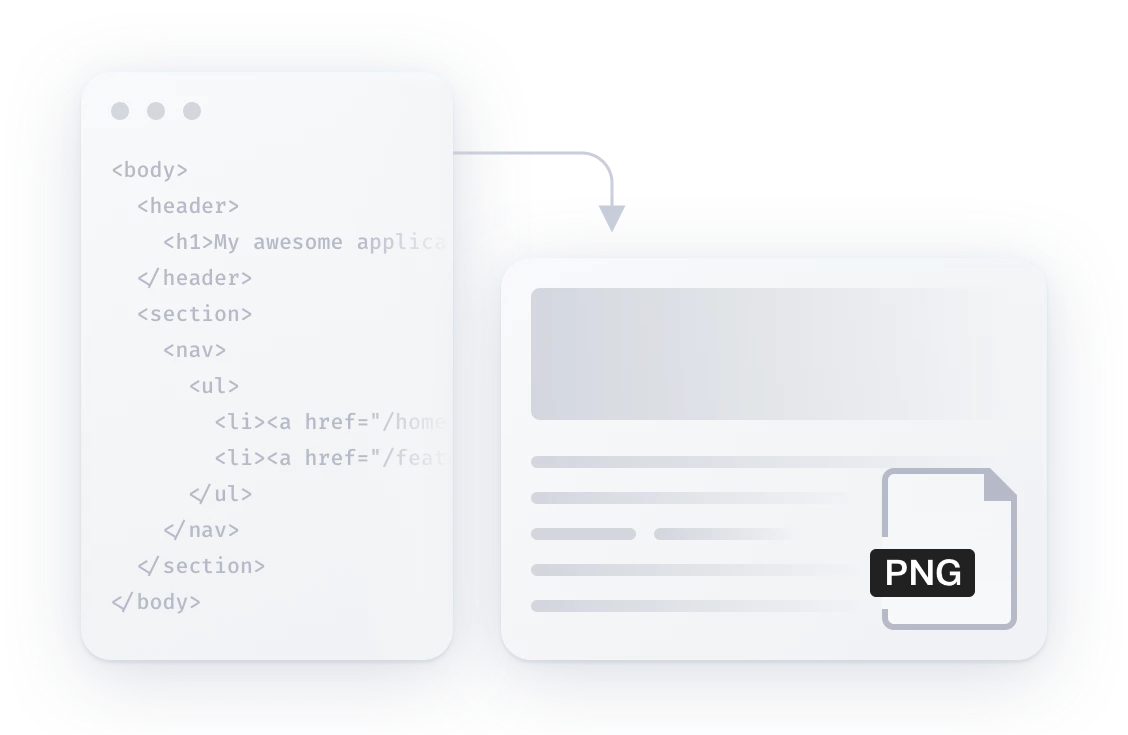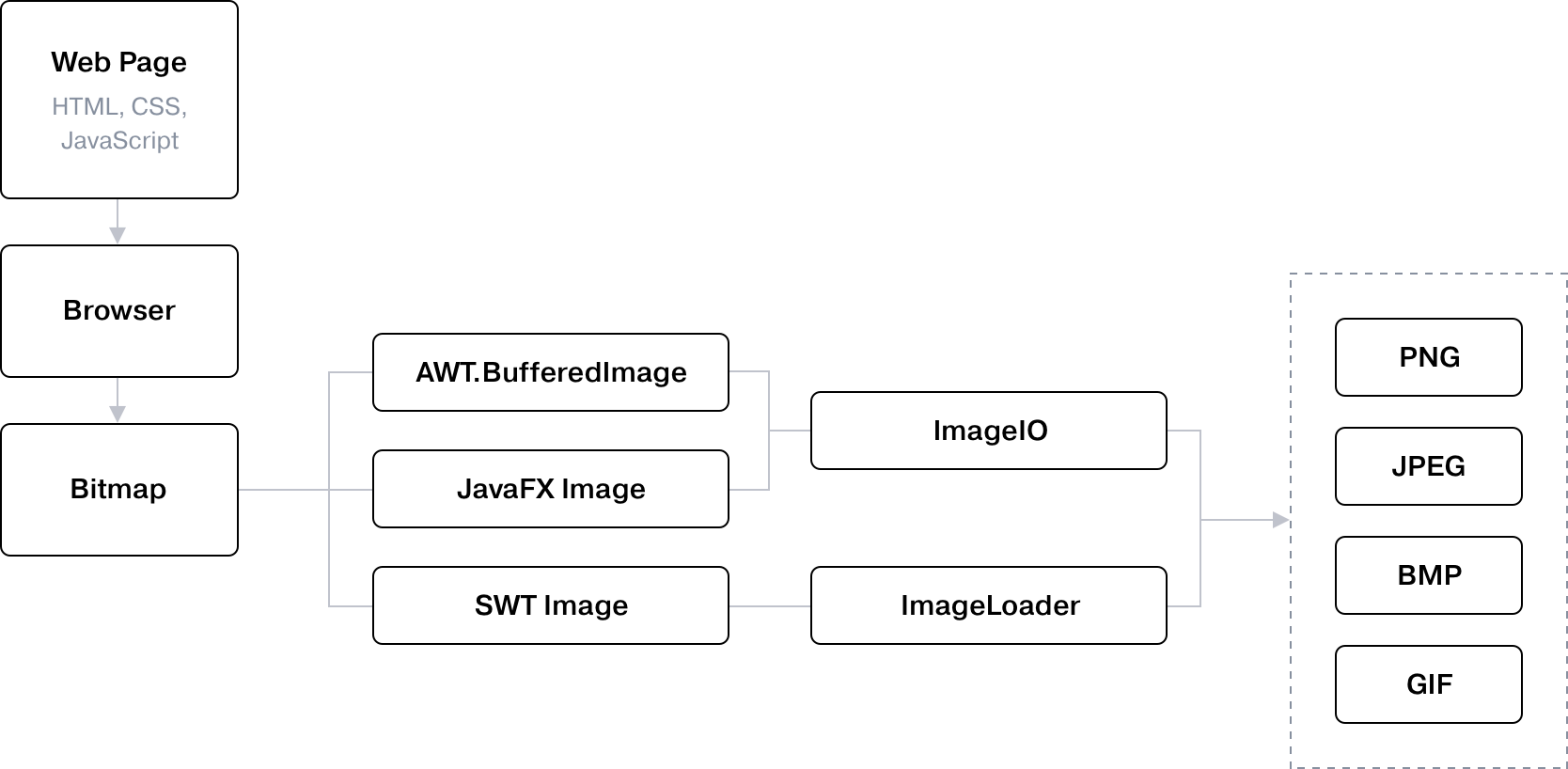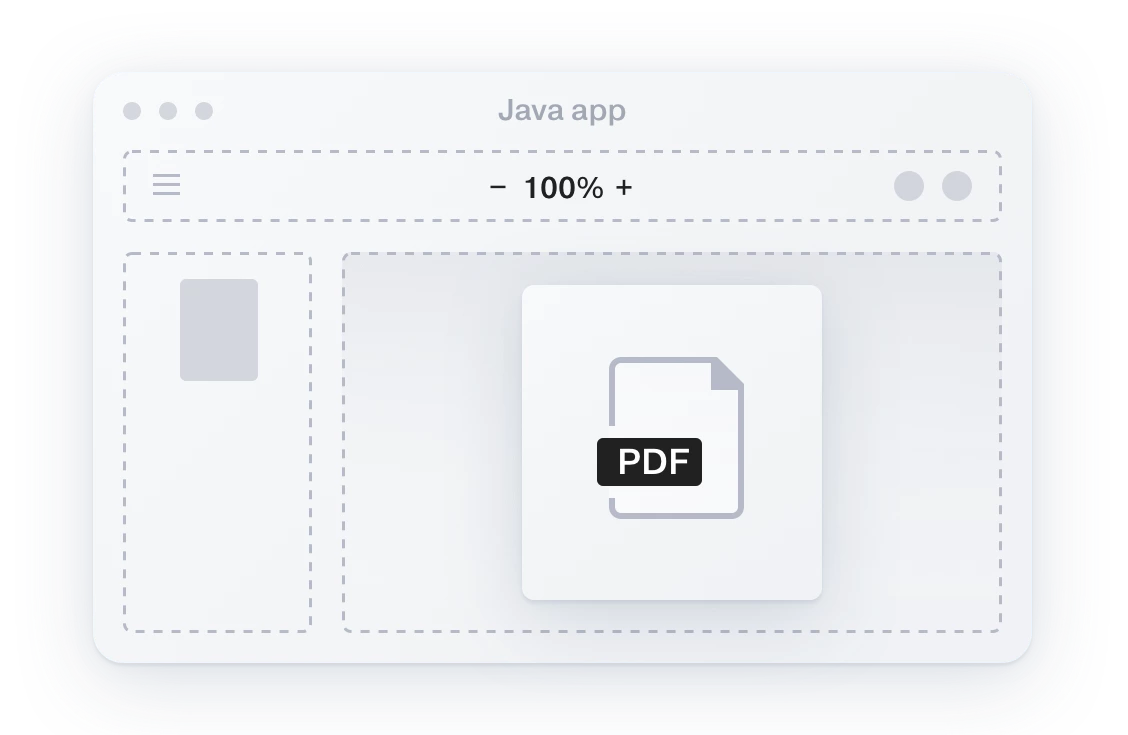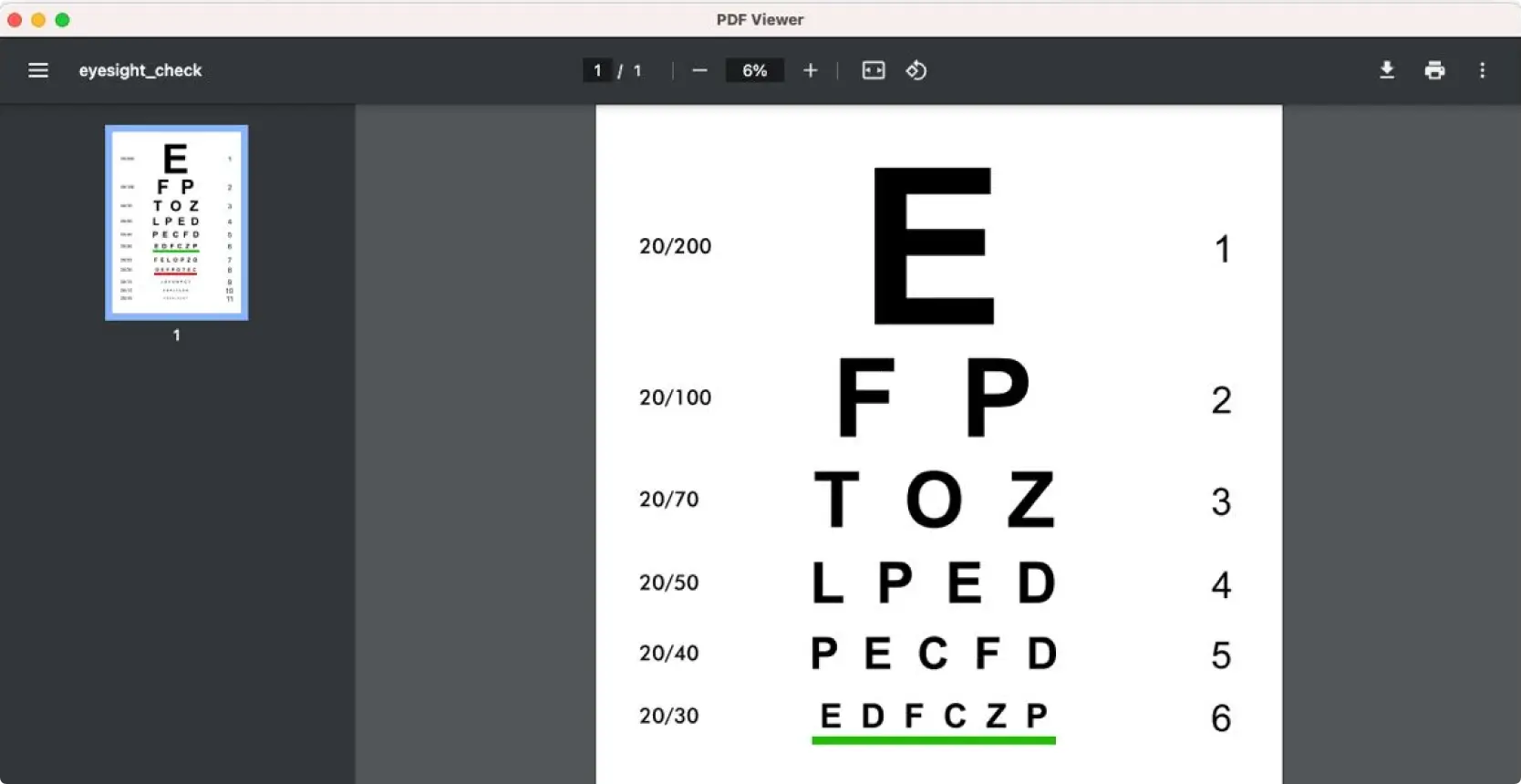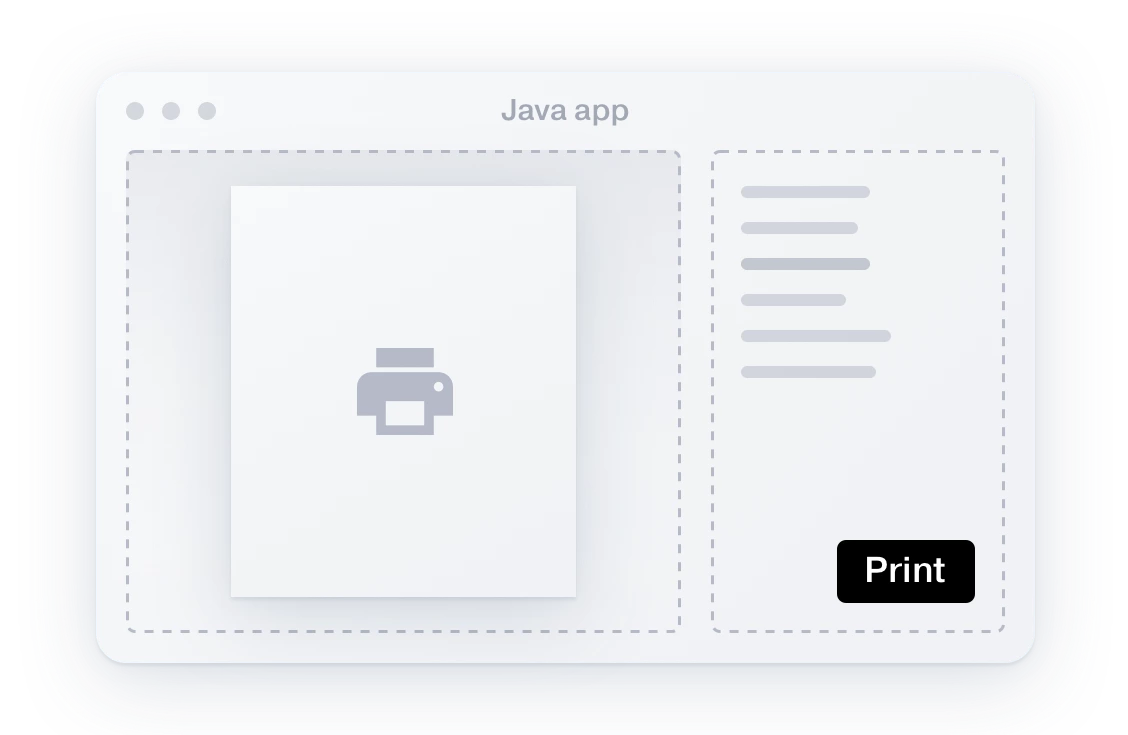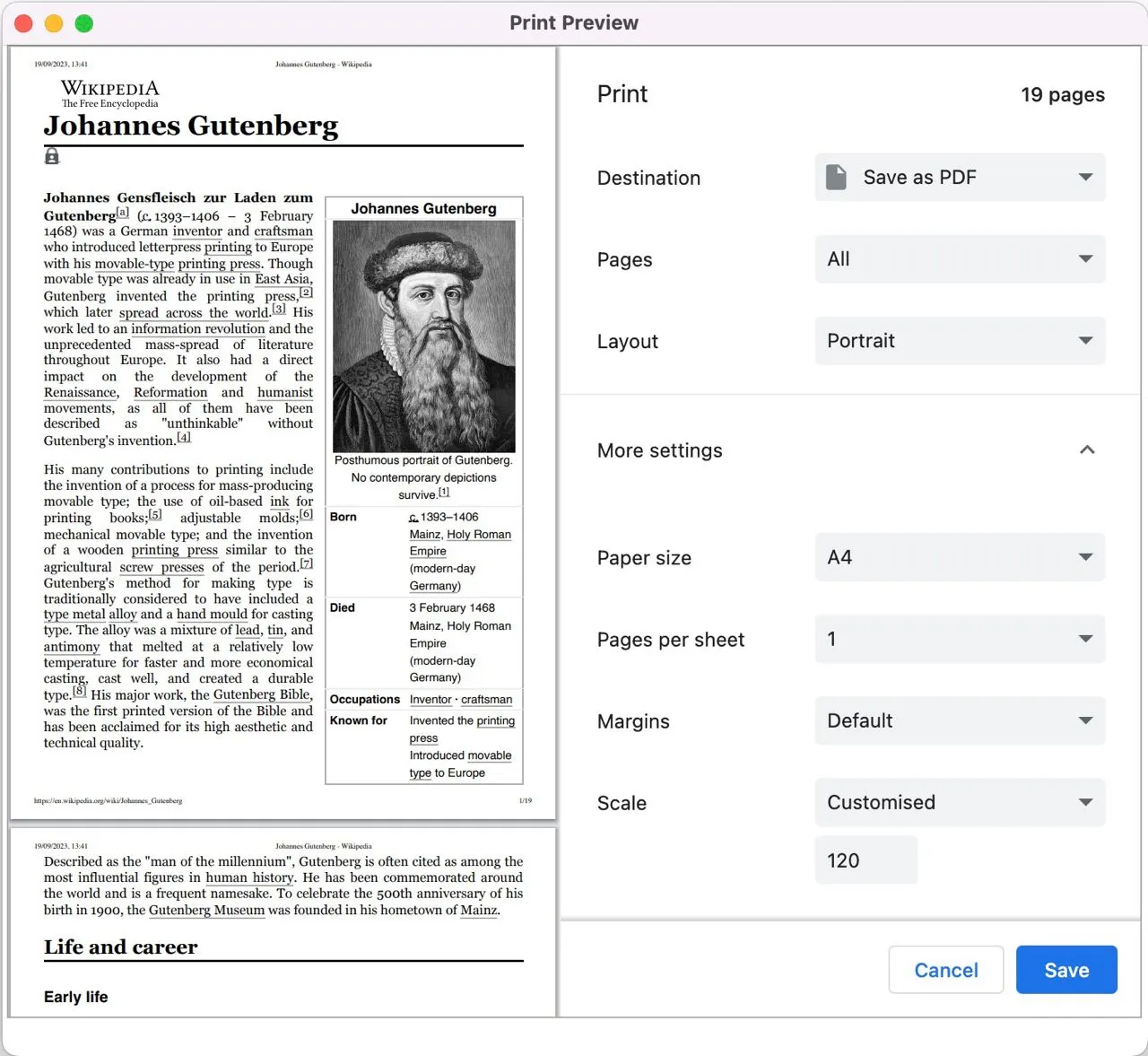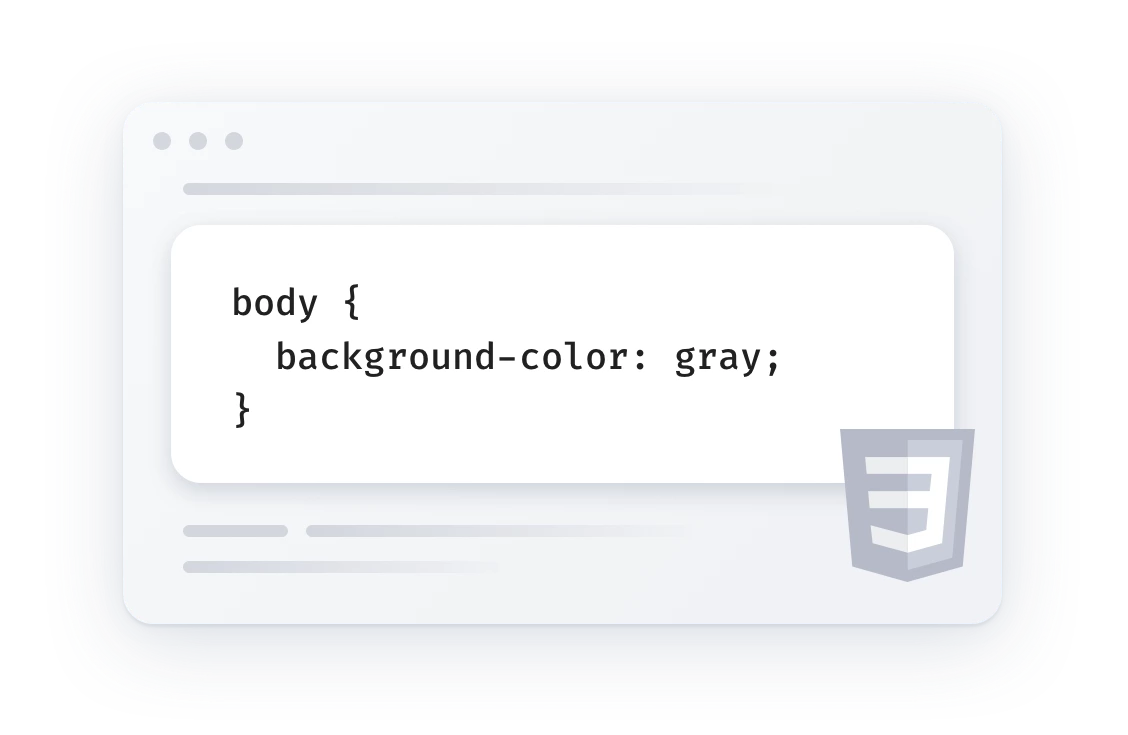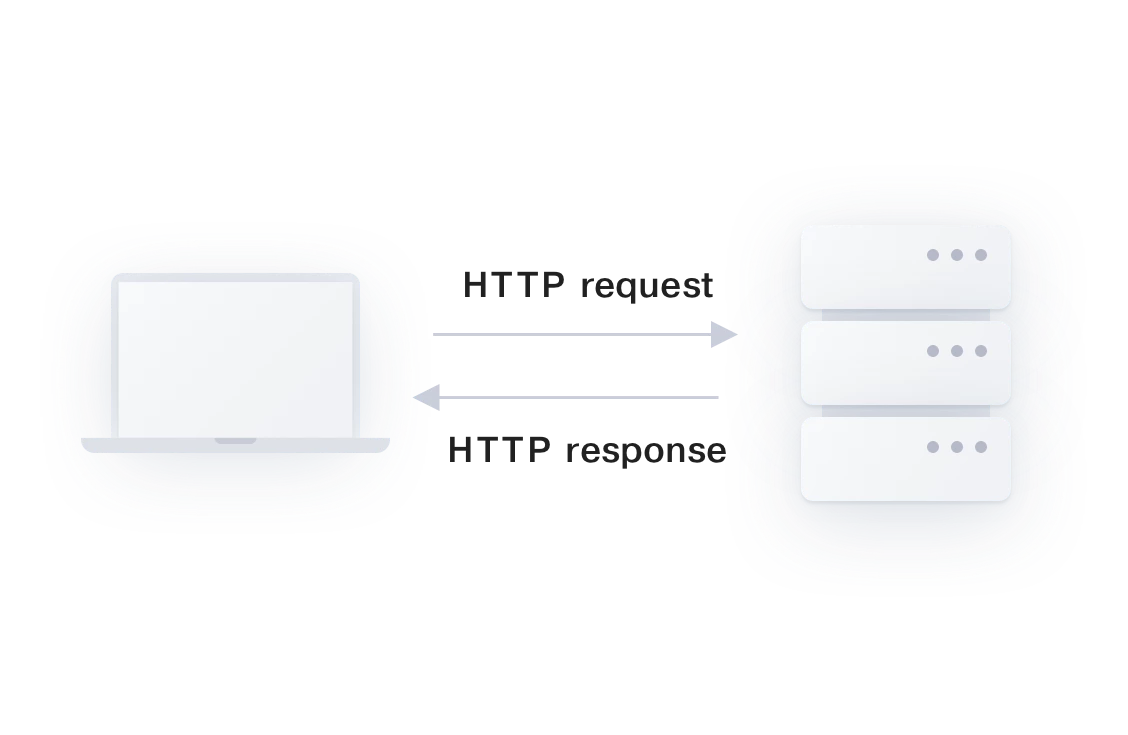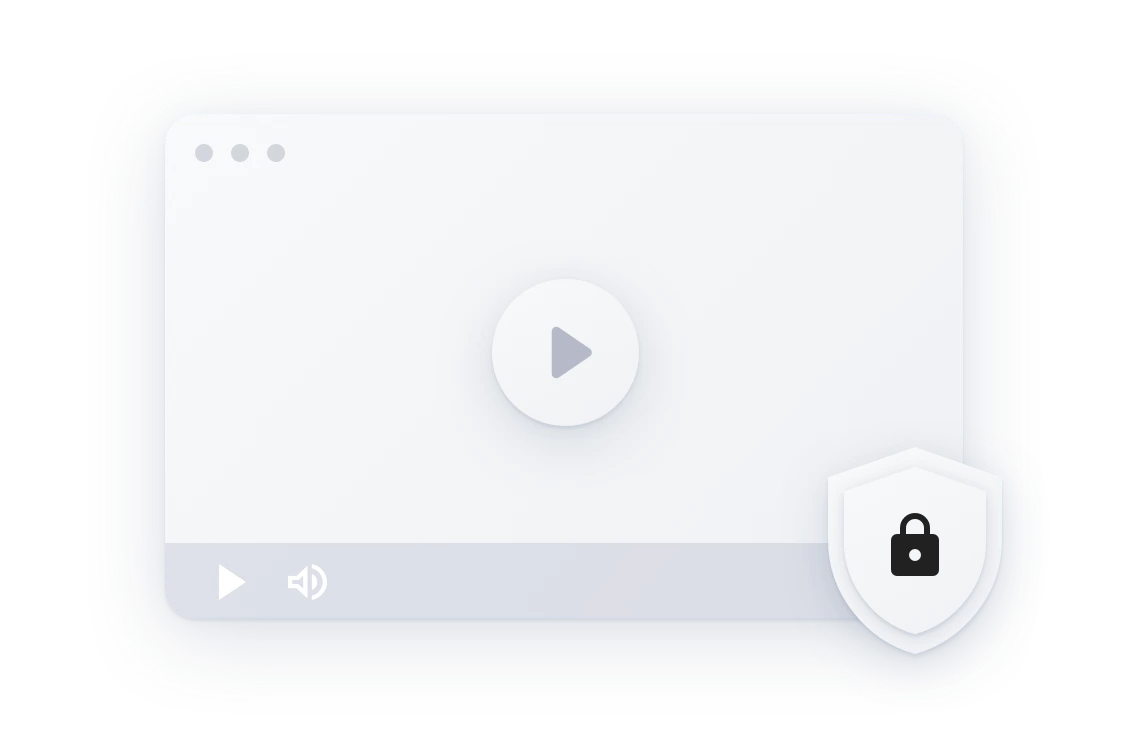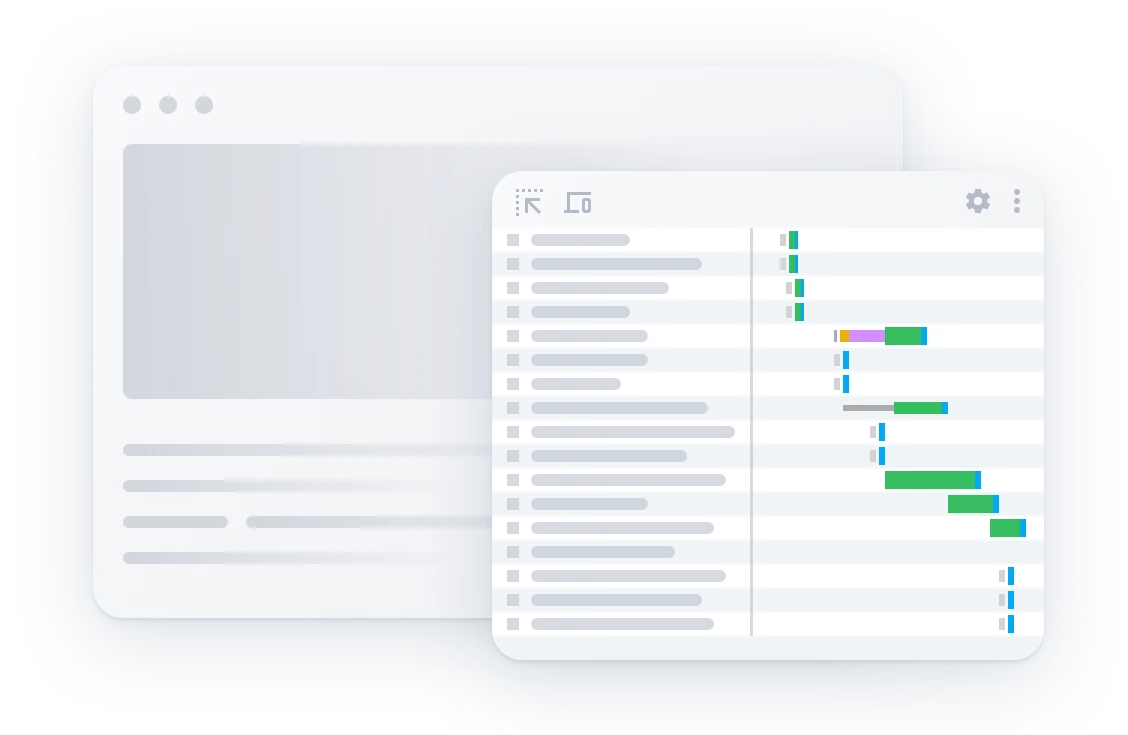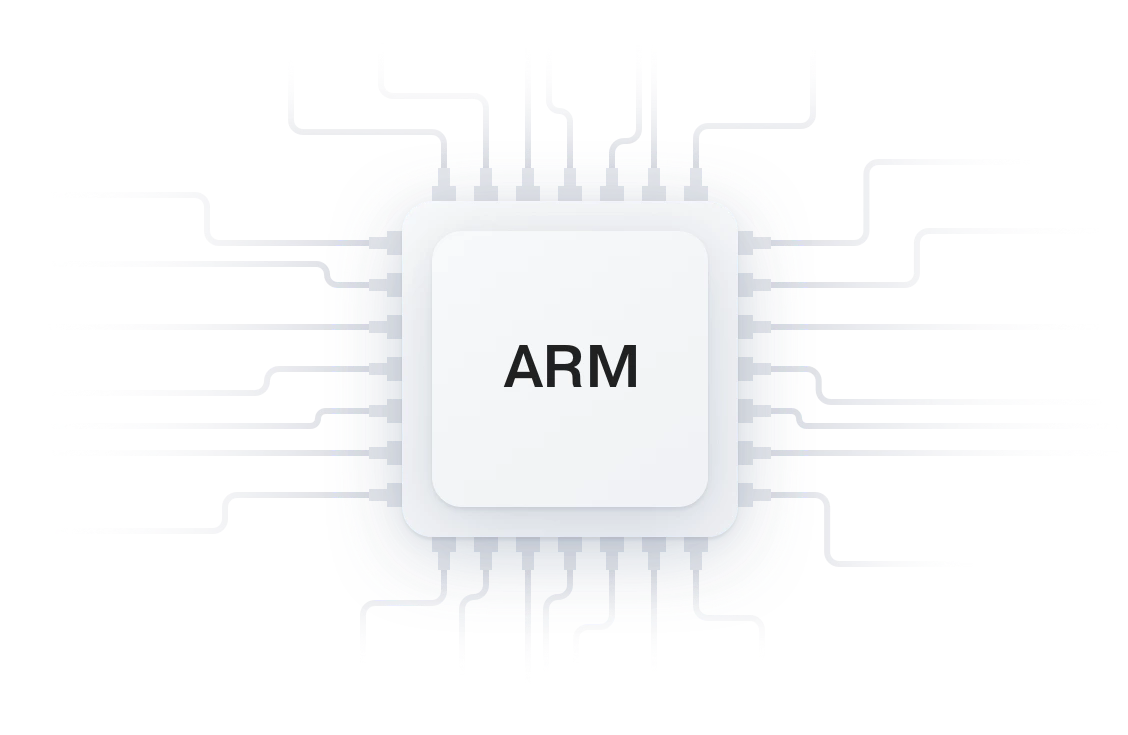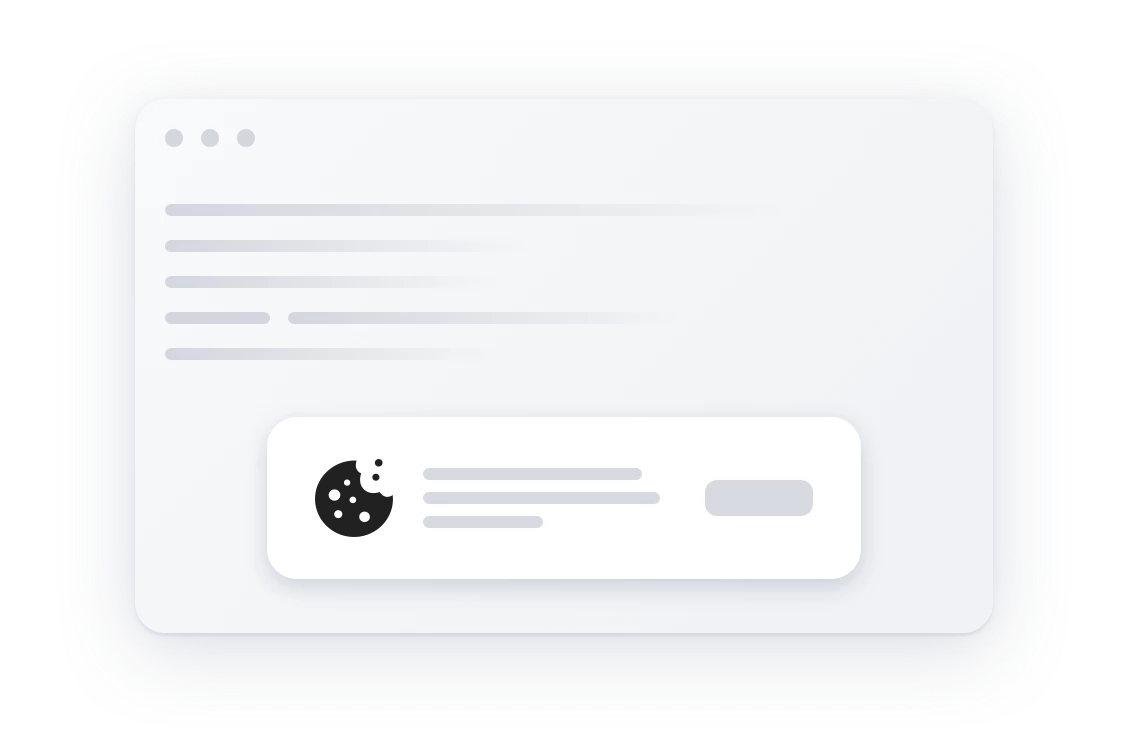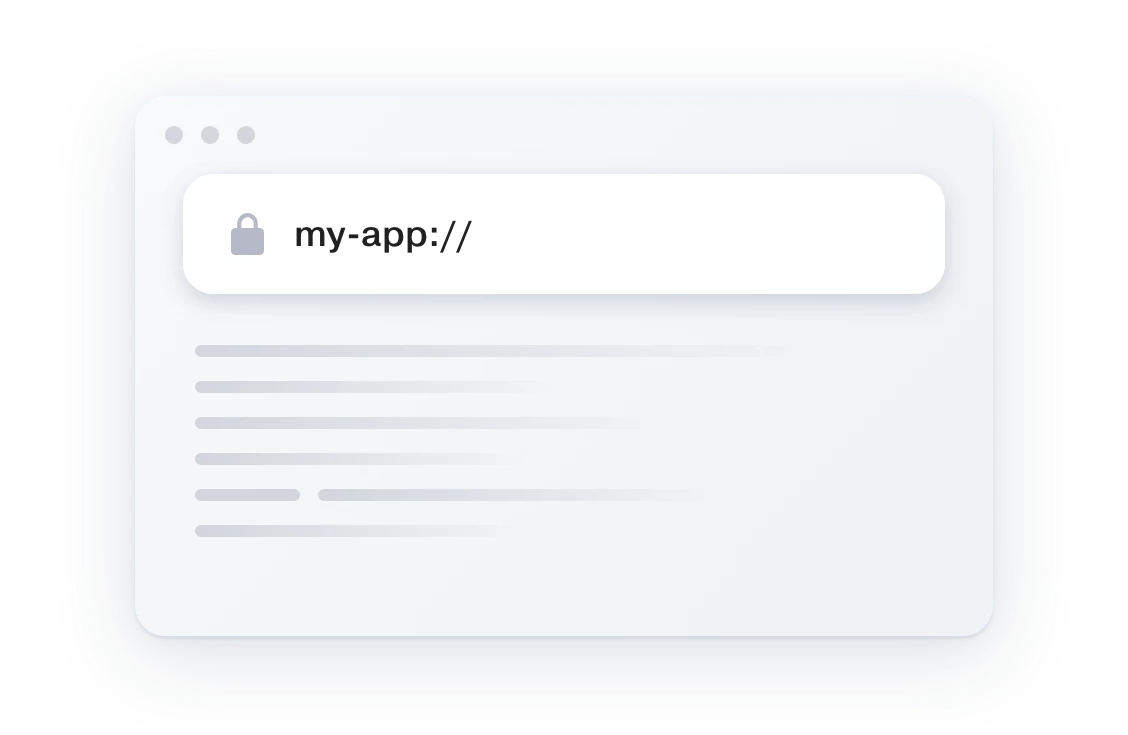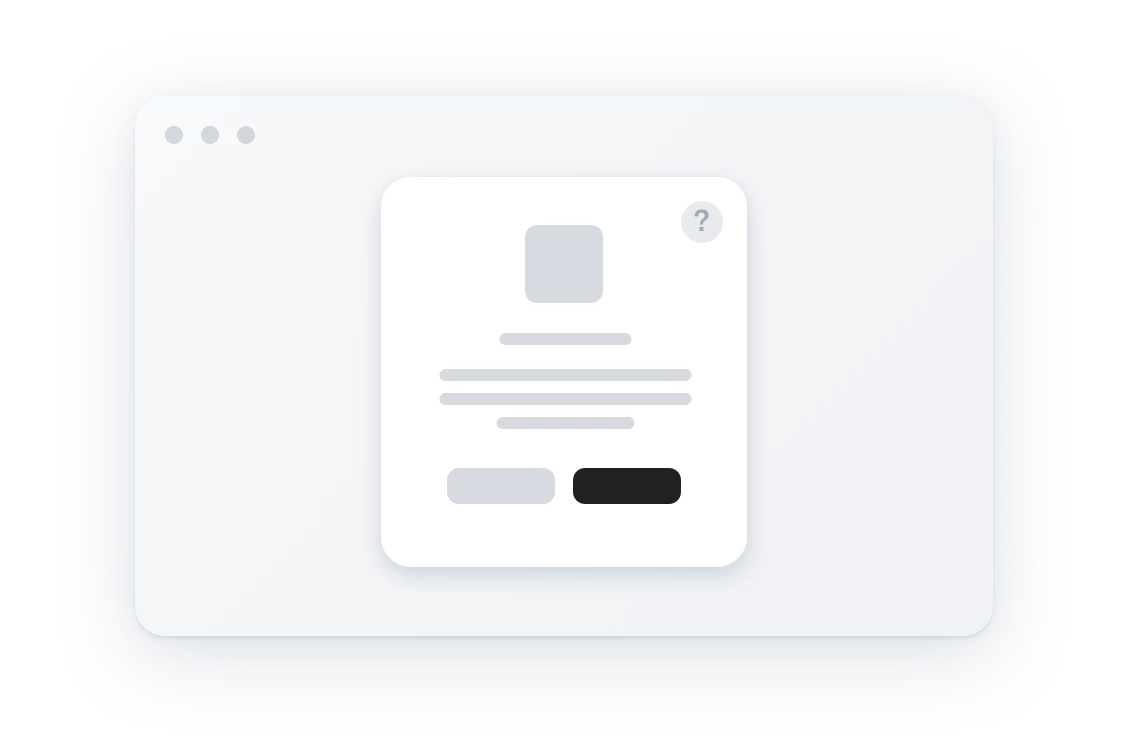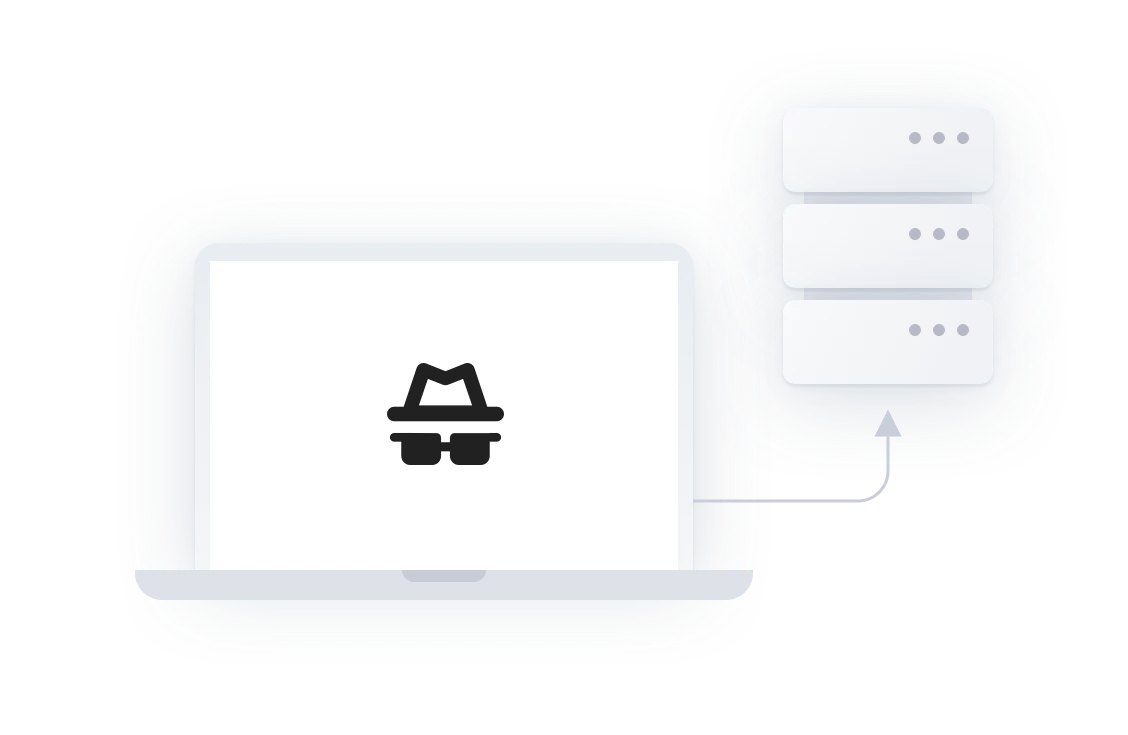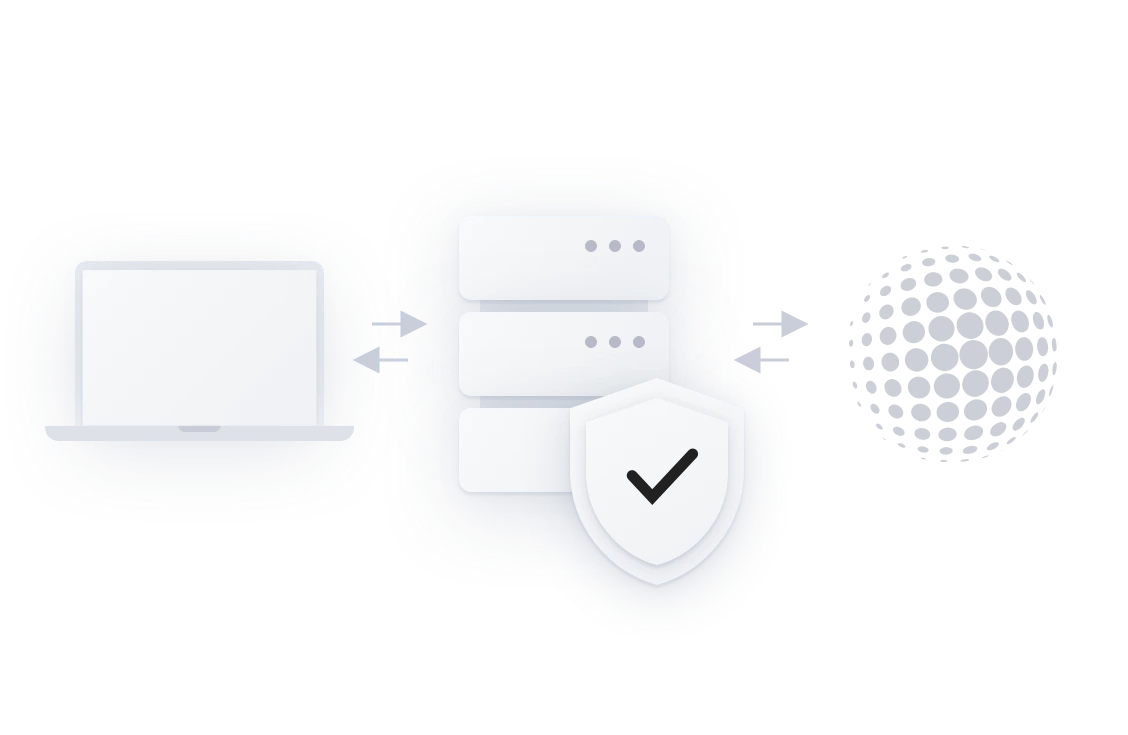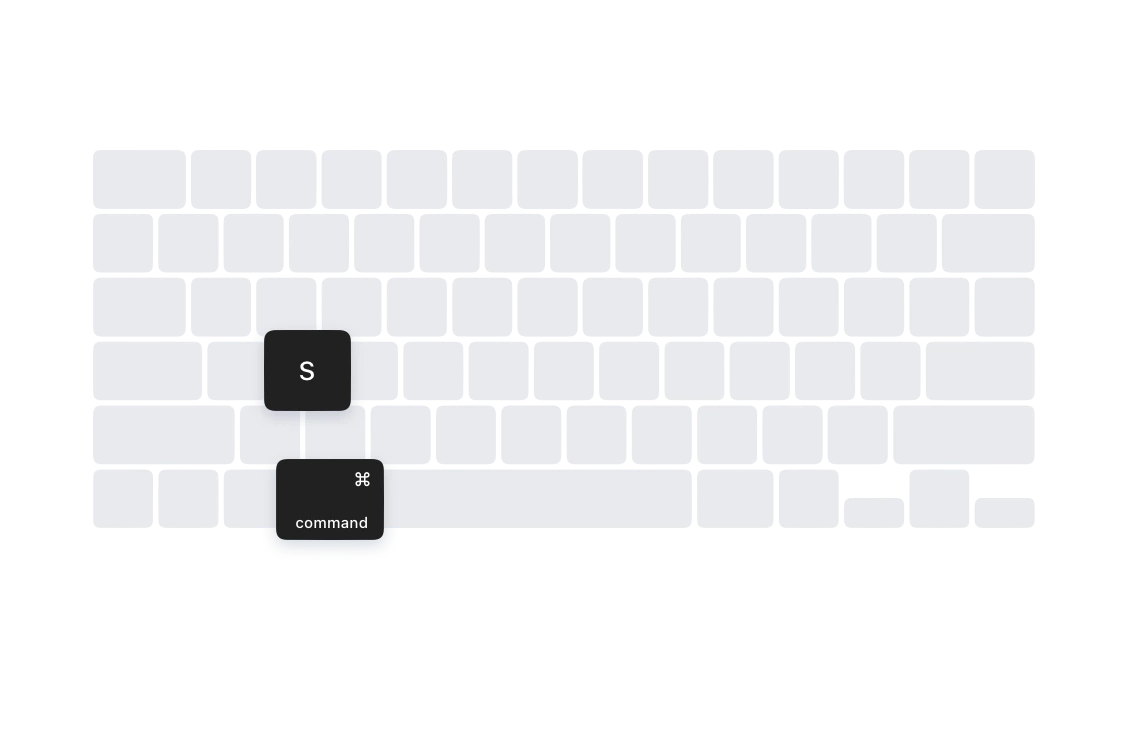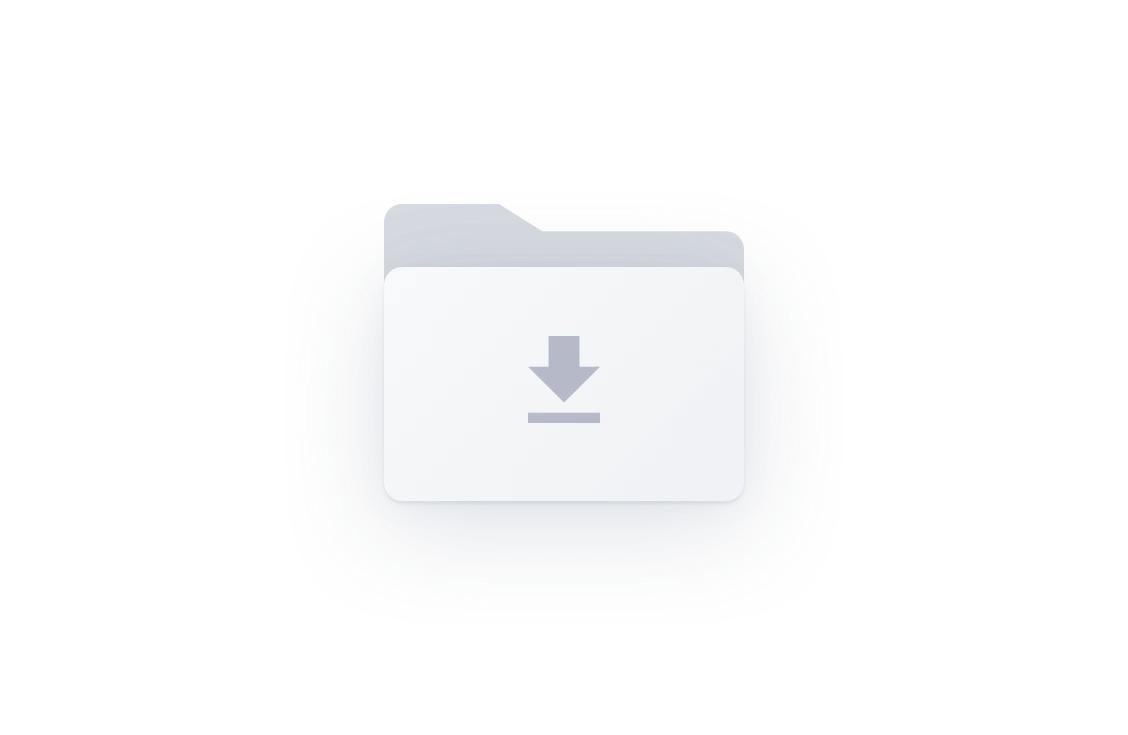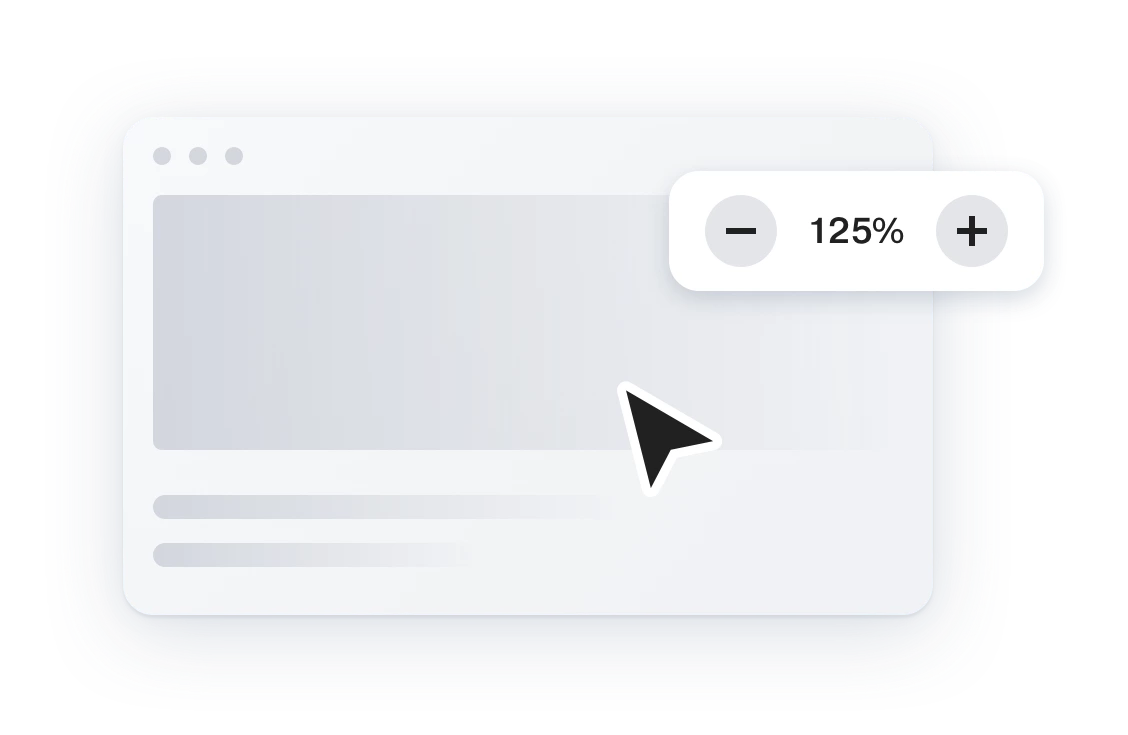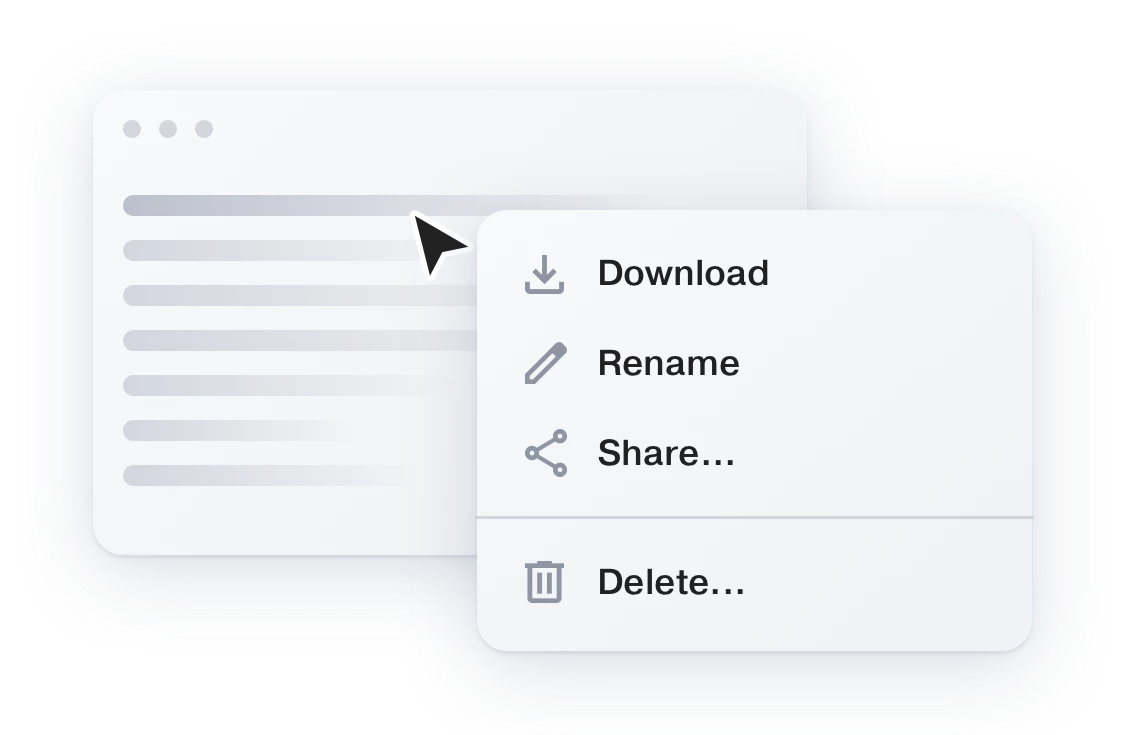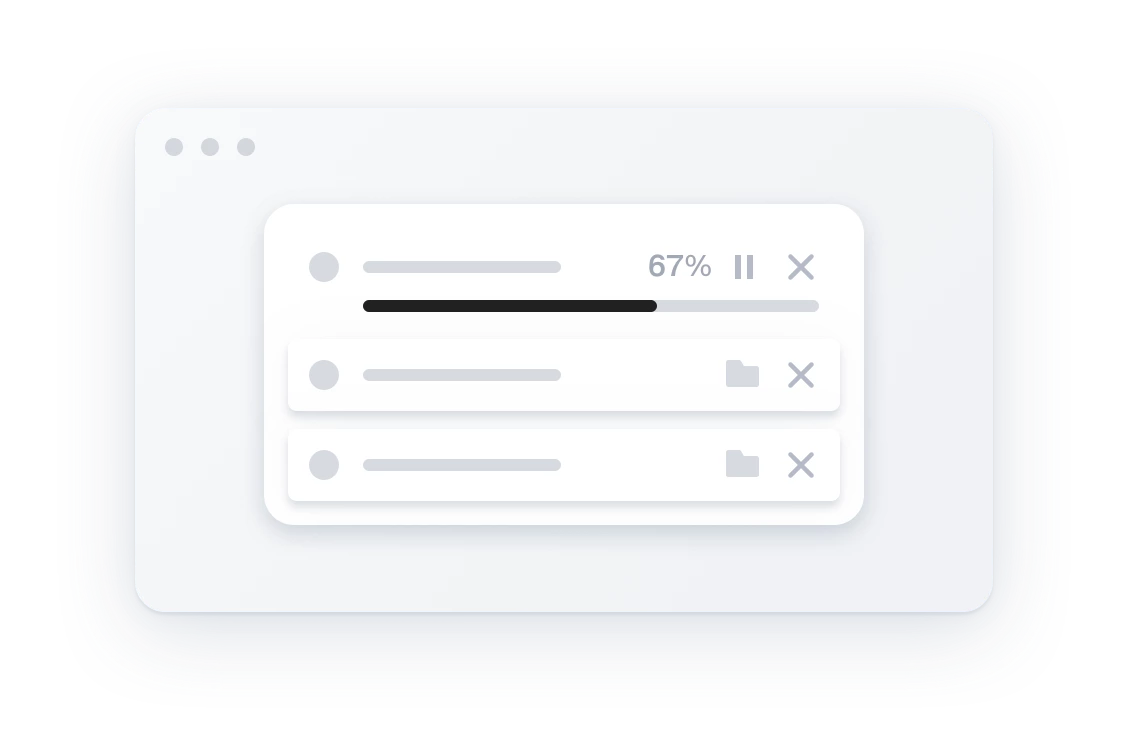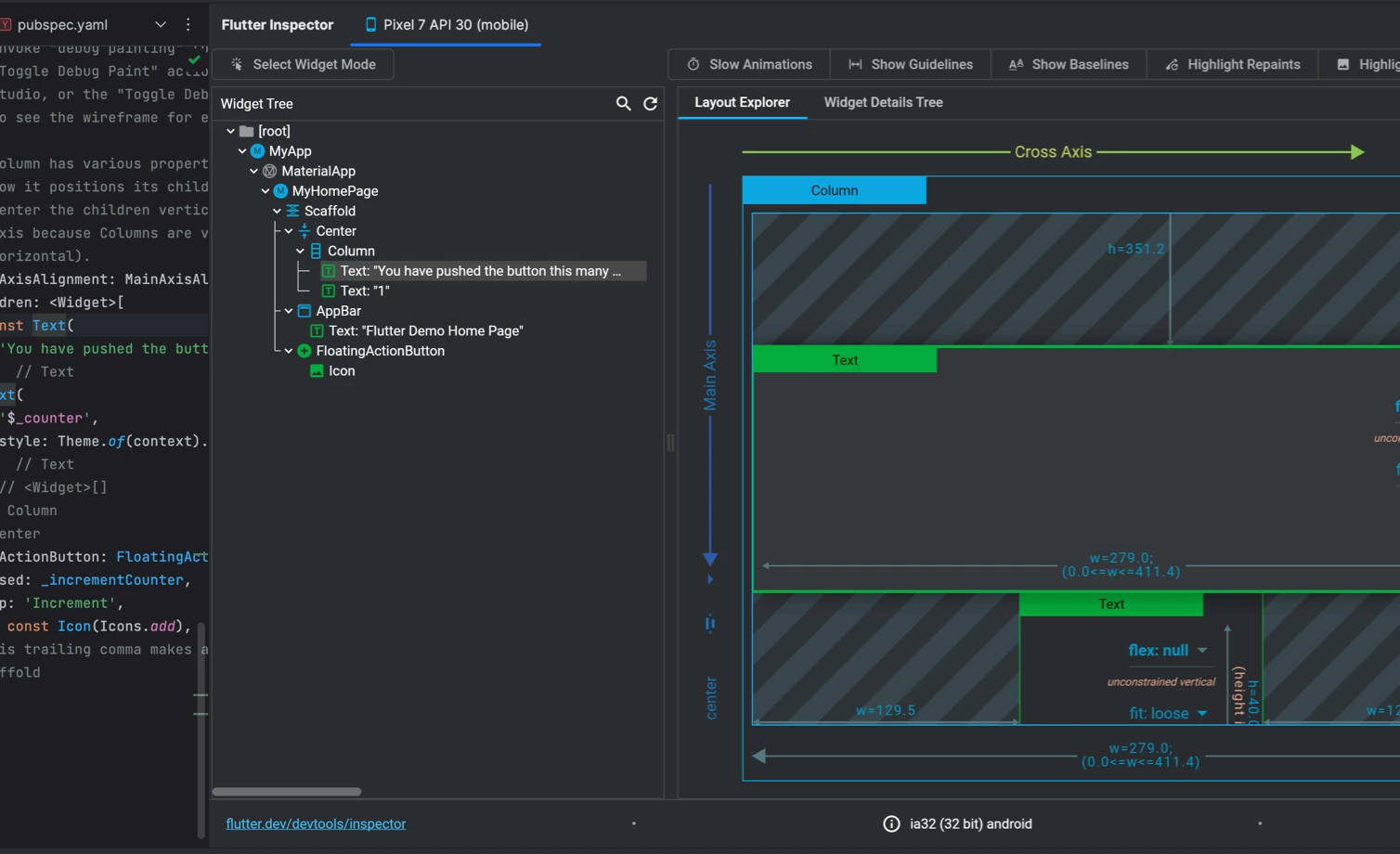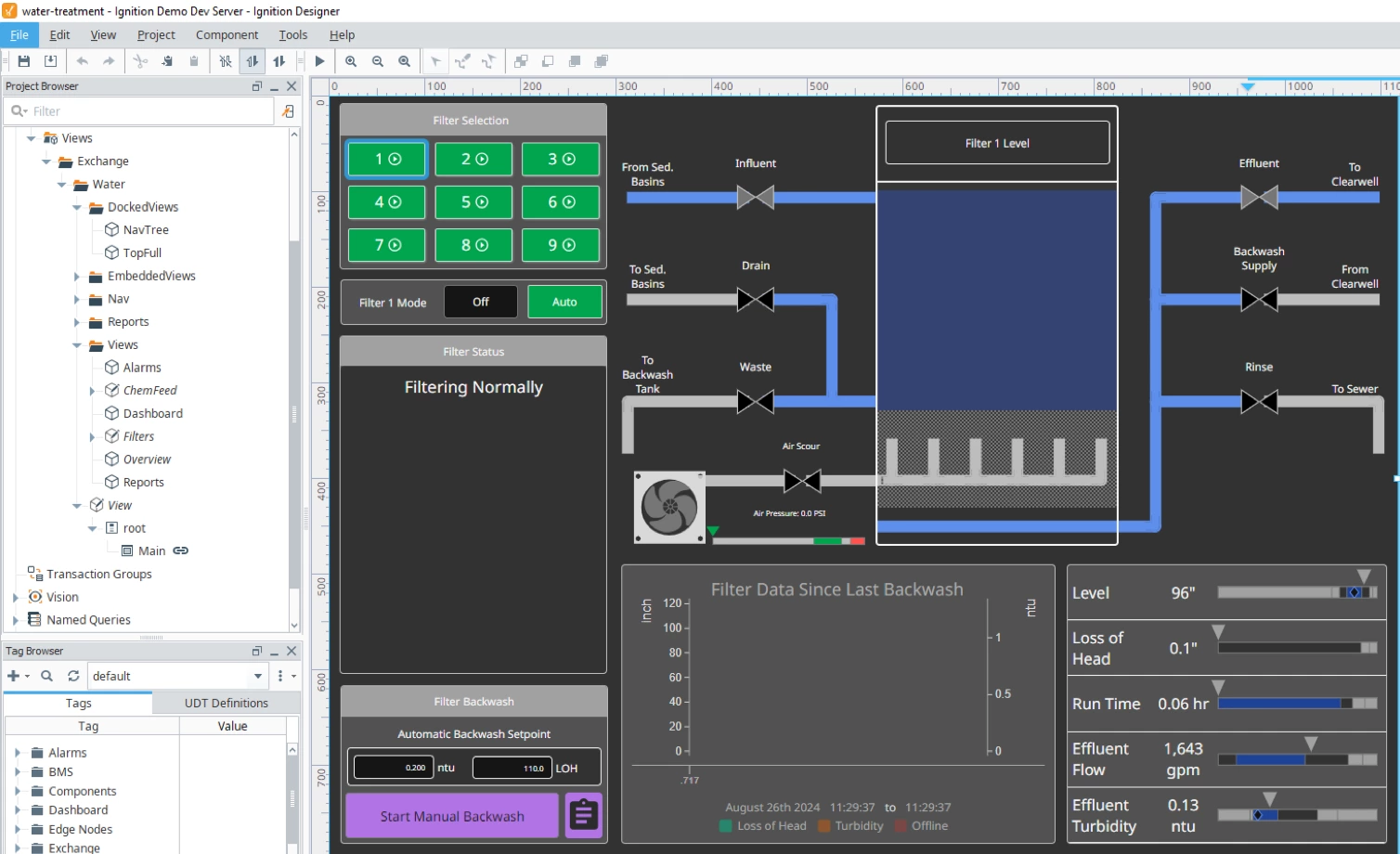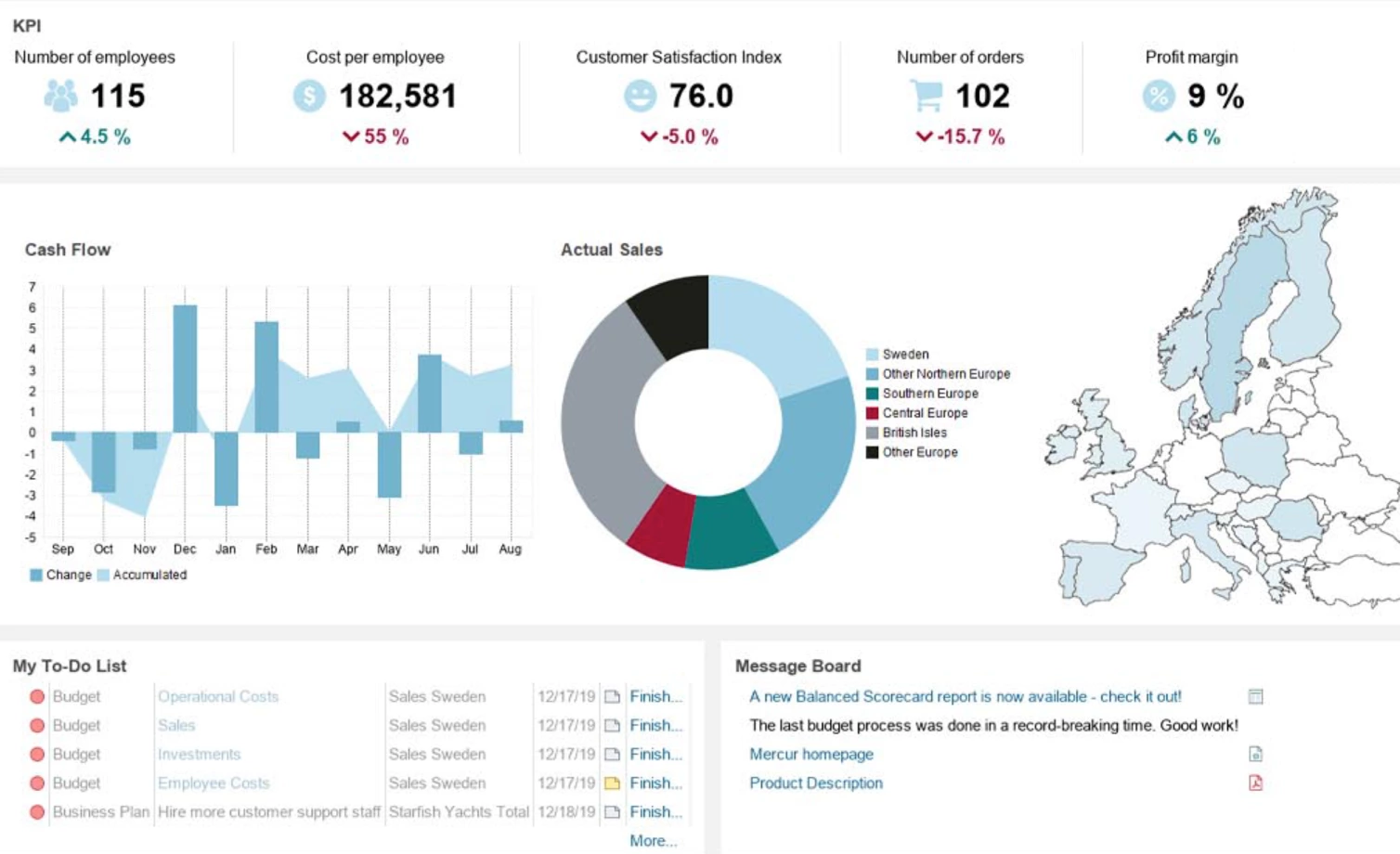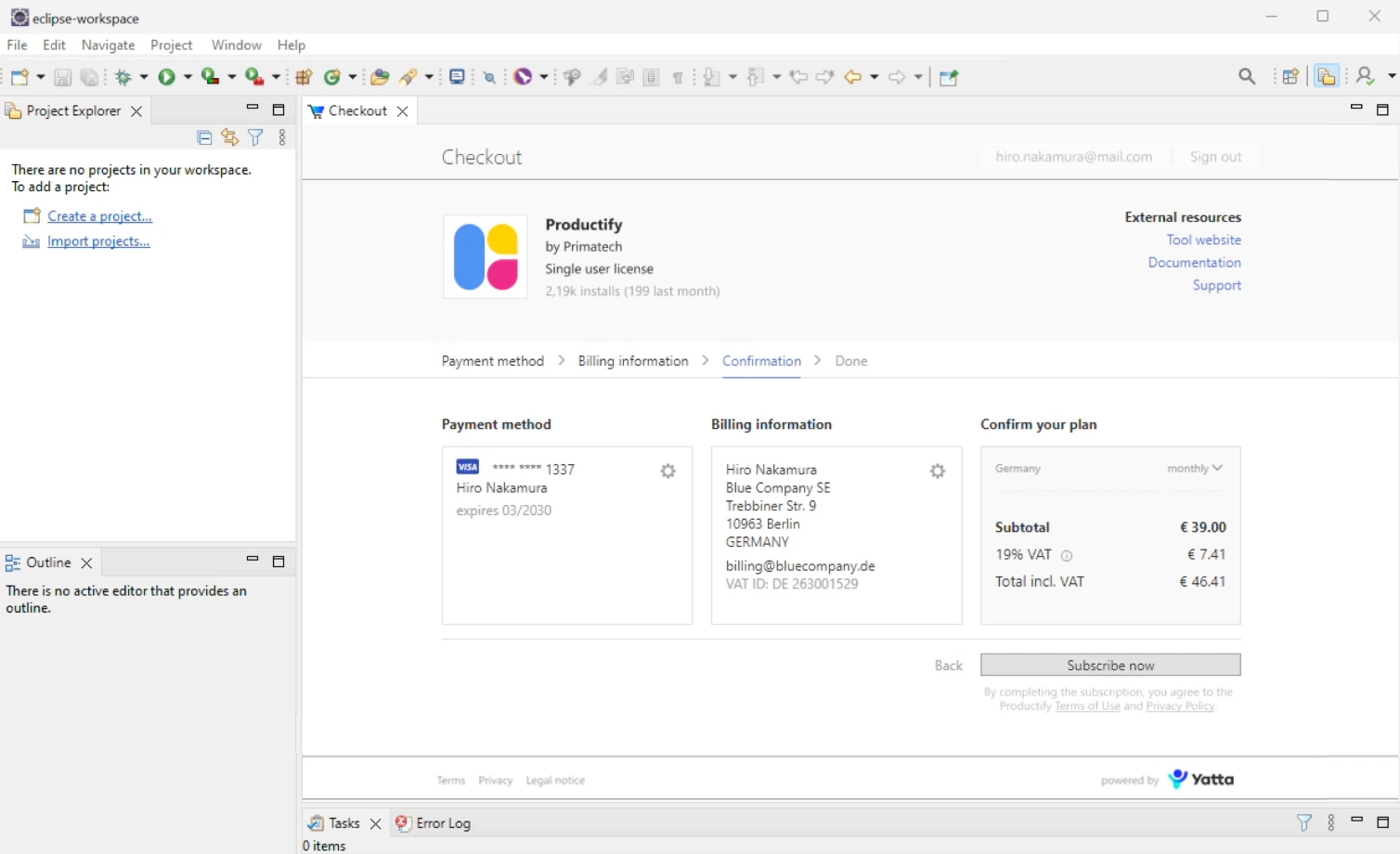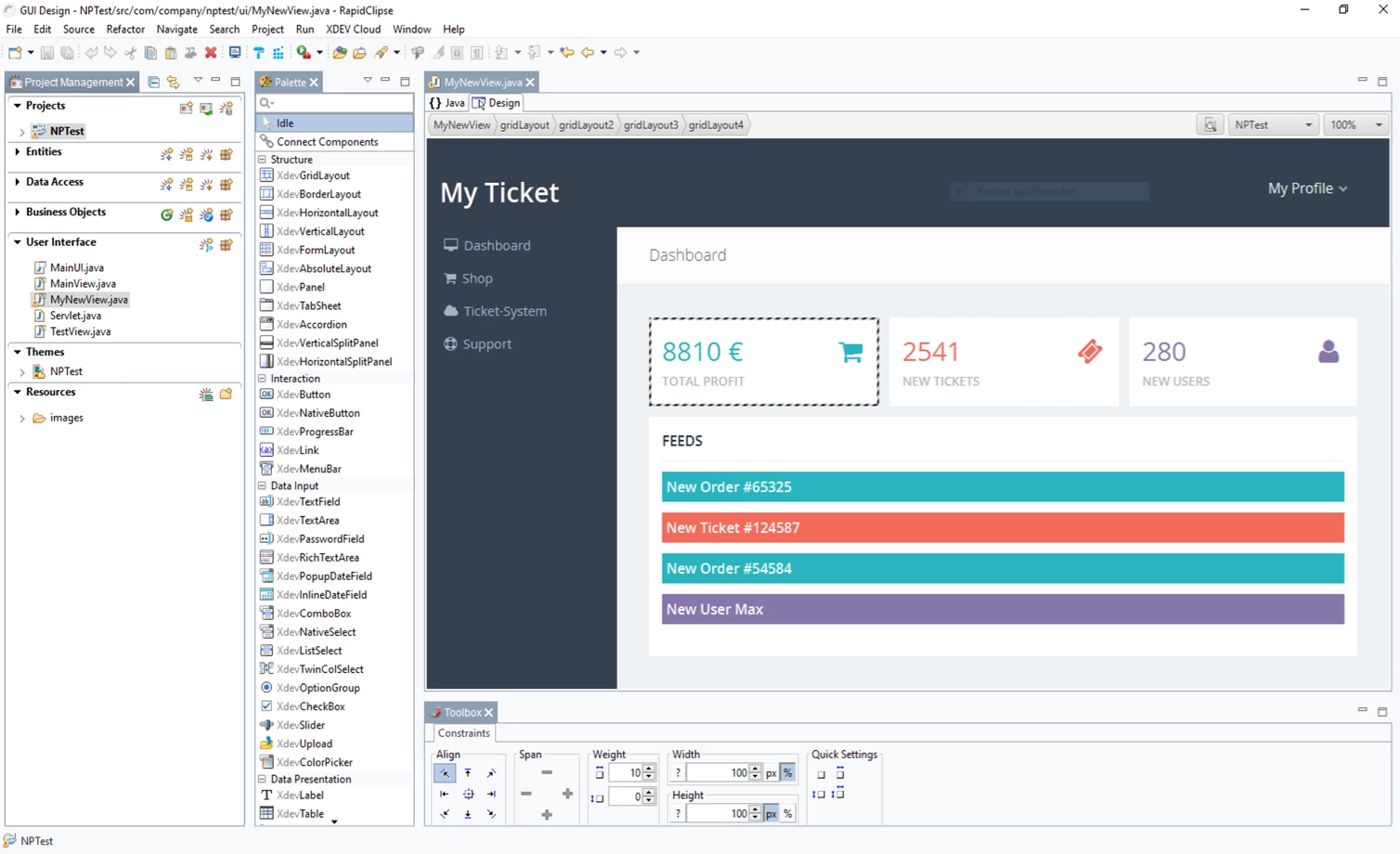Add Chromium web browser to your Java app.
Display web pages and PDFs in JavaFX, Swing, SWT.
Work with DOM, JS, Network, Printing, Downloads, etc.
Runs on Windows x86/x64/ARM, macOS x64/Apple Silicon, Linux x64/ARM, Java 17+
Get a free trial- Version: 8.17.0
- Chromium build: 145.0.7632.46
- Release notes
- Roadmap
- Migration