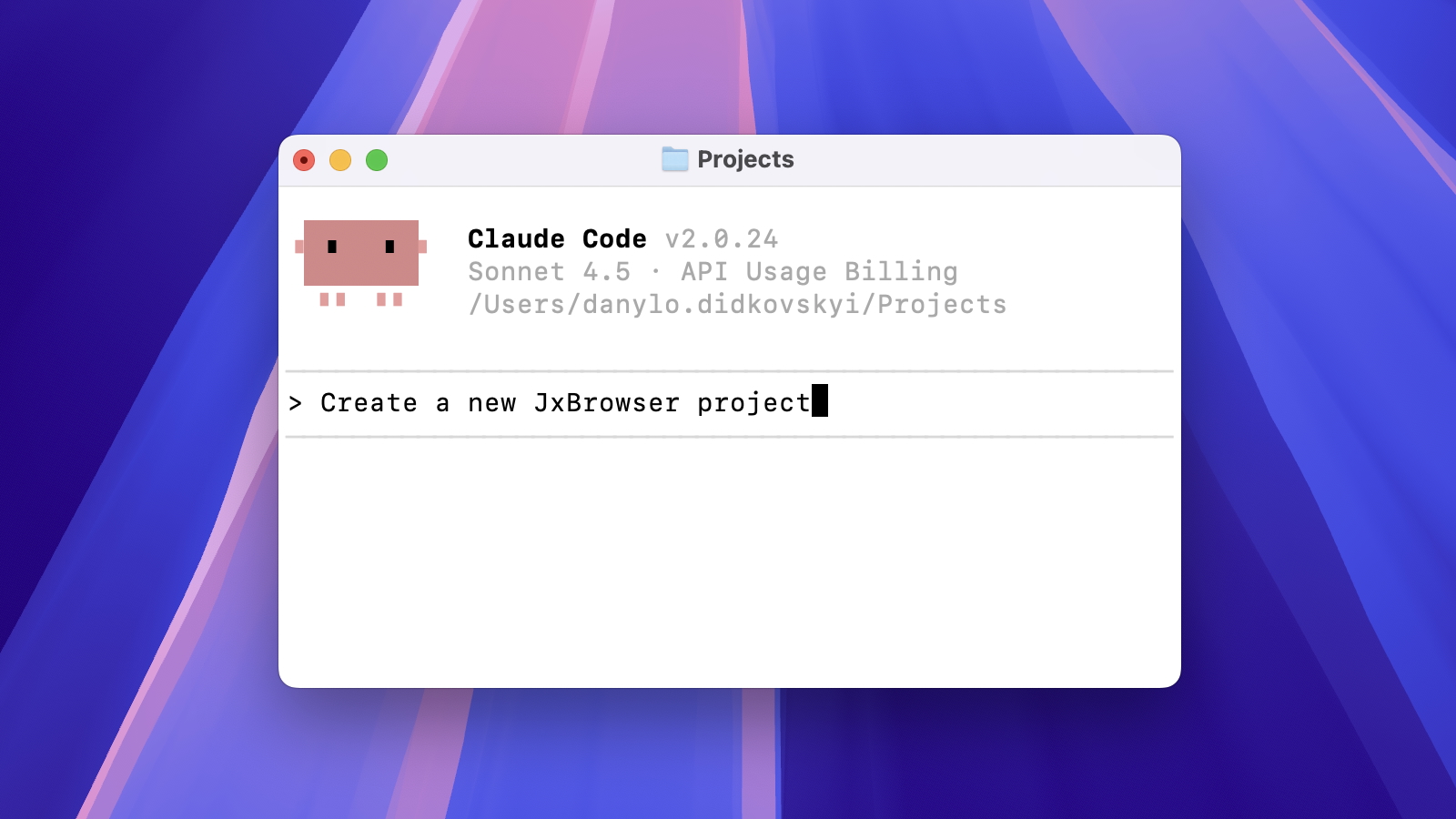Modern AI coding assistants can generate and explain code effectively, but they often struggle with specialized libraries. This happens because they rely on static training data and lack direct access to documentation or versioned APIs.
To address this limitation, Anthropic introduced the Model Context Protocol (MCP), an open standard that connects AI to real-world tools and data. With MCP, assistants can access fresh documentation and guides, which makes their responses more accurate and reliable.
We’re introducing the JxBrowser MCP server. In this post, I’ll explain why we built it and how it can help you.
Why we built it
AI assistants can greatly speed up setup and help you learn a library faster. MCP ensures they do it right by providing a bridge to accurate data.
We wanted JxBrowser developers to have the same convenience, so we created the MCP server to help coding assistants better understand our library.
What it can do
The JxBrowser MCP server helps you get started much faster, and you can adjust your setup simply by chatting with your AI assistant.
The server provides a tool that generates a step-by-step setup guide for your chosen UI toolkit and build tool. You can type a request in your AI chat, like:
“Create a new JxBrowser app using JavaFX and Gradle.”
The AI assistant will then call the tool, and the server will generate a setup guide that the assistant uses to create a ready-to-use project. The guide includes a 10-day trial license, so you can start experimenting with JxBrowser right away — no need to fill out any forms.
Here’s a short video showing it in action:
What’s next
The current release focuses on the quickstart, but it’s just the beginning. We’re developing new tools that will allow AI assistants to fetch up-to-date JxBrowser documentation, keeping them in sync with the latest APIs and examples.
You can try the JxBrowser MCP server by following the instructions in the MCP Server guide.