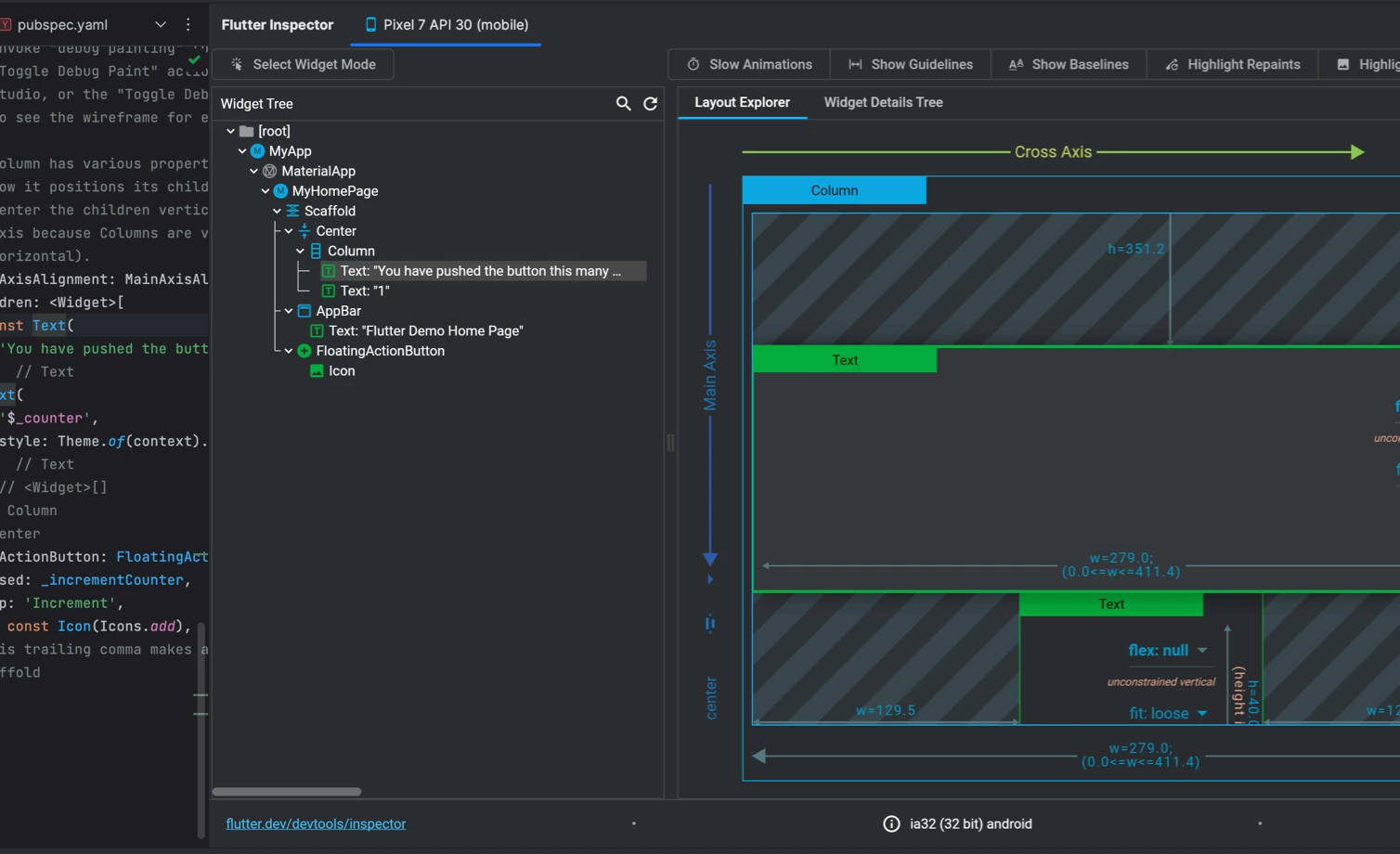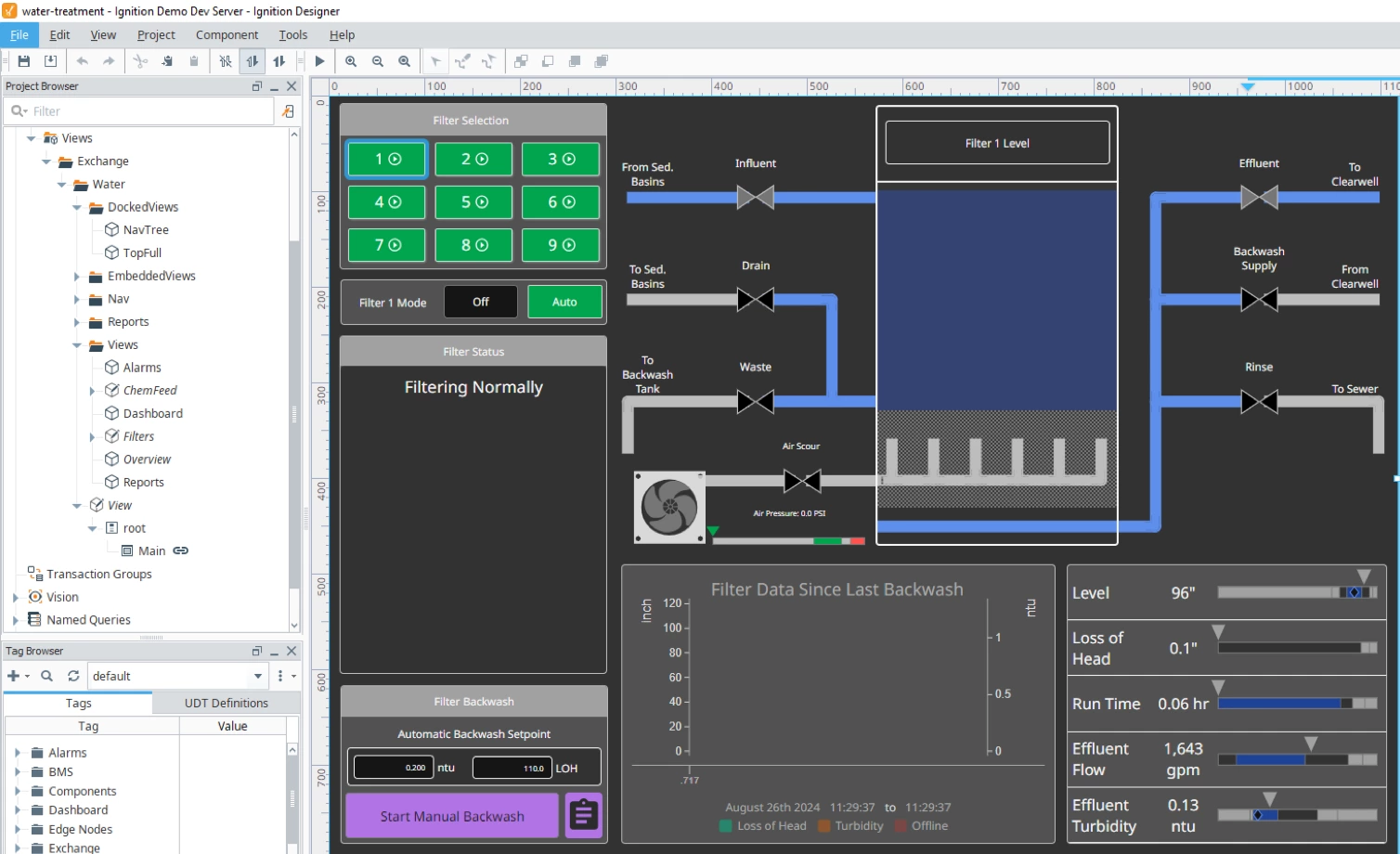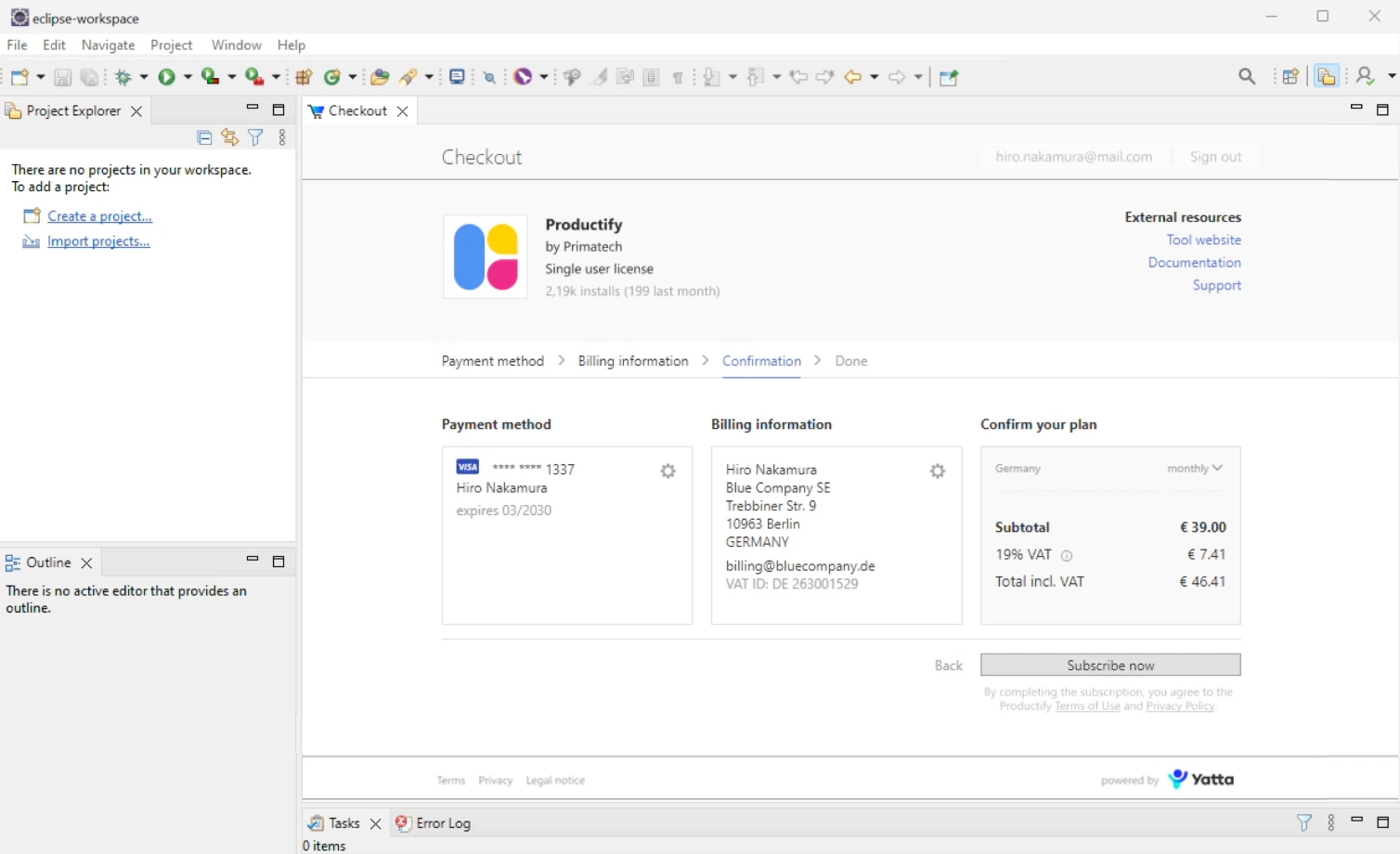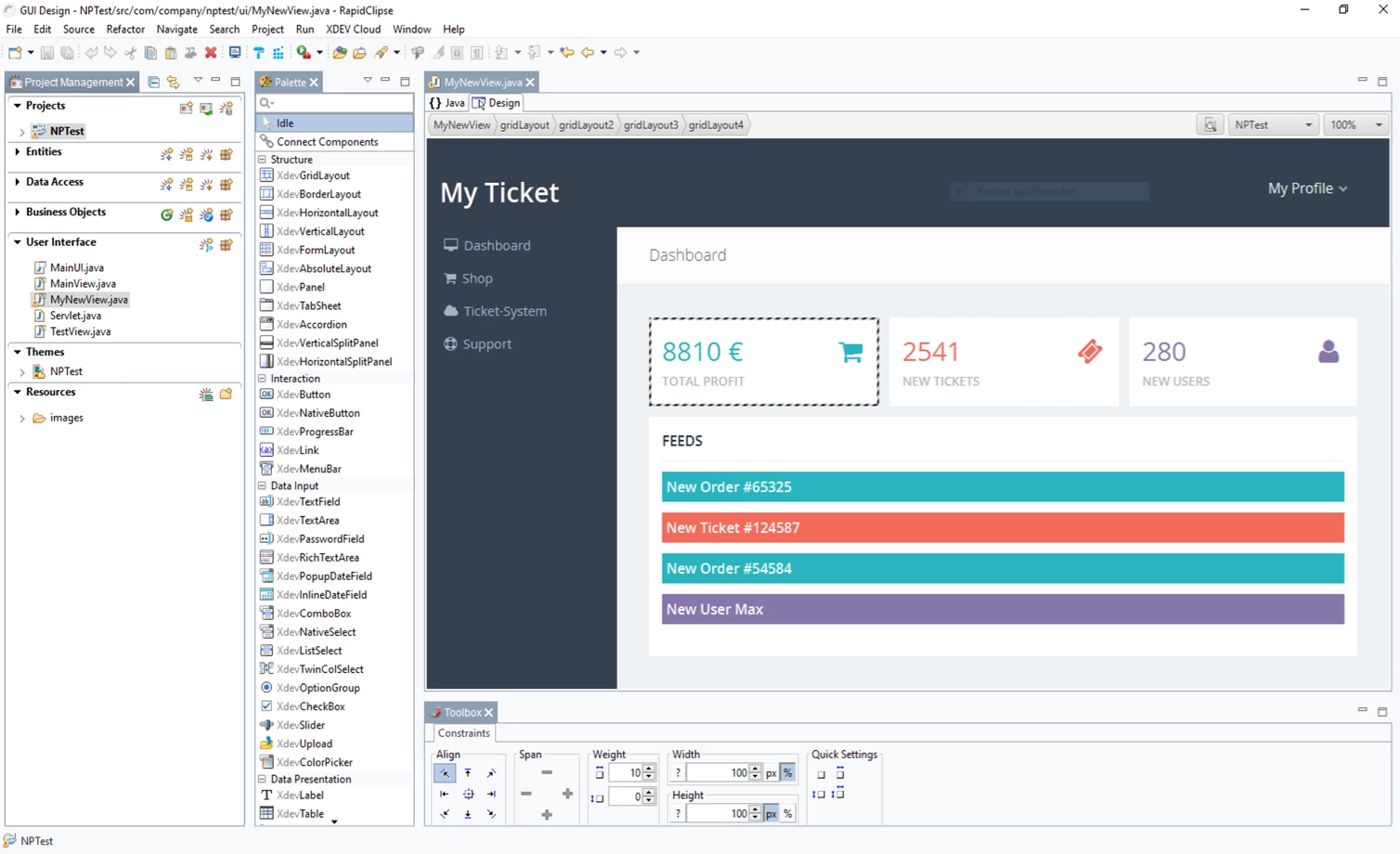Challenge
Mercur Business Control® application has a proven history of usage by
businesses, mainly in the financial domain, to process, visualize, and analyze
huge amounts of data and make informed business decisions.
On the track of developing and modernizing their product, Mercur Solutions AB
created the web client for their application which initially had only a desktop
Java Swing-based version. The web technologies enhanced the app’s interaction
and visualization capabilities greatly.
However, the need to support the desktop version persisted as many of the app’s
corporate users had their business processes long-established around the
in-house implementation of Mercur Business Control®. In addition, the
security-sensitive nature of the data processed creates a cluster of the app’s
users, who prefer to store and operate this information on their own servers.
As the development team was willing to focus their effort on a more promising
web version, while having the need to keep their desktop app up-to-date with the
latest improvements, they started searching for a way to wrap a
browser-based content with a Java Swing application.
Solution
The client’s key requirement was a browser component powerful enough to process
complex JavaScript interactions of the sophisticated user interface while making
them look native.
After research and testing, the development team chose JxBrowser as a component
capable of functioning as a full-fledged browser due to Chromium™ under
its hood.
Another JxBrowser’s headless browsing feature that added sufficiently to the
Mercur Business Control® functionality was used for document exporting.
Generating printer-friendly report versions and utilizing JxBrowser to create
formats like PDF, PNG, Excel, and PowerPoint eliminated the need for a separate
client-side installation.
Results
By integrating JxBrowser into the Java Swing client of Mercur Business Control®,
our client has developed a sustainable solution. This integration allows
their customers to continue using the desktop version of the app while
benefiting from the latest improvements and the convenience of a
web-based interface.
This allowed Mercur Solutions AB to further develop the cloud direction of their
business without compromising on the relations and support of their long-term
corporate users.
The JxBrowser’s licensing model allowing free distribution within the
application met another client’s concern of being able to scale their customer
base without a sufficient rise in costs.