JxBrowser in Swing
The easiest way to start working with JxBrowser in a Swing Maven project is to clone the GitHub repository where everything is already set up and ready to go.
Prerequisites
- Git.
- Java 8.
- JxBrowser license key, or a free 30-day evaluation key.
Getting the project
Clone the GitHub repository using the following command:
git clone https://github.com/TeamDev-IP/JxBrowser-QuickStart-Maven-Swing.git
git checkout v7
cd JxBrowser-QuickStart-Maven-Swing
Run the Swing application
Use the following command to build and run Swing application:
mvn clean compile exec:java -Djxbrowser.license.key=<your_license_key>
Once launched, you will see a Swing application with a BrowserView component displaying https://html5test.teamdev.com:
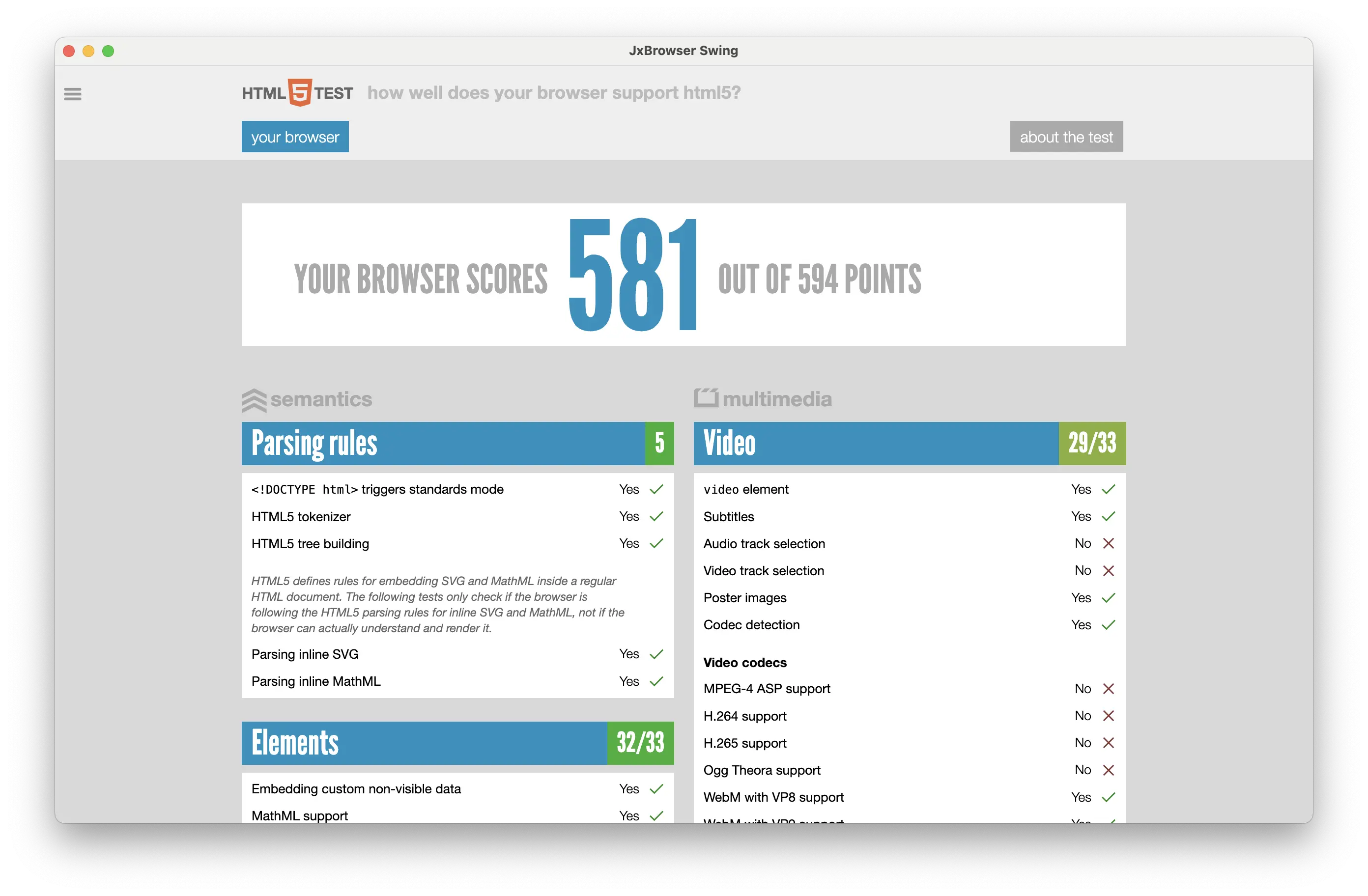
Project overview
This section explains how the Maven project is configured to include JxBrowser and
how a JxBrowser BrowserView component is embedded into a Swing frame to display content of the loaded web page.
Configuring the Maven project
The Maven project is configured to use the JxBrowser Maven repository to fetch the necessary JxBrowser dependencies and Chromium binaries for all platforms.
Here’s how the pom.xml file is configured:
<?xml version="1.0" encoding="UTF-8"?>
<project xmlns="http://maven.apache.org/POM/4.0.0"
xmlns:xsi="http://www.w3.org/2001/XMLSchema-instance"
xsi:schemaLocation="http://maven.apache.org/POM/4.0.0 http://maven.apache.org/xsd/maven-4.0.0.xsd">
<modelVersion>4.0.0</modelVersion>
<groupId>com.teamdev.jxbrowser.quickstart.maven</groupId>
<artifactId>swing</artifactId>
<version>1.0-SNAPSHOT</version>
<properties>
<!-- Use the latest stable JxBrowser version. -->
<jxbrowser.version>7.44.2</jxbrowser.version>
<maven.compiler.source>8</maven.compiler.source>
<maven.compiler.target>8</maven.compiler.target>
<!-- Define the main class for the Java application. -->
<exec.mainClass>com.teamdev.jxbrowser.quickstart.maven.swing.App</exec.mainClass>
</properties>
<repositories>
<!-- Configures the Maven repository for JxBrowser. -->
<repository>
<id>com.teamdev</id>
<url>https://europe-maven.pkg.dev/jxbrowser/releases</url>
</repository>
</repositories>
<dependencies>
<!-- Fetches Chromium binaries for all platforms. -->
<dependency>
<groupId>com.teamdev.jxbrowser</groupId>
<artifactId>jxbrowser-cross-platform</artifactId>
<version>${jxbrowser.version}</version>
<type>pom</type>
</dependency>
<!-- Adds dependency to the Swing UI toolkit integration. -->
<dependency>
<groupId>com.teamdev.jxbrowser</groupId>
<artifactId>jxbrowser-swing</artifactId>
<version>${jxbrowser.version}</version>
</dependency>
</dependencies>
</project>
Embedding JxBrowser into Swing
In the Swing application source code you can see how to:
- Initialize an engine (Chromium) instance.
- Create a browser instance.
- Load the required web page.
- Embed a
BrowserViewcomponent into a Swing frame to display the loaded web page.
import static com.teamdev.jxbrowser.engine.RenderingMode.HARDWARE_ACCELERATED;
import static javax.swing.SwingUtilities.invokeLater;
import com.teamdev.jxbrowser.browser.Browser;
import com.teamdev.jxbrowser.engine.Engine;
import com.teamdev.jxbrowser.view.swing.BrowserView;
import java.awt.event.WindowAdapter;
import java.awt.event.WindowEvent;
import javax.swing.JFrame;
public final class App {
public static void main(String[] args) {
// Initialize Chromium.
Engine engine = Engine.newInstance(HARDWARE_ACCELERATED);
// Create a Browser instance.
Browser browser = engine.newBrowser();
invokeLater(() -> {
JFrame frame = new JFrame("JxBrowser Swing");
frame.addWindowListener(new WindowAdapter() {
@Override
public void windowClosing(WindowEvent e) {
// Shutdown Chromium and release allocated resources.
engine.close();
}
});
// Create and embed Swing BrowserView component to display web content.
frame.add(BrowserView.newInstance(browser));
frame.setSize(1280, 800);
frame.setLocationRelativeTo(null);
frame.setVisible(true);
// Load the required web page.
browser.navigation().loadUrl("https://html5test.teamdev.com/");
});
}
}
What’s next
- Learn more how to add JxBrowser to a Maven project.
- Read about how to embed JxBrowser into a Swing app.
- Discover all JxBrowser features by checking out our guides.