Automated tests
JxBrowser API provides a lot of features that can be used for writing automated tests and simulating user activity on a web page.
Overview
Using JxBrowser API you can:
- Load URL, HTML from string, local file including PDF documents.
- Access JavaScript Console to read all log messages.
- Access JavaScript on the loaded web page and execute any JavaScript code.
- Access DOM of the loaded web page. Read and modify DOM HTML elements.
- Access and modify cookies.
- Access and modify HTTP request/response headers on the fly.
- Using remote debugging port (
--remote-debugging-port=9222) you can attach to JxBrowser from Google Chrome to debug JavaScript on the currently loaded web page. - Handle JavaScript dialogs such as alert, confirmation, prompt.
- Configure Proxy settings per
Engineinstance and more.
Example
The following example demonstrates how to programmatically log in to Facebook using specific credentials:
import static com.teamdev.jxbrowser.engine.RenderingMode.HARDWARE_ACCELERATED;
import com.teamdev.jxbrowser.browser.Browser;
import com.teamdev.jxbrowser.dom.Document;
import com.teamdev.jxbrowser.dom.Element;
import com.teamdev.jxbrowser.dom.FormControlElement;
import com.teamdev.jxbrowser.dom.Node;
import com.teamdev.jxbrowser.engine.Engine;
import com.teamdev.jxbrowser.frame.Frame;
import com.teamdev.jxbrowser.view.swing.BrowserView;
import java.util.Optional;
import javax.swing.JFrame;
import javax.swing.SwingUtilities;
public final class FacebookLogin {
public static void main(String[] args) {
Engine engine = Engine.newInstance(HARDWARE_ACCELERATED);
Browser browser = engine.newBrowser();
SwingUtilities.invokeLater(() -> {
BrowserView view = BrowserView.newInstance(browser);
JFrame frame = new JFrame();
frame.add(view);
frame.setSize(800, 600);
frame.setVisible(true);
// Load Facebook login page and wait until it is loaded completely
browser.navigation().loadUrlAndWait(
"https://www.facebook.com/login.php");
// Find and enter email
findElementById(browser, "email").ifPresent(emailElement ->
((FormControlElement) emailElement).value("user@gmail.com"));
// Find and enter password
findElementById(browser, "pass").ifPresent(passElement ->
((FormControlElement) passElement).value("123"));
// Find and click the Login button
findElementById(browser, "loginbutton").ifPresent(Node::click);
});
}
private static Optional<Element> findElementById(Browser browser, String id) {
Frame mainFrame = browser.mainFrame()
.orElseThrow(IllegalStateException::new);
Document document = mainFrame.document()
.orElseThrow(IllegalStateException::new);
Element documentElement = document.documentElement()
.orElseThrow(IllegalStateException::new);
return documentElement.findElementById(id);
}
}
UI test automation
JxBrowser is compatible with different UI software testing tools that let you build a test suite for your entire application UI.
QF-Test
If you prefer a GUI solution including Record & Replay functionality, we recommend using the professional UI software testing tool QF-Test (by QFS). With QF-Test’s intuitive user interface you can build a test suite for your entire application UI including any embedded JxBrowser instances.
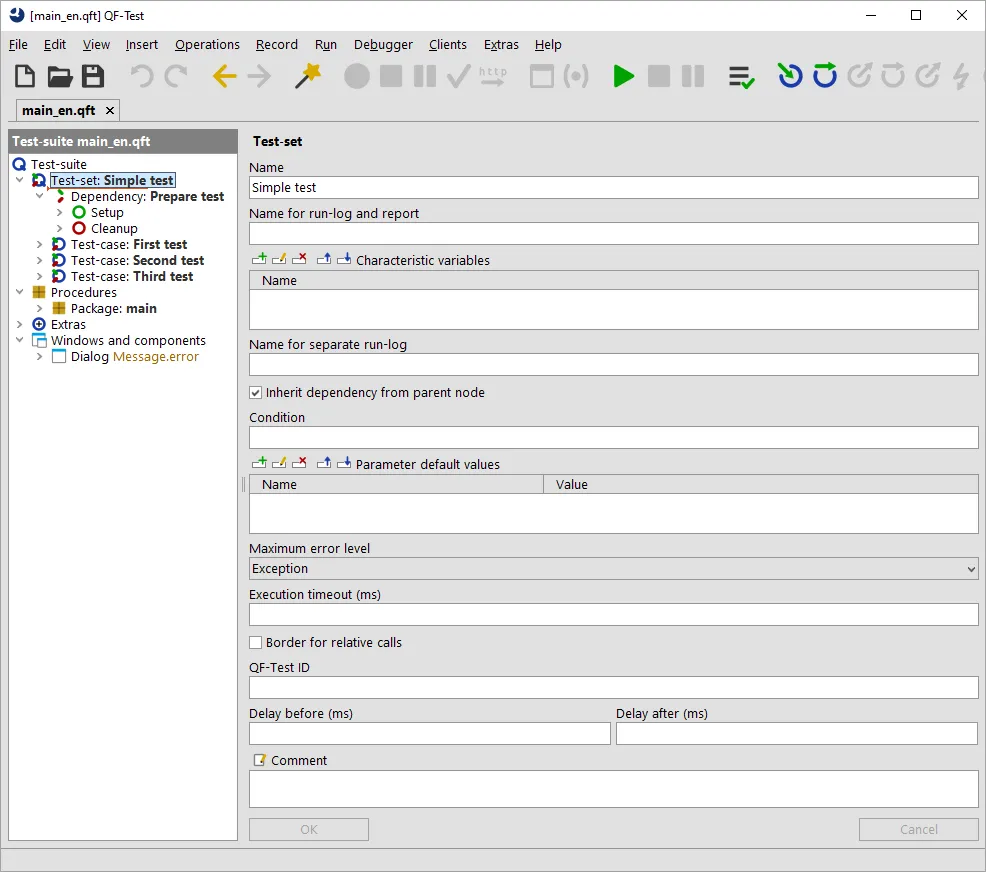
QF-Test handles all the communication with the JxBrowser API for you, leaving you to concentrate on meeting your testing requirements.