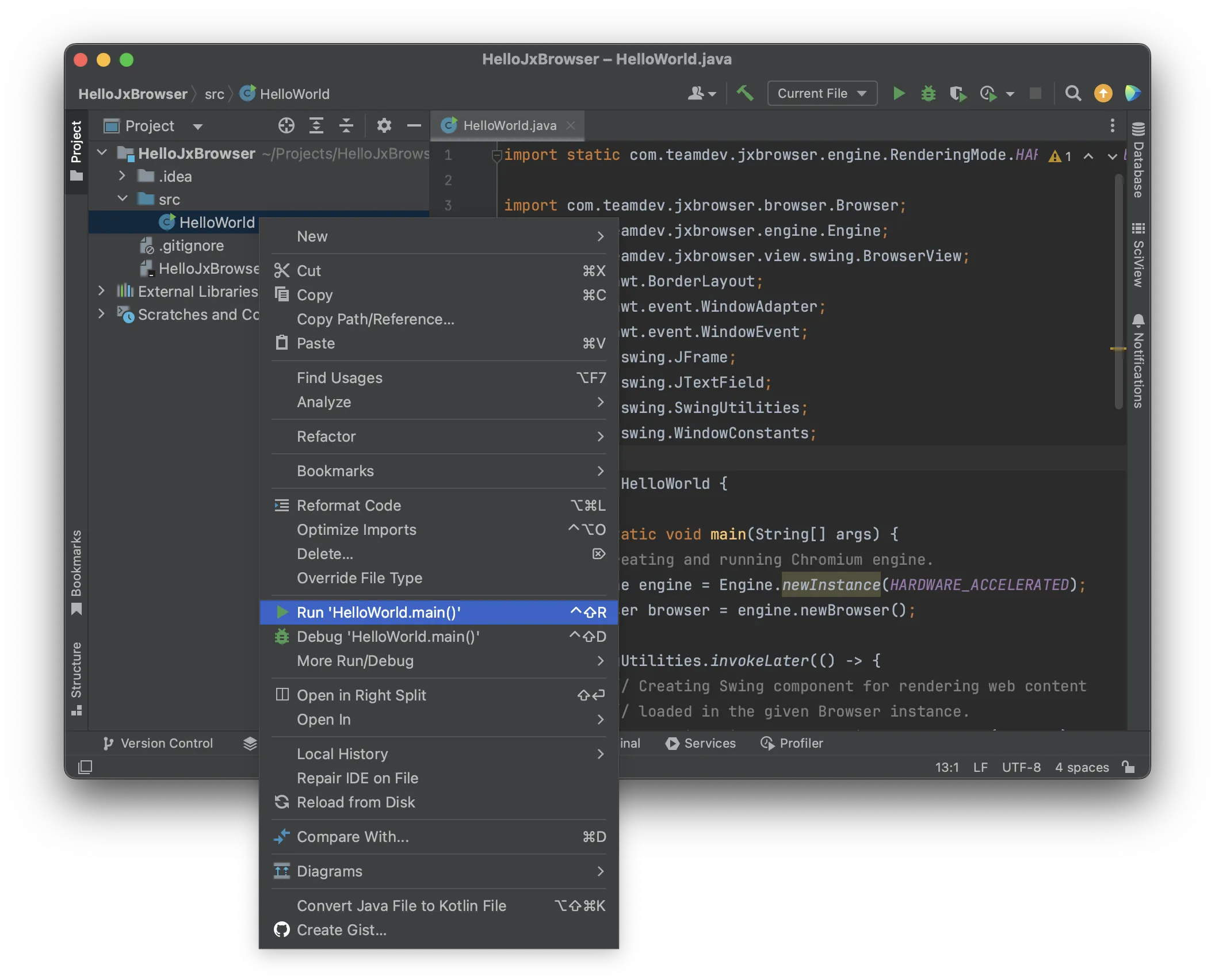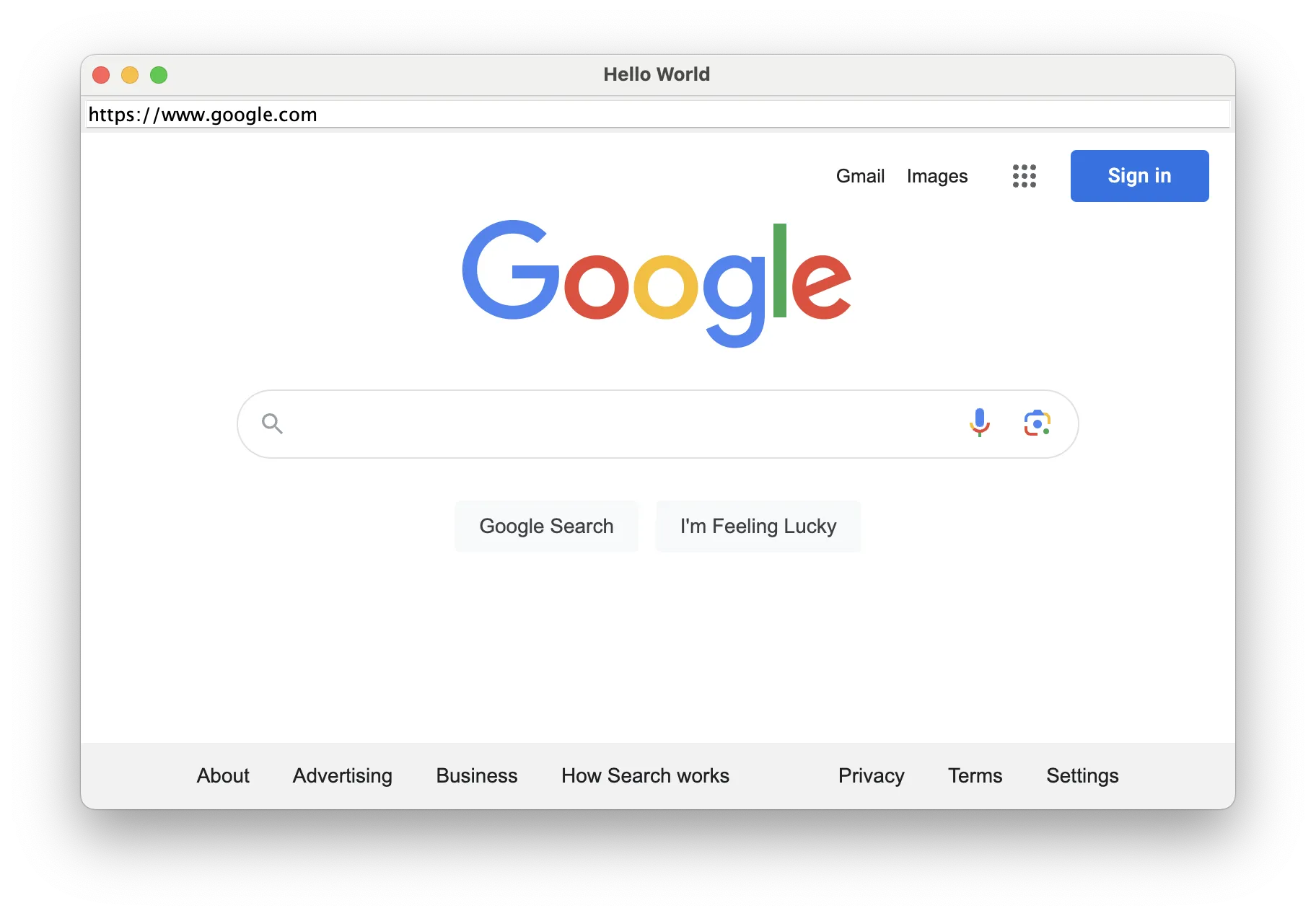You are viewing the documentation for JxBrowser 7 which is not supported since October 2025.
Upgrade to JxBrowser 8 to benefit from the new features and improvements.
If you have any questions or need assistance with the upgrade, please feel free to .
Configuring IntelliJ IDEA
This tutorial shows how to create a Java project in IntelliJ IDEA, configure it to use JxBrowser, create and run a simple Hello World application.
Creating a new project
Run IntelliJ IDEA and create a new Java Project:
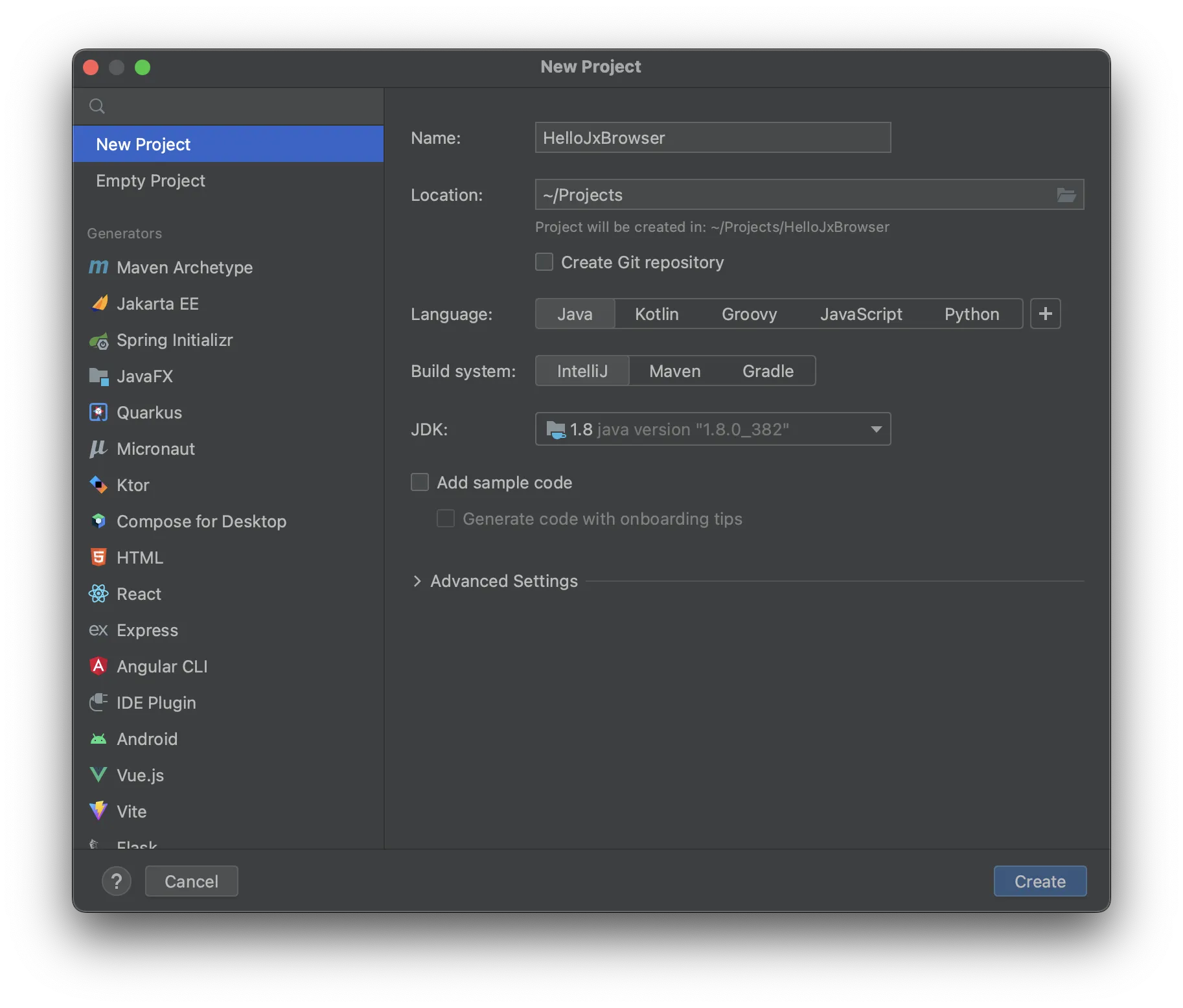
Enter your project name and click the Create button.
Adding JxBrowser JARs
Add JxBrowser JARs to the Java Module dependencies:
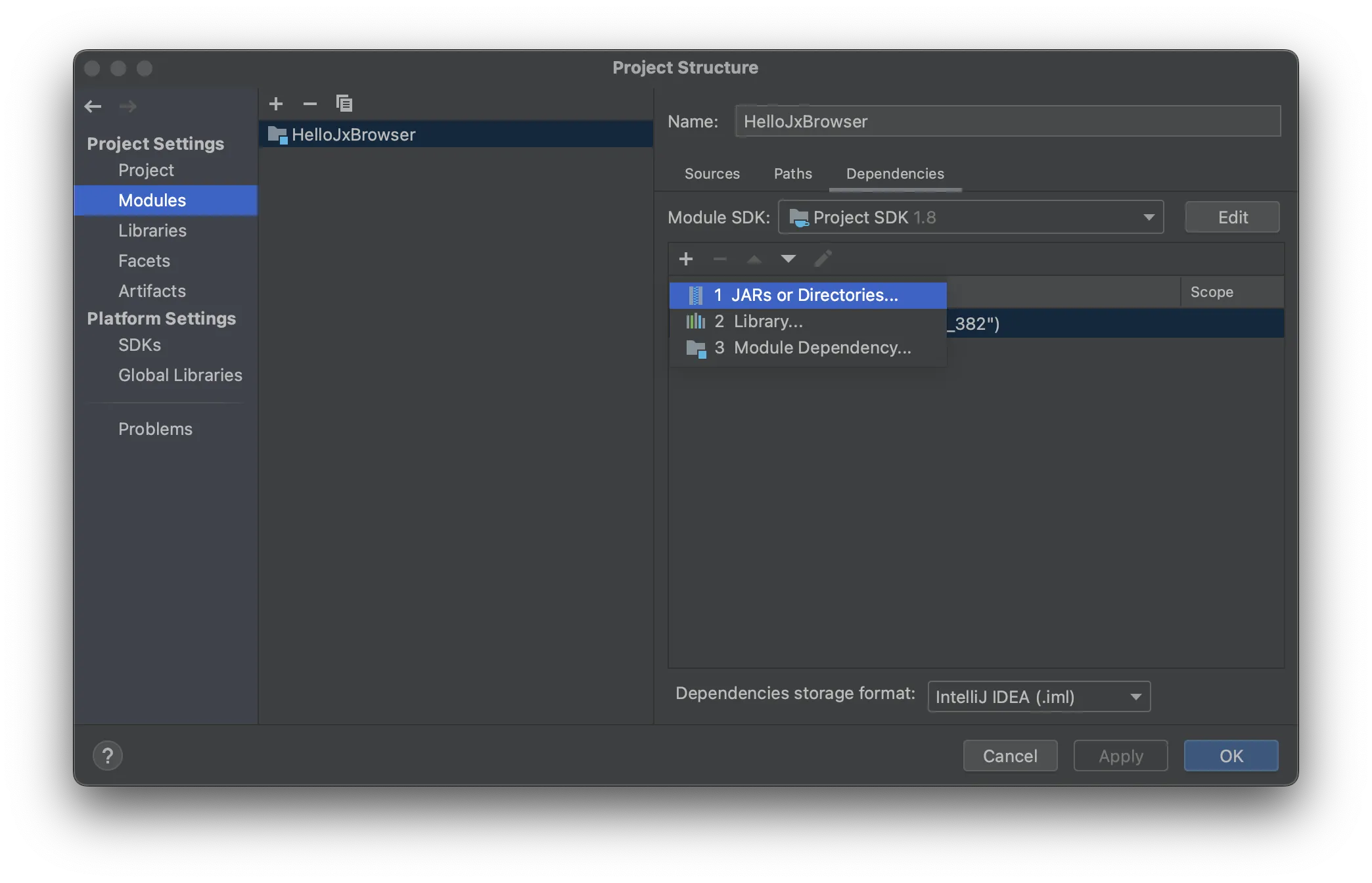
First, add modules with Java classes:
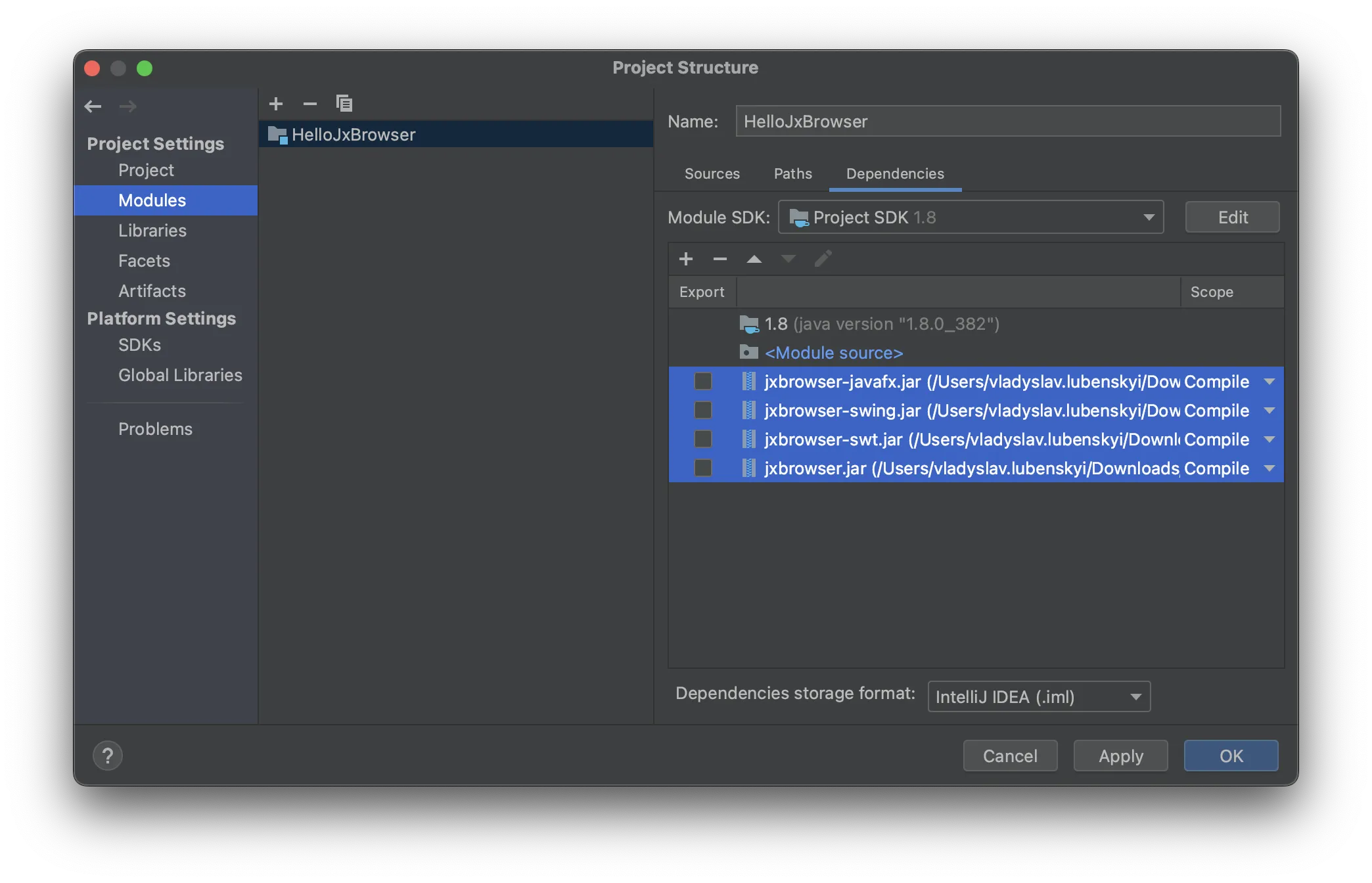
Then, add modules with binary files. When adding them, IntelliJ may ask you to recognize what kind of files you’re adding. In this case, choose the Classes option when IDE prompts you:
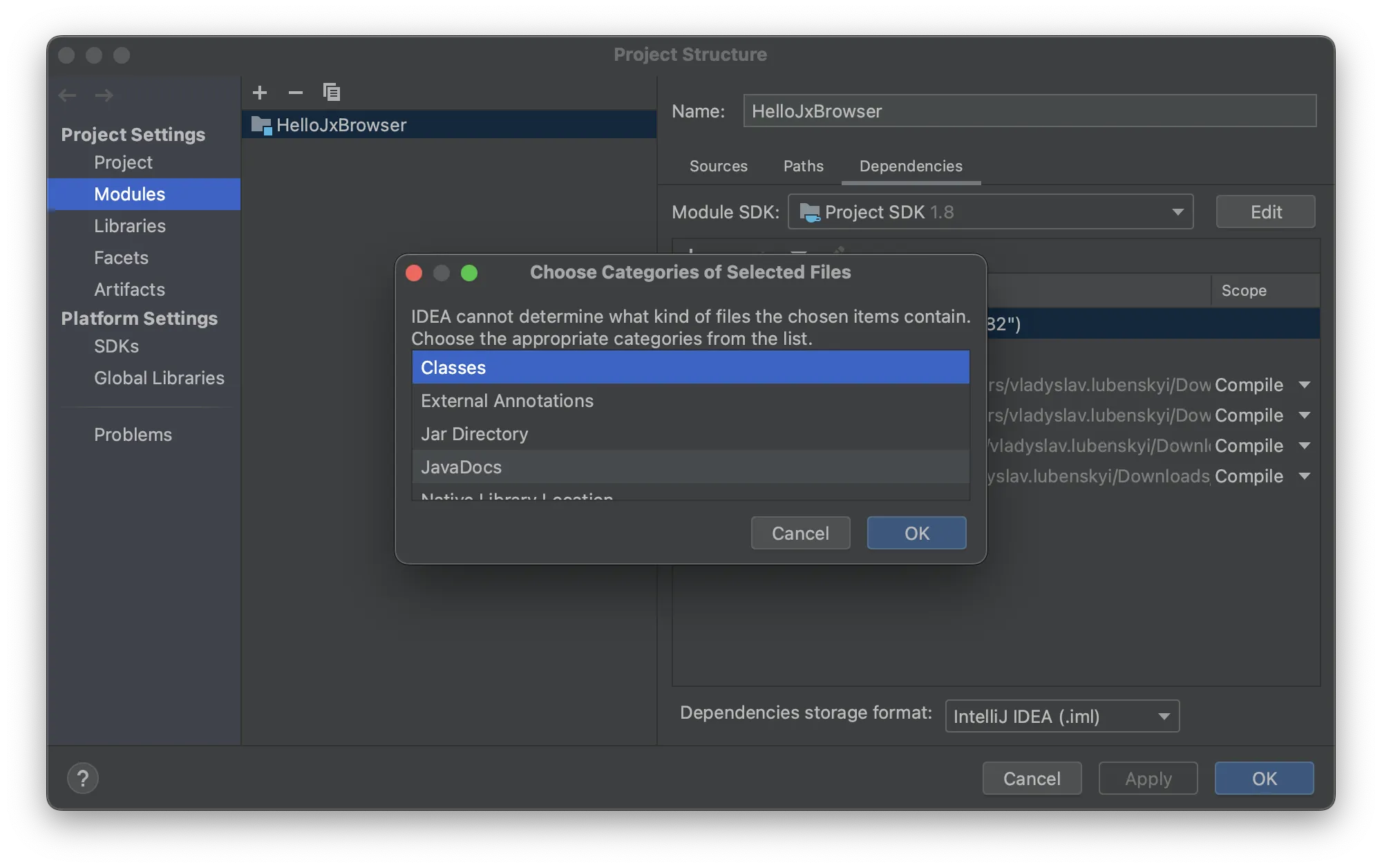
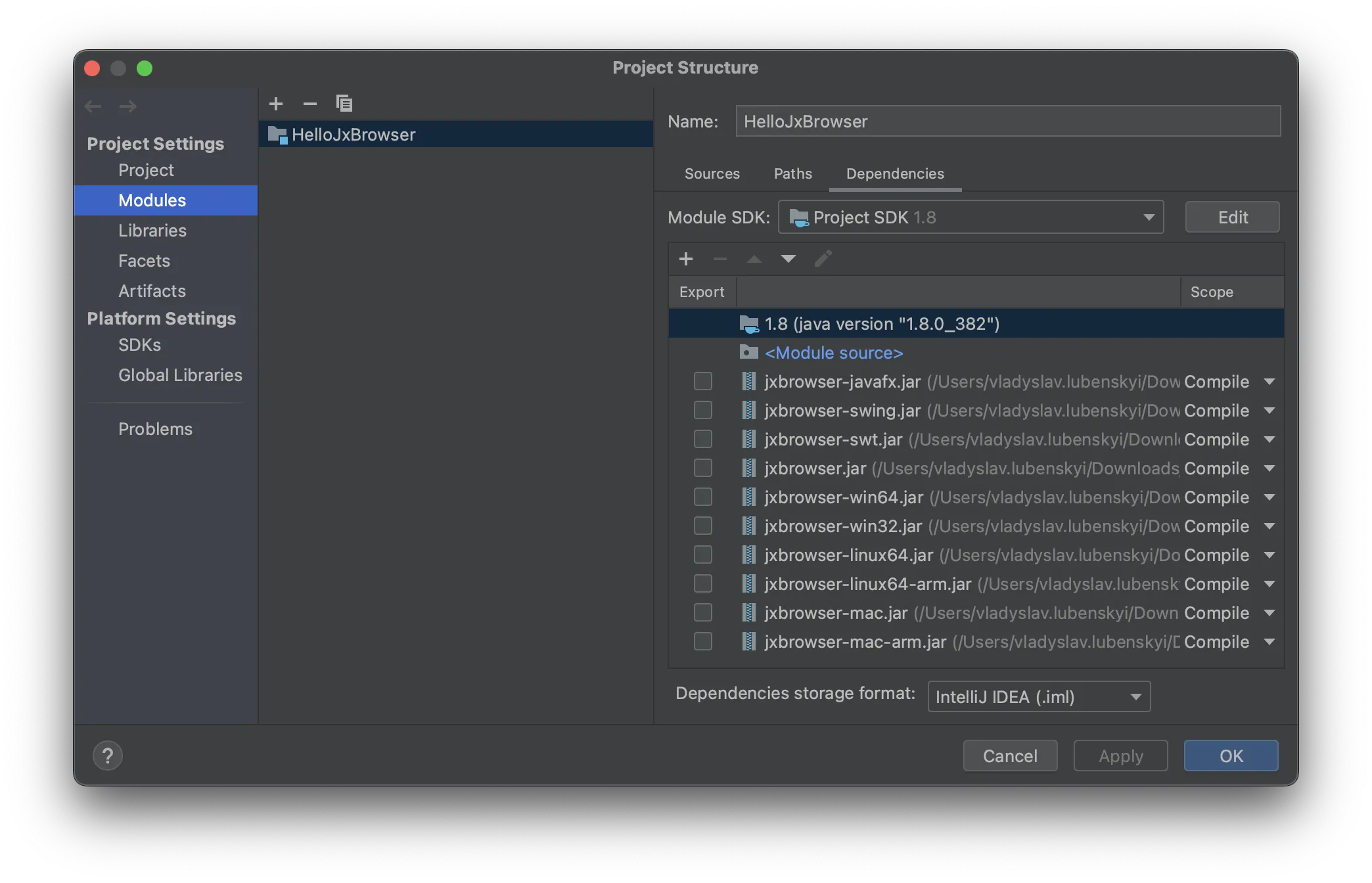
Creating a program
Create the HelloWorld class:
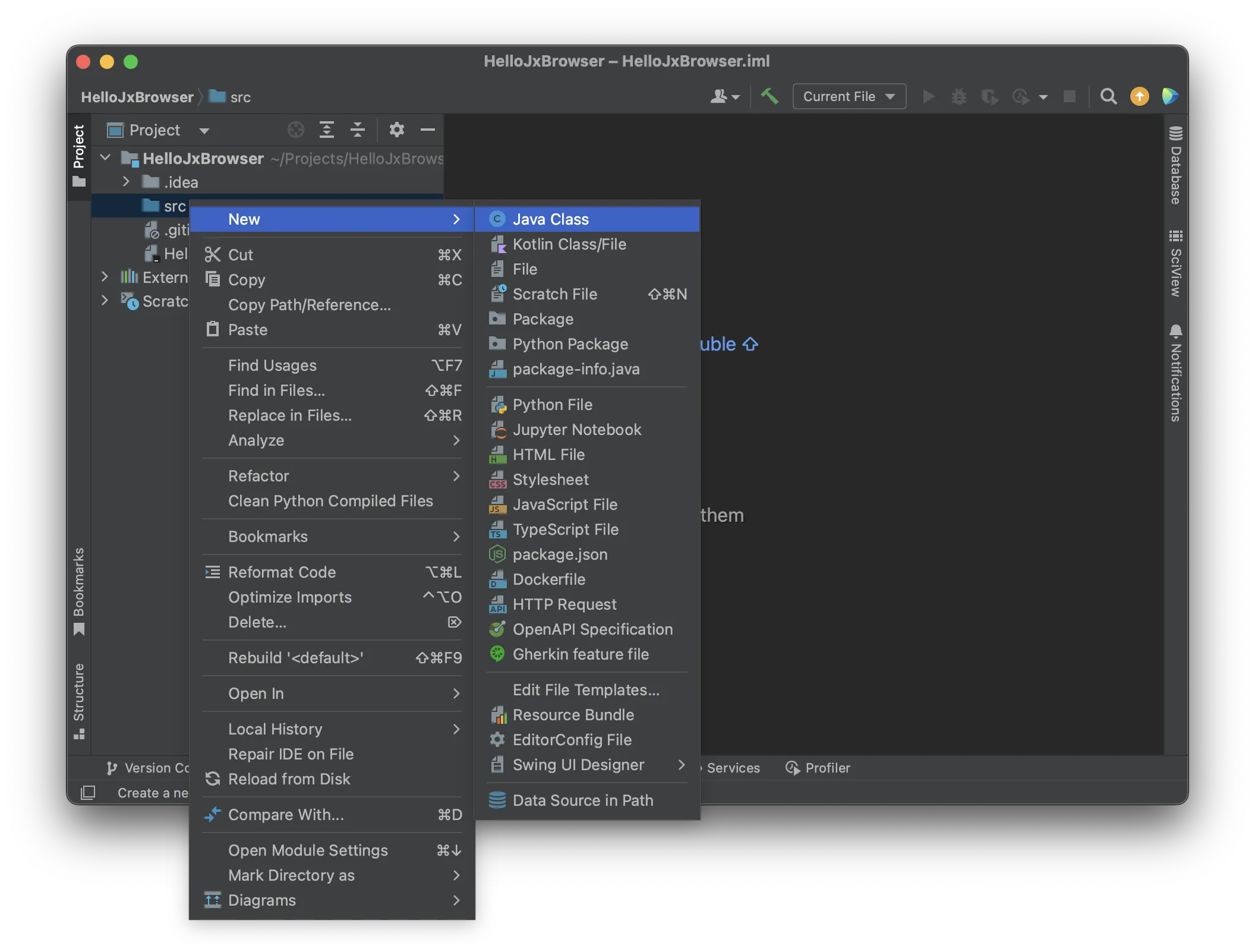
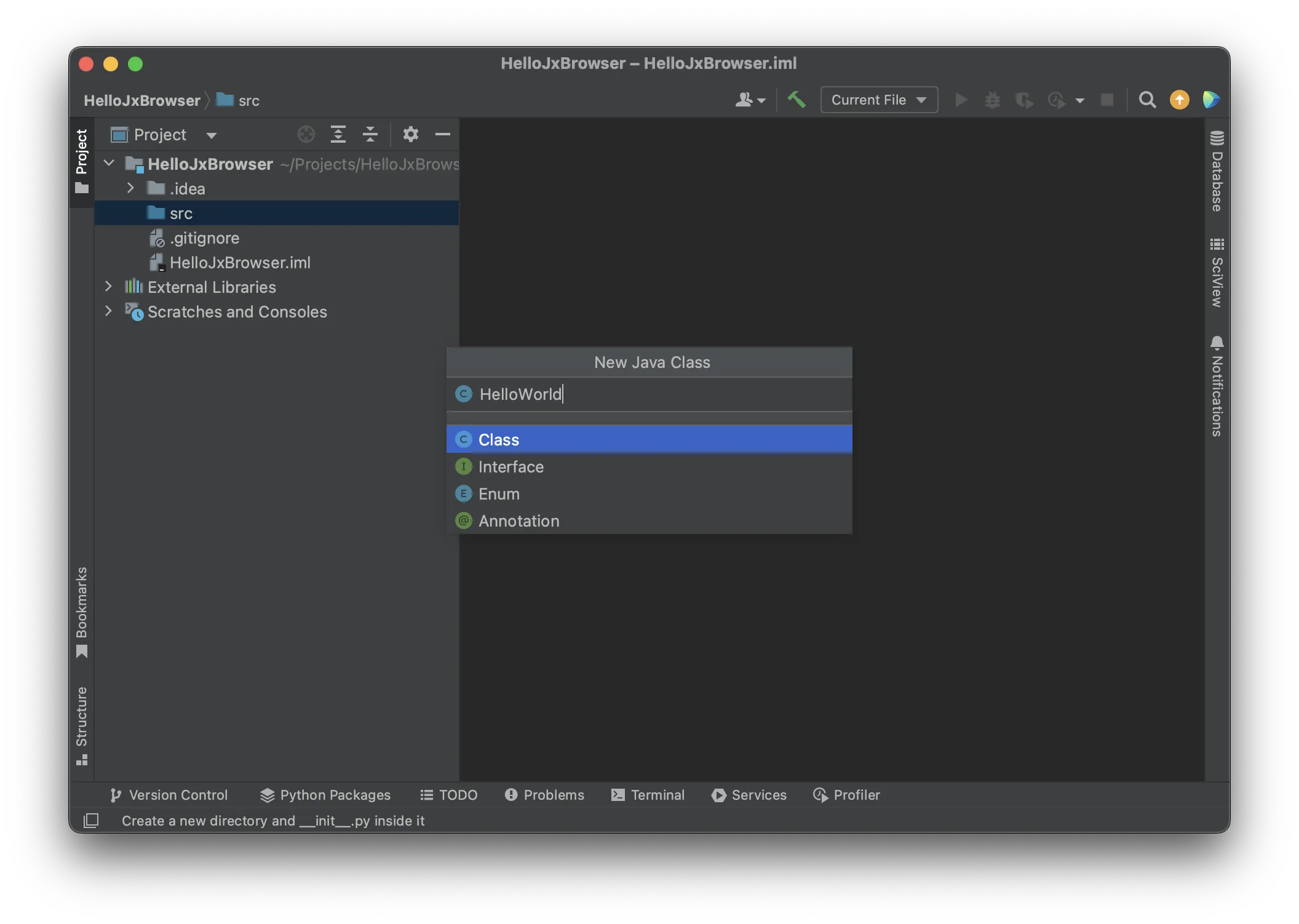
Insert the following source code of the HelloWorld example:
import static com.teamdev.jxbrowser.engine.RenderingMode.HARDWARE_ACCELERATED;
import com.teamdev.jxbrowser.browser.Browser;
import com.teamdev.jxbrowser.engine.Engine;
import com.teamdev.jxbrowser.view.swing.BrowserView;
import java.awt.BorderLayout;
import java.awt.event.WindowAdapter;
import java.awt.event.WindowEvent;
import javax.swing.JFrame;
import javax.swing.JTextField;
import javax.swing.SwingUtilities;
import javax.swing.WindowConstants;
public class HelloWorld {
public static void main(String[] args) {
// Creating and running Chromium engine.
Engine engine = Engine.newInstance(HARDWARE_ACCELERATED);
Browser browser = engine.newBrowser();
SwingUtilities.invokeLater(() -> {
// Creating Swing component for rendering web content
// loaded in the given Browser instance.
BrowserView view = BrowserView.newInstance(browser);
// Creating and displaying Swing app frame.
JFrame frame = new JFrame("Hello World");
// Close Engine and close the app window.
frame.addWindowListener(new WindowAdapter() {
@Override
public void windowClosing(WindowEvent e) {
engine.close();
}
});
frame.setDefaultCloseOperation(WindowConstants.DISPOSE_ON_CLOSE);
JTextField addressBar = new JTextField("https://www.google.com");
addressBar.addActionListener(e ->
browser.navigation().loadUrl(addressBar.getText()));
frame.add(addressBar, BorderLayout.NORTH);
frame.add(view, BorderLayout.CENTER);
frame.setSize(800, 500);
frame.setLocationRelativeTo(null);
frame.setVisible(true);
browser.navigation().loadUrl(addressBar.getText());
});
}
}
Running the program
Run the HelloWorld program: