2025
2024
- v7.41.6
- v7.41.5
- v7.41.4
- v7.41.3
- v7.41.2
- v7.41.1
- v7.41.0
- v7.40.0
- v7.39.2
- v7.39.1
- v7.39.0
- v7.38.2
- v7.38.1
- v7.38.0
- v7.37.2
- v7.37.1
2023
- v7.37.0
- v7.36.3
- v7.36.2
- v7.36.1
- v7.36
- v7.35.2
- v7.35.1
- v7.35
- v7.34.1
- v7.34
- v7.33.2
- v7.33.1
- v7.33
- v7.32
- v7.31.1
- v7.31
- v7.30.3
- v7.30.2
- v7.30
2022
2021
2020
2019
2018
2017
2016
2015
2014
2013
2012
2011
2010
2009
2008
2007
Posted on August 12, 2024
JxBrowser 7.41.0
Theme
You can now configure JxBrowser to use the dark, light, or system theme for displaying web pages and the native dialogs such as Print Preview, Select Source, DevTools, etc.
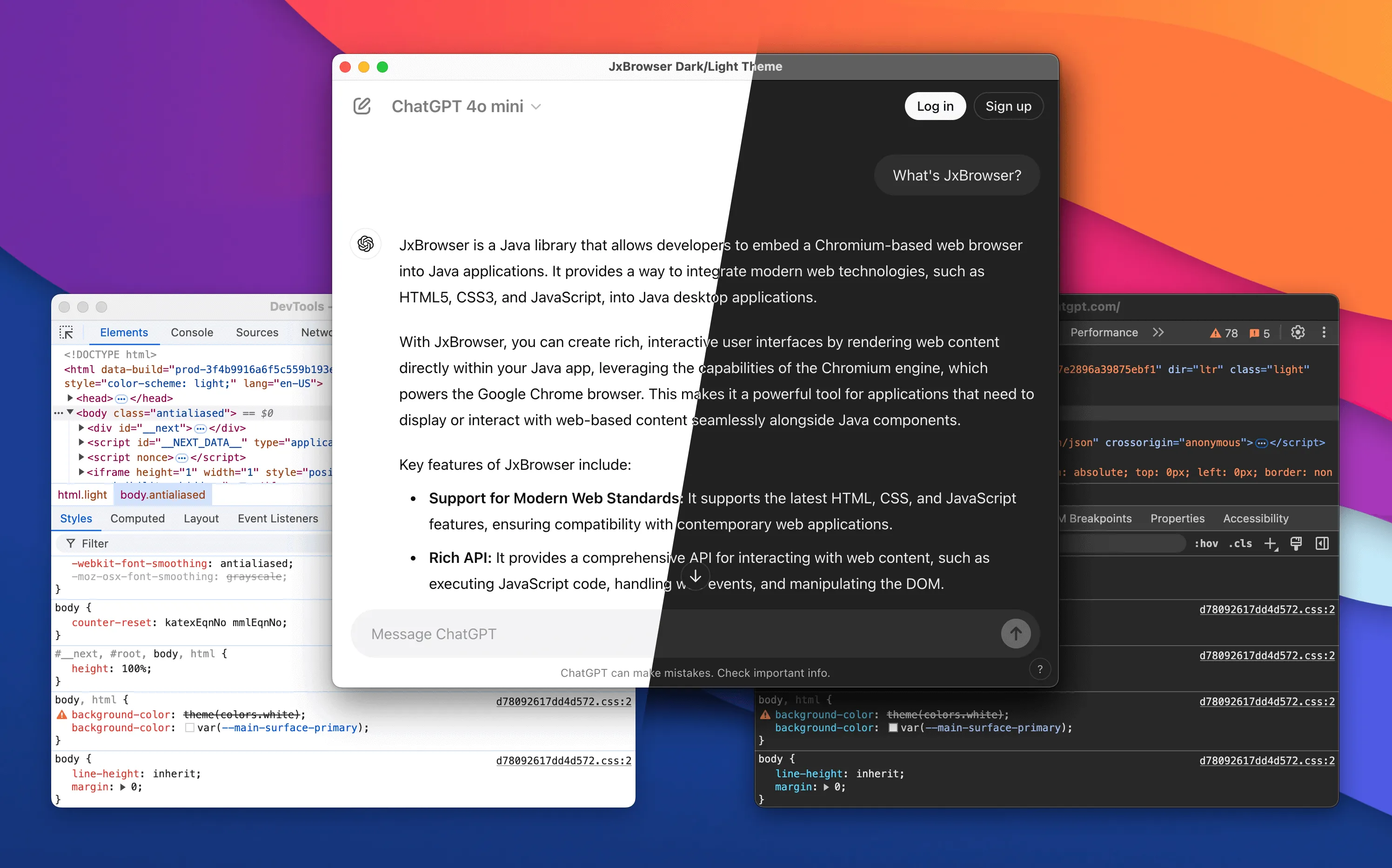
To set the dark theme for Engine, use the following approach:
engine.setTheme(Theme.DARK);
For a complete understanding of how to work with themes please visit the guide explaining this.
Chromium 127.0.6533.89
We upgraded Chromium to a newer version, which introduces multiple security fixes that prevent a remote attacker to potentially perform out of bounds memory access via a crafted HTML page, including:
- CVE-2024-6990: Uninitialized Use in Dawn
- CVE-2024-7255: Out of bounds read in WebTransport
- CVE-2024-7256: Insufficient data validation in Dawn
For the complete list of Chromium fixes and improvements in 127.0.6533.89 please
visit the product blog post for this version.
Quality enhancements
- Fixed
NullPointerExceptionwhen re-parenting SWTBrowserViewin Eclipse RCP. - Fixed
SWTExceptionwhen disposing SWTBrowserViewoutside the initialShellwhere it has been created.
Download JxBrowser 7.41.0
Please share your email with us, and we'll send you download instructions.
We were unable to send the email. Please use the direct link to download JxBrowser.
If you are a registered customer you don't need to do anything to use this update.
If you would like to evaluate the product, you need an evaluation license.
Follow @JxBrowserTeam to get notified of the library updates.
Subscribe to our RSS feed to get instant updates on new releases.
Subscribe to get notifications about the latest releases.