Releases
Posted on
JxBrowser 7.43.0
Chromium 135.0.7049.96
We upgraded Chromium to a newer version, which introduces two major security fixes:
You can read more about it in the Chromium blog post.
On-screen keyboard on Windows
In this release, we extend the support of the on-screen keyboards to both rendering modes on Windows.
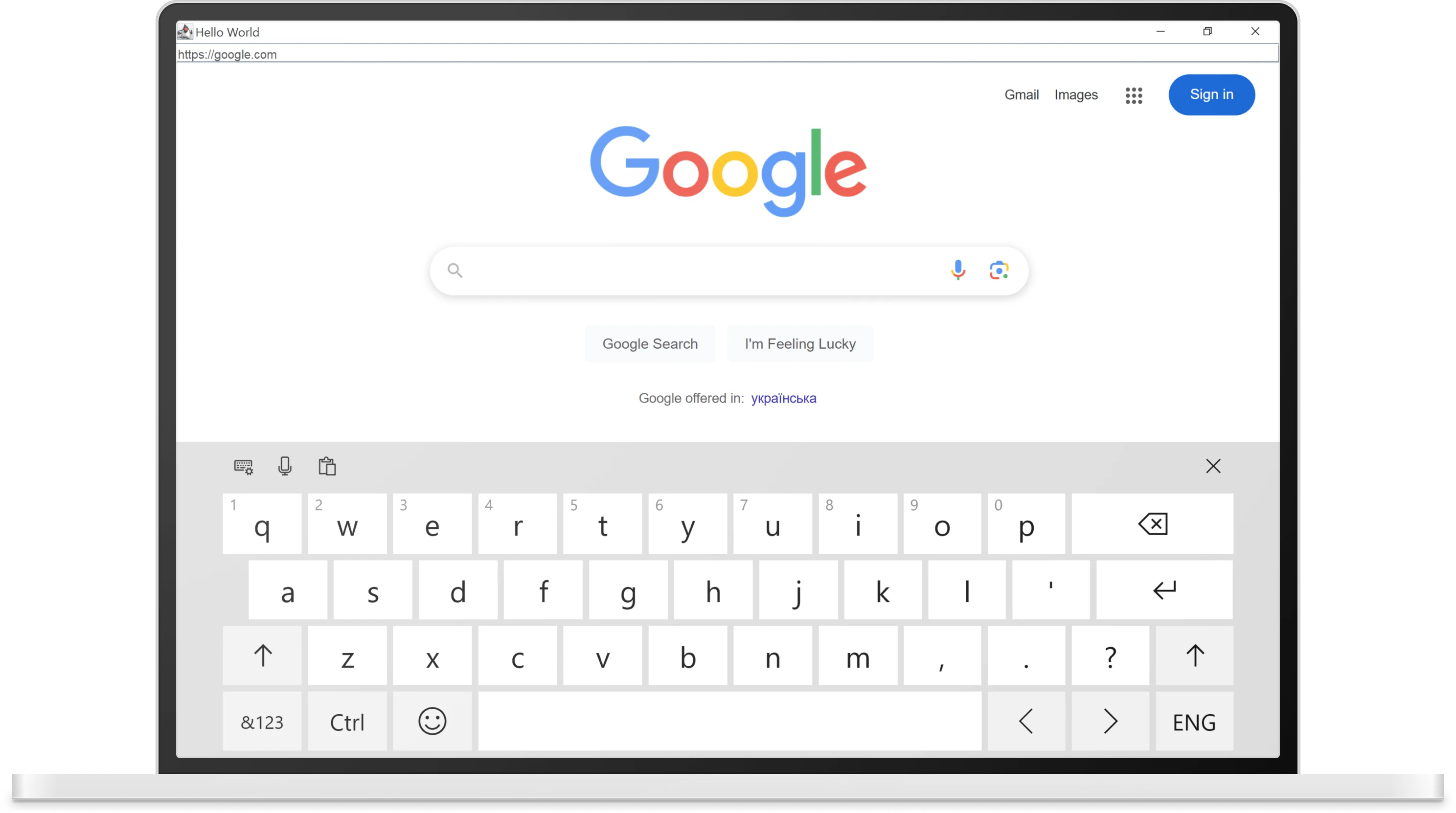
By default, this functionality is disabled in the OFF_SCREEN mode. To enable it,
set the system property:
-Djxbrowser.native.input.enabled=true
Breaking changes
We renamed the jxbrowser.use.native.keyboard.input system property to
jxbrowser.native.input.enabled.
Quality enhancements
- Fixed the issue when a page didn’t change the dark/light theme until reload on Windows/Linux.
- Fixed the freeze on disposing
BrowserViewin SWT applications that also use the SWTBrowser(Edge).
Download JxBrowser 7.43.0
Please share your email with us, and we'll send you download instructions.
We were unable to send the email. Please use the direct link to download JxBrowser.
If you are a registered customer you don't need to do anything to use this update.
If you would like to evaluate the product, you need an evaluation license.
Follow @JxBrowser to get notified of the library updates.
Subscribe to our RSS feed to get instant updates on new releases.
Subscribe to get notifications about the latest releases.