Releases
Posted on
JxBrowser 8.7.0
Screen capture notifications on macOS
When Chromium is capturing a screen, it usually shows a persistent notification dialog:
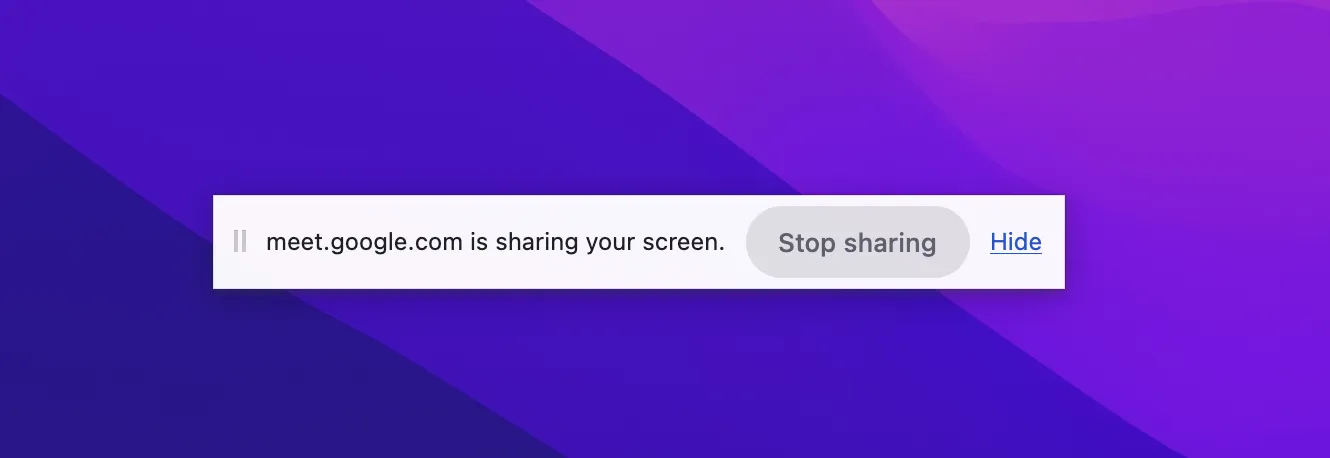
Starting with JxBrowser 8.7.0, you can hide this dialog:
browser.set(StartCaptureSessionCallback, (params, tell) -> {
...
tell.selectSource(browser, AudioCaptureMode.CAPTURE, NotificationVisibility.HIDE);
});
Chromium 136.0.7103.114
We upgraded Chromium to a newer version, which introduces major security fixes. Among them, a fix for a vulnerability that has known exploits:
Other fixes are:
- CVE-2025-4096: Heap buffer overflow in HTML
- CVE-2025-4050: Out of bounds memory access in DevTools
- CVE-2025-4051: Insufficient data validation in DevTools
- CVE-2025-4052: Inappropriate implementation in DevTools
- CVE-2025-4372: Use after free in WebAudio
- CVE-2025-4609: Incorrect handle provided in unspecified circumstances in Mojo
You can read more about it in the Chromium blog posts:
Broken drag-and-drop in Compose 1.8.0
Jetpack Compose 1.8.0 introduced a breaking change to
the dragAndDropSource API, which affects JxBrowser integration.
Starting with Compose 1.8.0, drag-and-drop no longer works in BrowserView when using:
OFF_SCREENrendering mode on all platforms.HARDWARE_ACCELERATEDmode on macOS.
We will restore the drag-and-drop functionality as soon as the Compose API allows us to.
Quality enhancements
- Fixed the
NoSuchMethodErrorexception in Compose 1.8.0. - Fixed the
IllegalStateExceptionwhen hidingBrowserViewin theHARDWARE_ACCELERATEDmode in JavaFX, on Windows. - Fixed an intermittent
InvalidProtocolBufferException, caused by the external monitoring tools. - Fixed the broken typing with the
jxbrowser.native.input.enabledsystem property. - Added the classical JavaDoc documentation to the distribution archive.
Download JxBrowser 8.7.0
Please share your email with us, and we'll send you download instructions.
We were unable to send the email. Please use the direct link to download JxBrowser.
If you are a registered customer you don't need to do anything to use this update.
If you would like to evaluate the product, you need an evaluation license.
Follow @JxBrowser to get notified of the library updates.
Subscribe to our RSS feed to get instant updates on new releases.
Subscribe to get notifications about the latest releases.