April 22, 2025
Molybden 1.6.0: window vibrancy effect on macOS
We are delighted to announce that Molybden 1.6.0 is out! You can now apply the vibrancy effect to your application window on macOS and access the launch info of the app.
What’s new
Window vibrancy effect on macOS
The vibrancy effect is a visual effect that makes the window background appear blurred and translucent. It makes the content behind the window to be visible. This effect is commonly used in macOS applications to create a more immersive and visually appealing user interface.
In this update we extend the Window API with functionality that allows you to apply one of the vibrancy effects to your app window on macOS:
auto browser = Browser::create(app);
browser->setVibrancy(VibrancyEffect::kPopover);
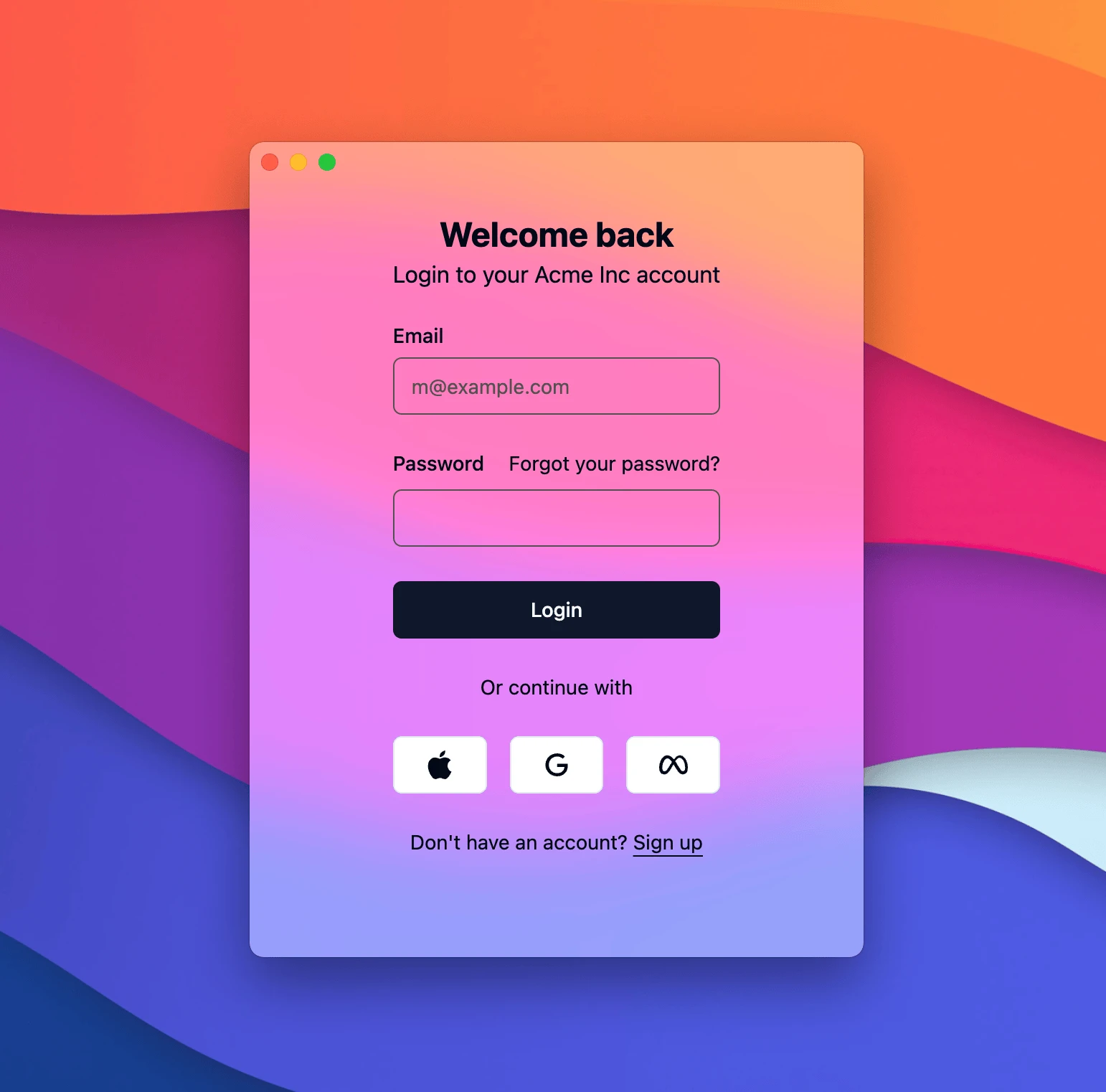
To remove the vibrancy effect use the following approach:
browser->setVibrancy(VibrancyEffect::kNone);
This effect is supported on macOS only. On Windows and Linux this function does nothing.
App launch info
To find out if the app is running for the first time in this environment or if the app was updated to a newer version, you can access LaunchInfo of the app.
It’s useful when you need to display a welcome message or a message about what’s new in the app after update.
auto launch_info = app->launchInfo();
if (launch_info.is_first_launch) {
// Display a welcome message.
} else if (launch_info.last_launched_version != app->version()) {
// Display a message about the new version.
}
App paths
The Path API has been extended with the following values:
// The directory where the profiles, and their data such as cache, cookies,
// navigation history, GPU cache, local storage, visited links, web data,
// spell checking dictionary files, etc. are stored.
auto user_data_dir = app->getPath(PathKey::kUserData);
// The user home directory.
auto user_home_dir = app->getPath(PathKey::kUserHome);
// The %LOCALAPPDATA% directory path on Windows.
auto local_app_data_dir = app->getPath(PathKey::kLocalAppData);
How to upgrade
To install the latest version of Molybden in your project, run the following command:
npm install @molybden-apps/molybden@latest
What’s next
In the next Molybden versions, which will include compatibility with Mac App Store and extend the API with new features. Visit our product roadmap to see what’s coming next.
If you have any questions or feature requests, please feel free to join our Discord or contact us.