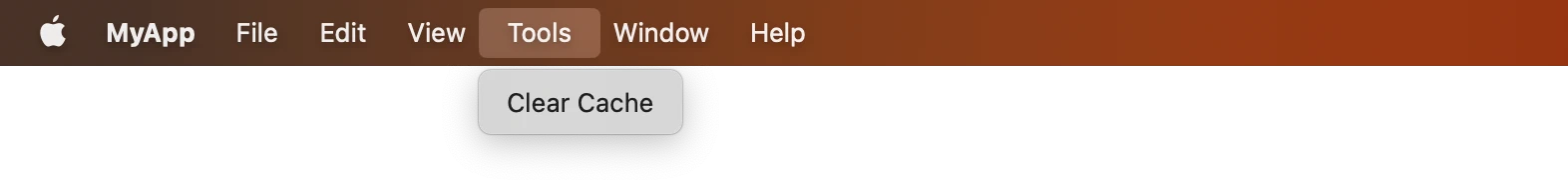Application Menu
This page explains how to configure the macOS application menu with the standard and custom menu items.
Overview
Every macOS application includes a main menu. By default, the MōBrowser app comes with a pre-defined main menu. However, you have the flexibility to customize your own menu, incorporating both standard and custom menu items.
Setting the application menu
The following code snippet shows how to set the application menu that contains the standard and custom menu items:
// Configure the app main menu.
app->setMainMenu(CustomMenu::create({
menu::MacApp({
menu::MacHideApp(),
menu::MacHideOthers(),
menu::MacShowAll(),
menu::Separator(),
menu::Quit()
}),
menu::File({
menu::SavePageAs(),
menu::Separator(),
menu::Print(),
menu::PrintUsingSystemDialog(),
menu::Separator(),
menu::CloseWindow(),
}),
menu::Edit({
menu::Undo(),
menu::Redo(),
menu::Separator(),
menu::Cut(),
menu::Copy(),
menu::Paste(),
menu::Delete(),
menu::SelectAll(),
menu::Separator(),
menu::Find(),
menu::FindNext(),
menu::FindPrevious()
}),
menu::View({
menu::GoBack(),
menu::GoForward(),
menu::Separator(),
menu::Stop(),
menu::Reload(),
menu::ReloadBypassingCache(),
menu::Separator(),
menu::ZoomNormal(),
menu::ZoomIn(),
menu::ZoomOut(),
menu::Separator(),
menu::FullScreen(),
menu::Separator(),
menu::ViewSource(),
menu::DevTools()
}),
menu::Window({
menu::MinimizeWindow(),
menu::MaximizeWindow(),
}),
menu::Help({})
}));
The title of the application menu will be set to the name of your application.
Here’s how it will look like:
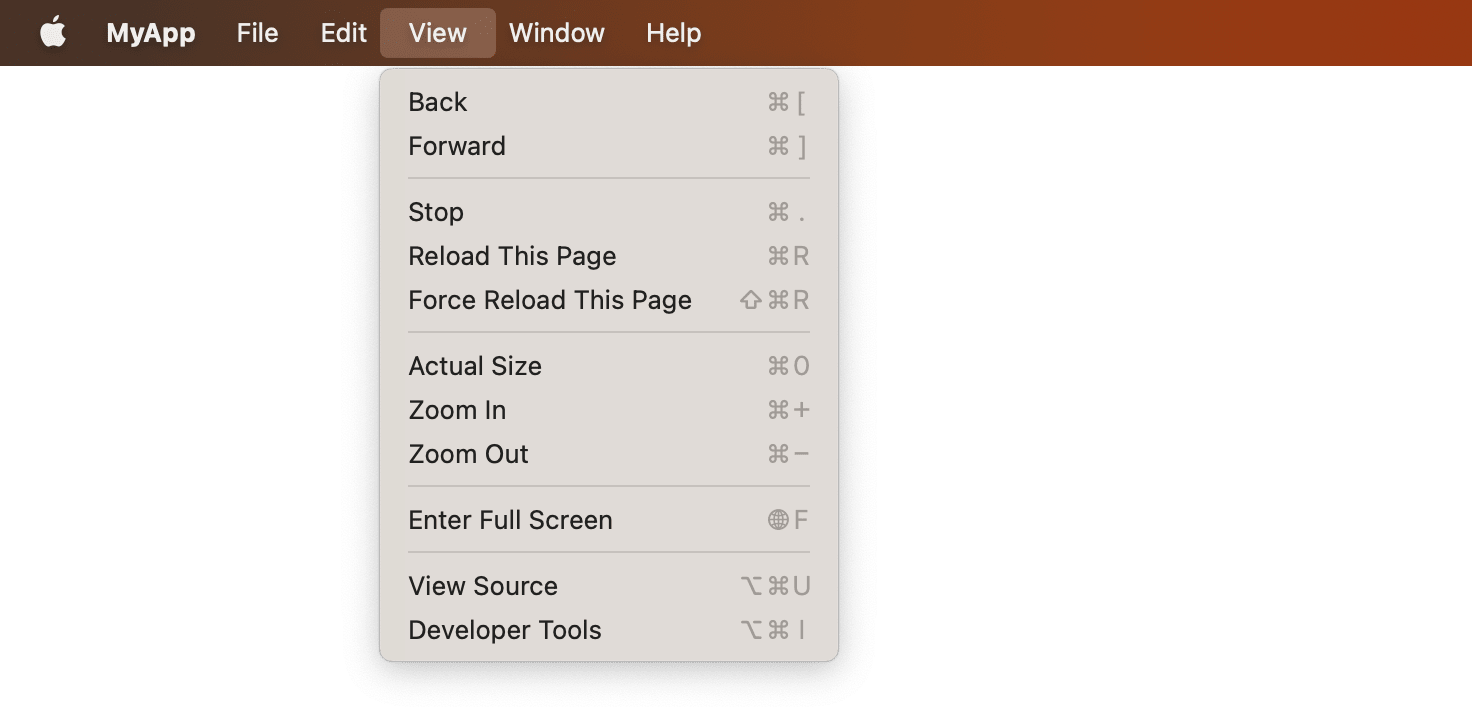
Main menu’s name
On macOS the name of the application menu is always your app’s name. You can set the app name in
the mobrowser.conf.json file.
{
"app": {
"name": "MyApp",
"version": {
"major": "1",
"minor": "0",
"patch": "0"
},
"author": "",
"copyright": "",
"description": "",
"bundle": {...},
"configurations": {...}
}
}Standard menu items
You can create a standard menu (without menu items) using the following helper functions:
| Helper function | Description |
|---|---|
menu::MacApp() |
Creates the macOS $APP_NAME menu. |
menu::File() |
Creates the File menu. |
menu::Edit() |
Creates the Edit menu. |
menu::View() |
Creates the View menu. |
menu::Window() |
Creates the Window menu. |
menu::Help() |
Creates the Help menu. |
Use the following helper functions to create standard menu items:
| Helper function | Description |
|---|---|
menu::Separator() |
Creates a menu separator. |
The application standard menu items:
| Helper function | Description |
|---|---|
menu::MacHideApp() |
Creates the Hide $APP_NAME menu item. |
menu::MacHideOthers() |
Creates the Hide Others menu item. |
menu::MacShowAll() |
Creates the Show All menu item. |
menu::Quit() |
Creates the Quit $APP_NAME menu item. |
The File standard menu items:
| Helper function | Description |
|---|---|
menu::SavePageAs() |
Creates the Save Page As… menu item. |
menu::Print() |
Creates the Print… menu item. |
menu::PrintUsingSystemDialog() |
Creates the Print Using System Dialog menu item. |
menu::CloseWindow() |
Creates the Close Window menu item. |
The Edit standard menu items:
| Helper function | Description |
|---|---|
menu::Undo() |
Creates the Undo menu item. |
menu::Redo() |
Creates the Redo menu item. |
menu::Cut() |
Creates the Cut menu item. |
menu::Copy() |
Creates the Copy menu item. |
menu::Paste() |
Creates the Paste menu item. |
menu::PasteAndMatchStyle() |
Creates the Paste and Match Style menu item. |
menu::Delete() |
Creates the Delete menu item. |
menu::SelectAll() |
Creates the Select All menu item. |
menu::Find() |
Creates the Find menu item. |
menu::FindNext() |
Creates the Find Next menu item. |
menu::FindPrevious() |
Creates the Find Previous menu item. |
The View standard menu items:
| Helper function | Description |
|---|---|
menu::GoBack() |
Creates the Back menu item. |
menu::GoForward() |
Creates the Forward menu item. |
menu::Stop() |
Creates the Stop menu item. |
menu::Reload() |
Creates the Reload menu item. |
menu::ReloadBypassingCache() |
Creates the Reload Bypassing Cache menu item. |
menu::ZoomNormal() |
Creates the Actual Size menu item. |
menu::ZoomIn() |
Creates the Zoom In menu item. |
menu::ZoomOut() |
Creates the Zoom Out menu item. |
menu::FullScreen() |
Creates the Enter Full Screen menu item. |
menu::DevTools() |
Creates the Toggle Developer Tools menu item. |
menu::ViewSource() |
Creates the View Source menu item. |
The Window standard menu items:
| Helper function | Description |
|---|---|
menu::MinimizeWindow() |
Creates the Minimise menu item. |
menu::MaximizeWindow() |
Creates the Maximize menu item. |
Custom menu items
You can create and add a custom menu and menu items to the application menu. The following code snippet shows how to create a custom menu with a custom item:
// Configure the app main menu.
app->setMainMenu(CustomMenu::create({
menu::MacApp({
menu::MacHideApp(),
menu::MacHideOthers(),
menu::MacShowAll(),
menu::Separator(),
menu::Quit()
}),
menu::File({
menu::SavePageAs(),
menu::Separator(),
menu::Print(),
menu::PrintUsingSystemDialog(),
menu::Separator(),
menu::CloseWindow(),
}),
menu::Edit({
menu::Undo(),
menu::Redo(),
menu::Separator(),
menu::Cut(),
menu::Copy(),
menu::Paste(),
menu::Delete(),
menu::SelectAll(),
menu::Separator(),
menu::Find(),
menu::FindNext(),
menu::FindPrevious()
}),
menu::View({
menu::GoBack(),
menu::GoForward(),
menu::Separator(),
menu::Stop(),
menu::Reload(),
menu::ReloadBypassingCache(),
menu::Separator(),
menu::ZoomNormal(),
menu::ZoomIn(),
menu::ZoomOut(),
menu::Separator(),
menu::FullScreen(),
menu::Separator(),
menu::ViewSource(),
menu::DevTools()
}),
menu::Menu("Tools", {
menu::Item("Clear Cache", [](const CustomMenuItemActionArgs& args) {
browser->profile()->httpCache()->clear({});
}),
}),
menu::Window({
menu::MinimizeWindow(),
menu::MaximizeWindow(),
}),
menu::Help({})
}));Here’s how it will look like: