Posted on
DotNetBrowser 2.16
What’s new
Dynamic type support for IJsObject
We continue improving the ease-of-use of our product. Now the following syntax is possible:
dynamic document = Browser.MainFrame.ExecuteJavaScript("document").Result;
document.write("Hello world!");
Chromium
Chromium has been upgraded to version 102.0.5005.167. It includes the critical security fix.
WebAuthn support
It is now possible to authenticate using hardware tokens or built-in platform authenticators such as fingerprint sensors.
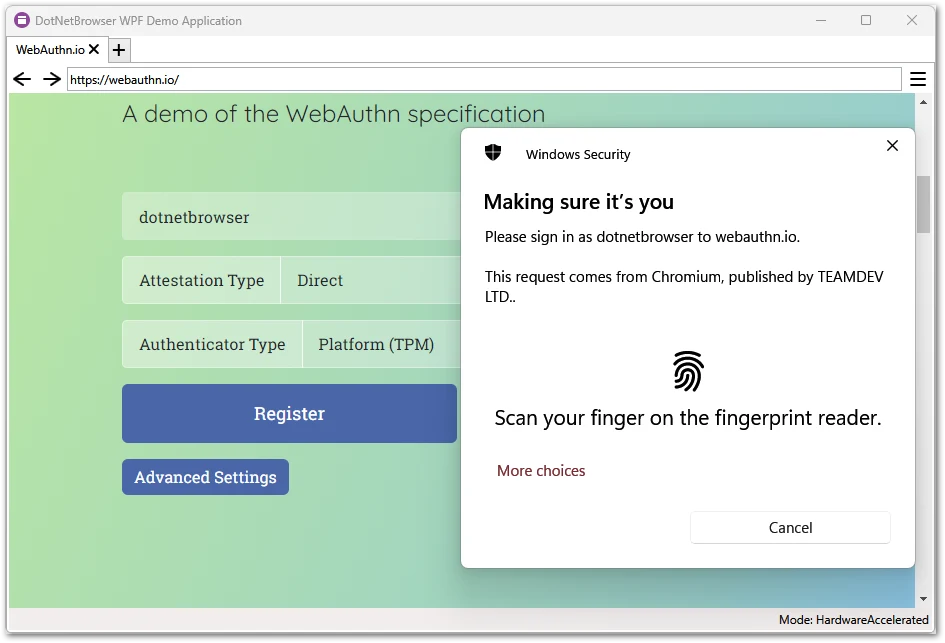
Redesigned spellchecker API
Meet a new improved spellchecking API. Check out changes in our migration guide and updated article.
Encrypted PDFs
The password-protected PDFs can now be opened in DotNetBrowser. By default, the standard Chromium dialog is shown when the encrypted PDF is loaded.
To provide password programmatically, or cancel the password request, use RequestPdfDocumentPasswordHandler:
// Provide the password programmatically.
Browser.RequestPdfDocumentPasswordHandler =
new Handler<RequestPdfDocumentPasswordParameters, RequestPdfDocumentPasswordResponse>(p
=> RequestPdfDocumentPasswordResponse.Password(Password));
// Cancel the password request.
Browser.RequestPdfDocumentPasswordHandler =
new Handler<RequestPdfDocumentPasswordParameters, RequestPdfDocumentPasswordResponse>(p
=> RequestPdfDocumentPasswordResponse.Cancel);
Download DotNetBrowser 2.16
Please share your email with us, and we'll send you download instructions.
We were unable to send the email. Please try again.
If you are a registered customer you don’t need to do anything to use this update.
If you would like to evaluate the product, you need an evaluation license.
Follow @DotNetBrowser to get notified of the library updates.
Subscribe to our RSS feed to get instant updates on new releases.
Subscribe to get notifications about the latest releases.